Kofax Document Exchange Server 2.5 User Manual
Page 8
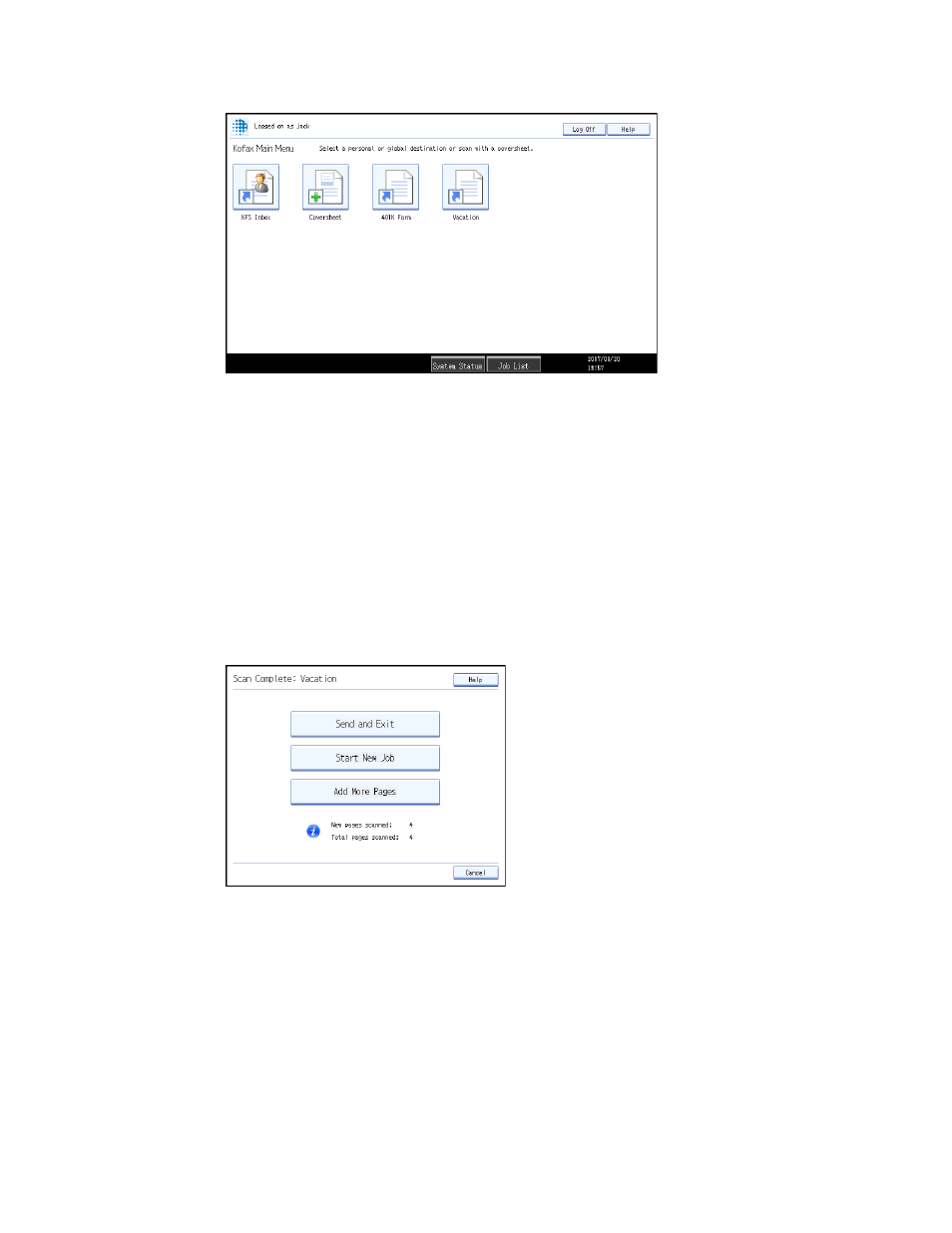
Kofax Front-Office Server Administrator’s Guide for Ricoh MFPs
8
Kofax, Inc.
Figure 2. Front Panel Buttons When a User Is Logged On
Index Fields
You can enter text for index fields at the MFP using the front panel’s on-screen keyboard. If
a field is marked “(optional),” you do not need to complete it.
When you define global shortcuts in Kofax Front-Office Server Administration Console,
you can enter text into the index fields that is displayed on the Kofax Front-Office Server
front panel. This ensures that documents are sent with consistent information, and it saves
users time in entering information with the MFP keyboard.
Scanned Page Count
The Kofax Front-Office Server front panel displays the number of pages that have been
scanned. When you add pages to a document, the front panel displays the number of
newly scanned pages and the total number of pages in the document (Figure 3).
Figure 3. Scanned Page Count After Adding Pages to a Document
Help
Help is available for most Kofax Front-Office Server front panel screens. Press the Help
button in the upper right corner to view information about the displayed screen.
Handling Network and Server Problems
If the MFP is disconnected from the network, or if Kofax Front-Office Server is down,
scanned documents are saved on the MFP hard drive until the connection to Kofax Front-
