Hyper-v support, 6 hyper-v support, Required resources – Kofax Communication Server 9.2.0 User Manual
Page 53: Managing hyper-v
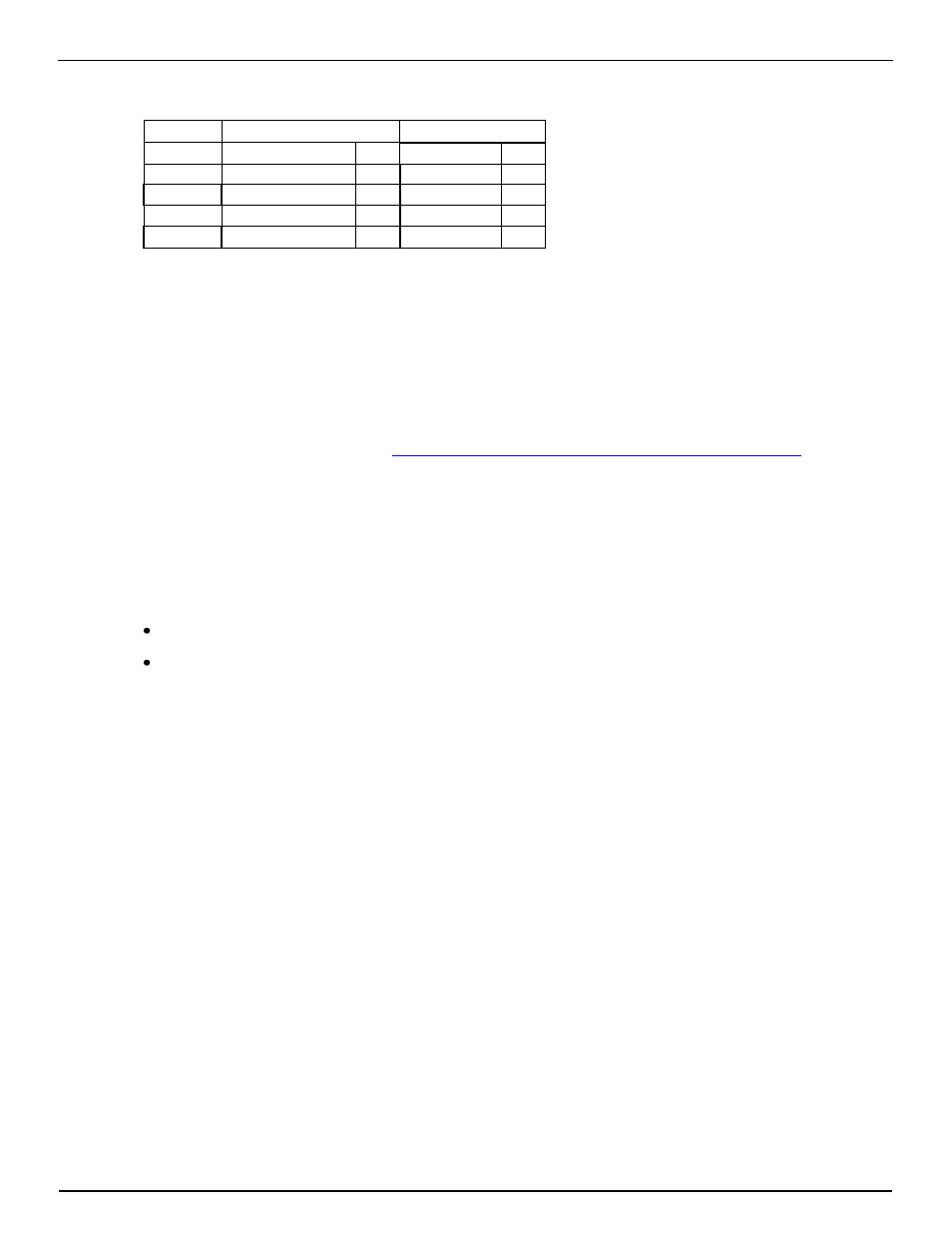
Environment Guide
Version 9.02.00
© Copyright Kofax, Inc. All information is subject to change without notice.
53
Throughput increase application expressed as a percentage - application started/not started
Acrobat Stand. 7.x script
Office 2003 script
PDF 4 pages
%
Doc 2 pages
%
VM WS
141
102
115
65
VM GSX
141
102
107
60
VM ESX
142
103
108
61
Mod. 300
138
100
177
100
Note: Currently, only Virtual Infrastructure 3.x and later (formally known as ESX Server) are supported.
5.6 Hyper-V Support
Kofax Communication Server supports Microsoft‟s hardware virtualization mode Hyper-V.
The supported host operating system is Windows Server 2008 R2 or later. It is recommended to use
Microsoft Hyper-V Server 2008 R
instead of
a normal Windows Server with the server role Hyper-V.
The supported guest operating systems are Windows Server 2003 and later.
Required Resources
To estimate the required resources required by the virtual machines, measuring the performance data of a
real system can prove valuable. Please refer to the following chapters
Resources Estimation for Existing Customers
Resources Estimation for New Customers
The TCDiskTest tool can be used to test access to the hard disk. For more information, refer to chapter
Managing Hyper-V
Hyper-V can be configured via the Hyper-V Manager (a Microsoft management console snap-in, part of
administrative tools).
