Peration, Control panel operation, Menu map – Chauvet Indoor Furnishings User Manual
Page 8
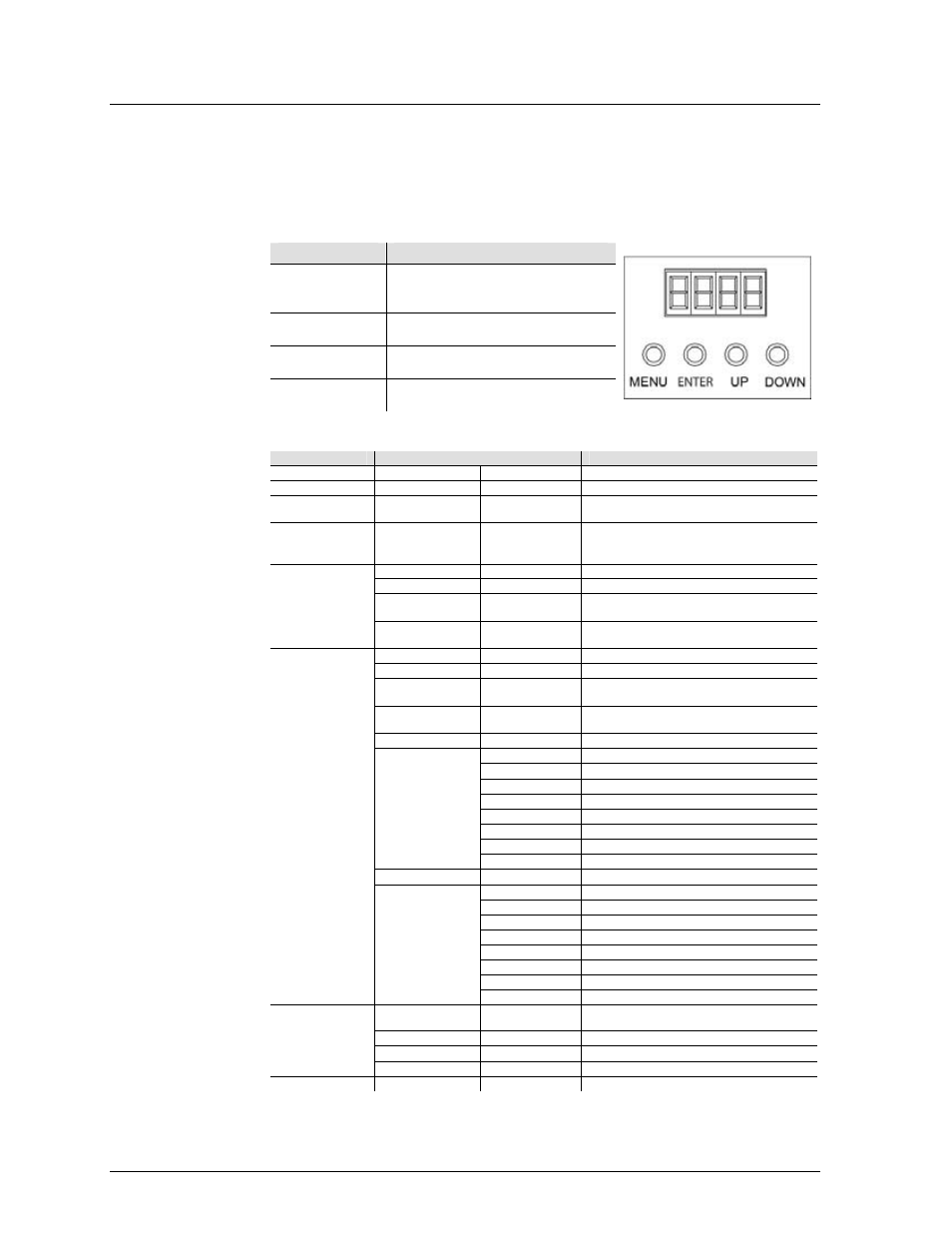
Page 8 of 20
COLORrail™ IRC User Manual (Rev. 02)
4.
O
PERATION
Control Panel Operation
To access the control panel functions, use the four buttons located underneath the
display.
Button
Function
<
MENU
>
Press to find an operation mode
or to back out of the current menu
option
Press to activate a menu option or
a selected value
Press to scroll up the list of
options or to find a higher value
Press to scroll down the list of
options or to find a lower value
Menu Map
Mode
Programming Steps
Description
DMX Mode
Addr
D001~512
Selects the DMX starting address
Slave SLAu
Slave receive mode
Sound Active
SU
00~31
The internal program runs to the beat of the
music. The sensitivity is adjustable
Static Color
CoLr
r000~255
g000~255
b000~255
Red, green, blue static color mixing mode. Mix
each color to create a custom mix
Program
Selection
(Pr02~20)
Pr
Pr02~20
Selects one of the built-in programs
SP
01~99, FL
Adjusts the speed of the automatic program
Fd
00~99
Adjusts the fade time of the automatic
program
FS
00~99
Adjusts the strobe speed of the automatic
program
Program
Selection
(Pr01, 21, 22)
These 3 Programs
have been listed in
a separate section,
because they have
unique options
available
Pr
01, 21, 22
Selects one of the built-in programs
SP
01~99, FL
Adjusts the speed of the automatic program
Fd
00~99
Adjusts the fade time of the automatic
program
FS
00~99
Adjusts the strobe speed of the automatic
program
1
Background color
Color selection mode
Color selection
10--
No color
1--r
Red
1-rg
Yellow
1--b
Green
1-gb
Cyan
1--b
Blue
1-rb
Magenta
1rgb
White
2
Foreground color
Color selection mode
Color selection
10--
No color
1--r
Red
1-rg
Yellow
1--b
Green
1-gb
Cyan
1--b
Blue
1-rb
Magenta
1rgb
White
Automatic Mode
(AUTO)
N 000~100
Number of times to repeat each program until
continuing on to the next program
SP
00~99, FL
Program speed (low~high, full)
Fd
00~99
Fade time
FS
00~99
Strobe speed
Wireless Remote
-ir-
Wireless Remote operating mode
