Program selection, Static color – Chauvet Indoor Furnishings User Manual
Page 11
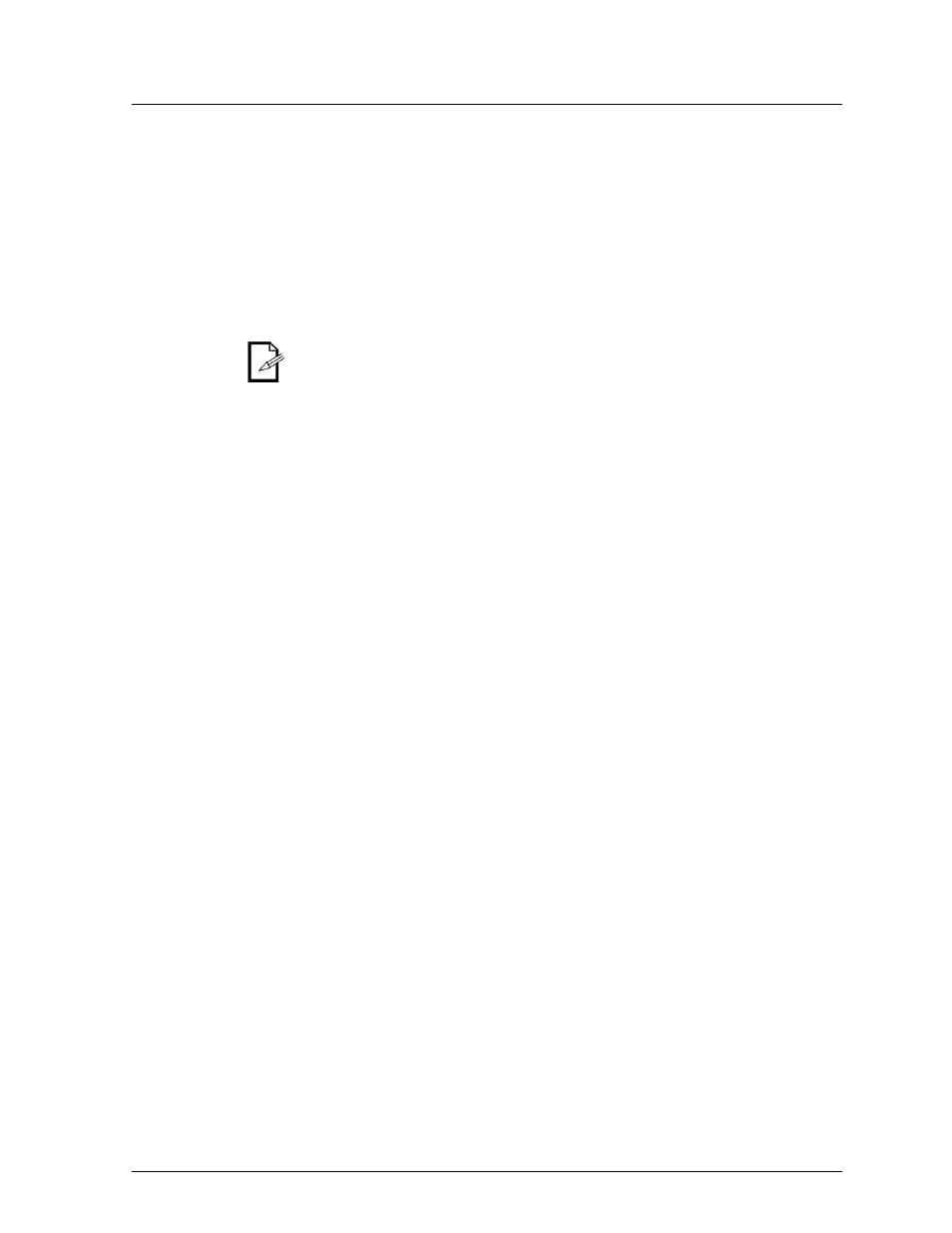
COLORrail™ IRC User Manual (Rev. 02)
Page 11 of 20
Program Selection
To enable the Sound Active mode, do the following:
1) Press
repeatedly until Pr** shows on the display.
2) Press
3) Use
4) Press
Map” for details on which modifications are available.
5) Press
6) Use
7) Press
Programs 01, 21, and 22 have unique options available. For this reason, they have
been listed in a separate section in the “Menu Map”. The available options allow you
to select one of 7 preset colors for both the background and the foreground.
Static Color
To enable the Sound Active mode, do the following:
1) Press
repeatedly until CoLr shows on the display.
2) Press
3) Use
color mix.
2) Press
3) Use
2) Press
