Canon LV 7365 User Manual
Page 61
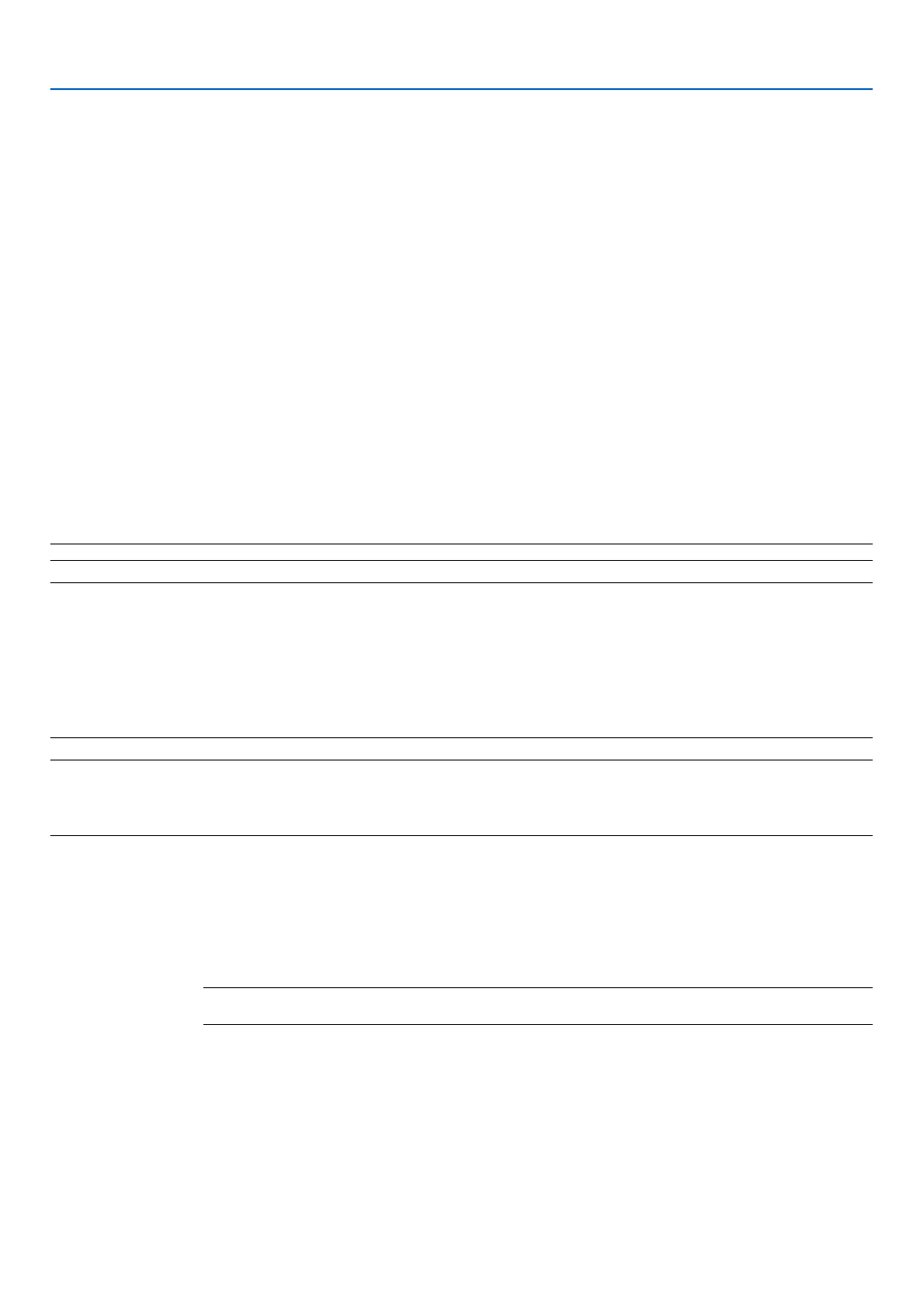
52
5. Using On-Screen Menu
Enabling Direct Power ON [Direct power on]
Turns the projector on automatically when the power cord is inserted into an active power outlet. This eliminates
the need to always use the POWER button on the remote control or projector cabinet.
To use the [Direct power on] function, you must first press the main power switch to the position “On” (I) before
plugging the power cord.
Enabling Power Management [Power management]
When this option is selected you can enable the projector to automatically turn off (at the selected time: 5 min., 10
min., 20 min., 30 min.) if there is no operation with no signal received by any input.
Enabling Fan Speed Mode [Fan mode]
This option allows you to select two modes for fan speed: Auto mode and High speed mode.
On LV-7365, you can select [High altitude] as well as [Auto] and [High].
Auto .......................................... The built-in fans automatically run at a variable speed according to the internal temperature.
High .......................................... The built-in fans run at a fixed high speed.
High altitude (LV-7365 only) ..... The built-in fans run at a high speed. Select this option when using the projector in places at
5500 ft./1600 m or higher.
When you wish to cool down the temperature inside the projector quickly, select [High].
NOTE: It is recommended that you select High speed mode if you continue to use the projector for consecutive days.
NOTE [LV-7365]:
• Be sure to select [High altitude] when using the projector at altitudes approximately 5500 feet/1600 meters or higher.
• Using the projector at altitudes approximately 5500 feet/1600 meters or higher without setting to [High altitude] can cause
the projector to overheat and the protector could shut down. Furthermore, the projector could not turn on due to the in-
creased temperature of the lamp after power off. If these happen, wait a couple minutes and turn on the projector.
• Using the projector at altitudes less than approximately 5500 feet/1600 meters and setting to [High altitude] can cause the
lamp to overcool, causing the image to flicker.
• Your Fan mode setting will not be affected even when [Reset] is done from the menu.
NOTE [LV-7265/LV-7260/LV-X7]:
• Select [High] in [Fan mode] if you use the projector at a high altitude or under low atmospheric pressure because LV-7265,
LV-7260, and LV-X7 do not have the [High altitude] option in [Fan mode].
• Your Fan mode setting will be changed to [Auto] when [Reset] is done from the menu.
Selecting Default Source [Default source select]
You can set the projector to default to any one of its inputs each time the projector is turned on.
Last ....................... Sets the projector to default to the previous or last active input each time the projector is turned on.
Auto ....................... Searches for an active source in order of Computer 1
→ Computer 2 (Digital) → Computer 2 (Analog)
→ Video → S-Video → Computer 1 and displays the first found source.
NOTE: The LV-7260/LV-X7 will search for an active source in order of Computer
→ Video → S-Video →
Computer and displays the first found source.
Computer 1 ........... Displays the RGB source from the Computer 1 Input [ANALOG IN-1] connector every time the projector
is started up. (LV-7365/LV-7265)
Computer 2 (Digital) ... Displays the DVI digital source from the Computer 2 Input [DIGITAL IN/ANALOG IN-2] (Digital) con-
nector every time the projector is started up. (LV-7365/LV-7265)
Computer 2 (Analog) .. Displays the RGB source from the Computer 2 Input [DIGITAL IN/ANALOG IN-2] (Analog) connector
every time the projector is started up. (LV-7365/LV-7265)
Computer .............. Displays the RGB source from the Computer Input [ANALOG IN] connector every time the projector is
started up. (LV-7260/LV-X7)
Video ..................... Displays the Video source from the VIDEO IN connector every time the projector is started up.
S-Video ................. Displays the Video source from the S-VIDEO IN connector every time the projector is started up.
