JMC Standards and Benchmarks - Instructional User Manual
Page 6
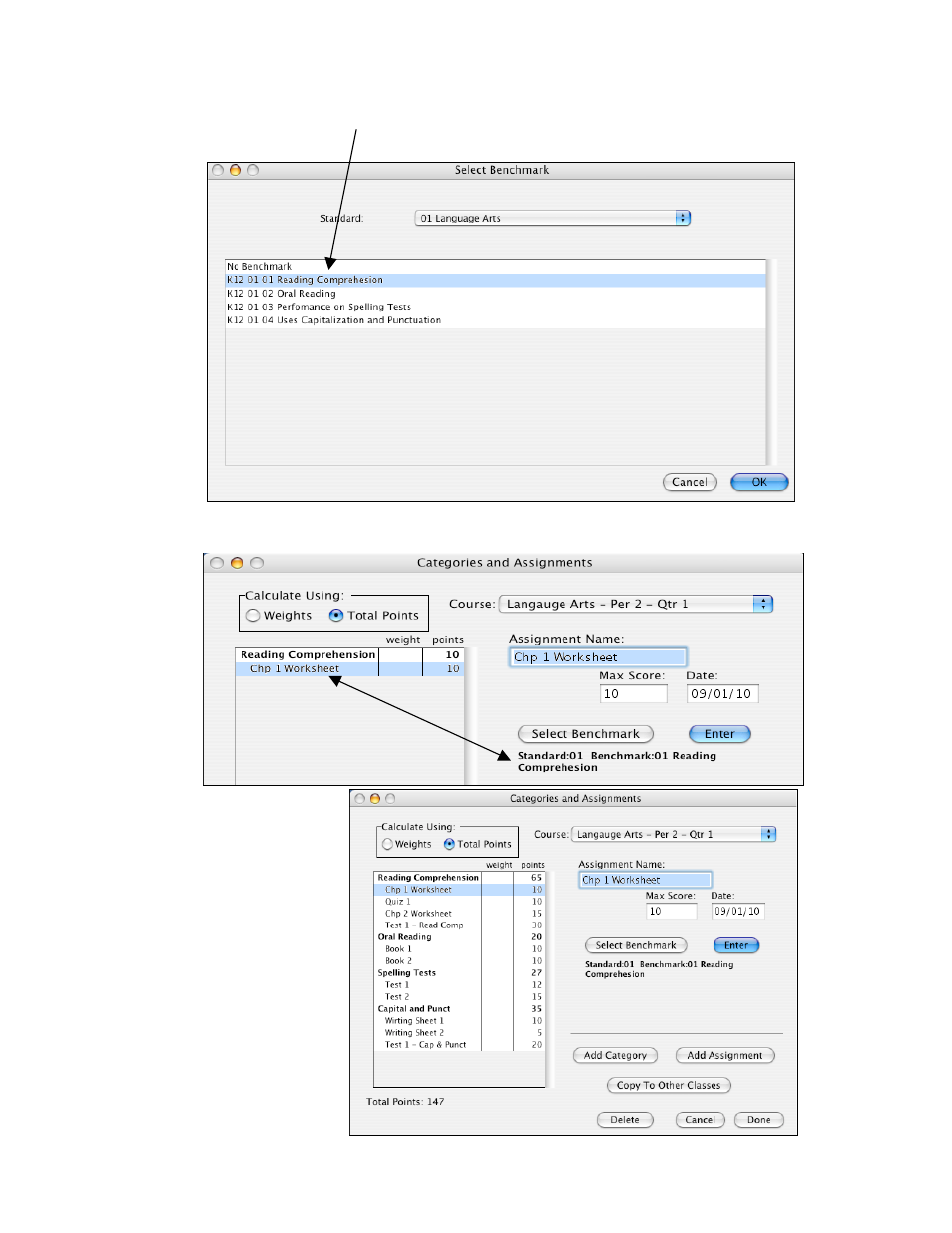
6
C. Highlight/Choose the benchmark to which you want to attach the
assignment and click “OK.”
D. Now when you highlight/choose an assignment you will see what
benchmark is attached to it.
E. Continue to
add assignments
and attach them
to benchmarks
making sure to
hit the “Select a
Benchmark”
button after you
have created an
assignment.
Your Categories
and Assignments
screen may look
something like
this:
