Inovonics FA464DR User Manual
Page 8
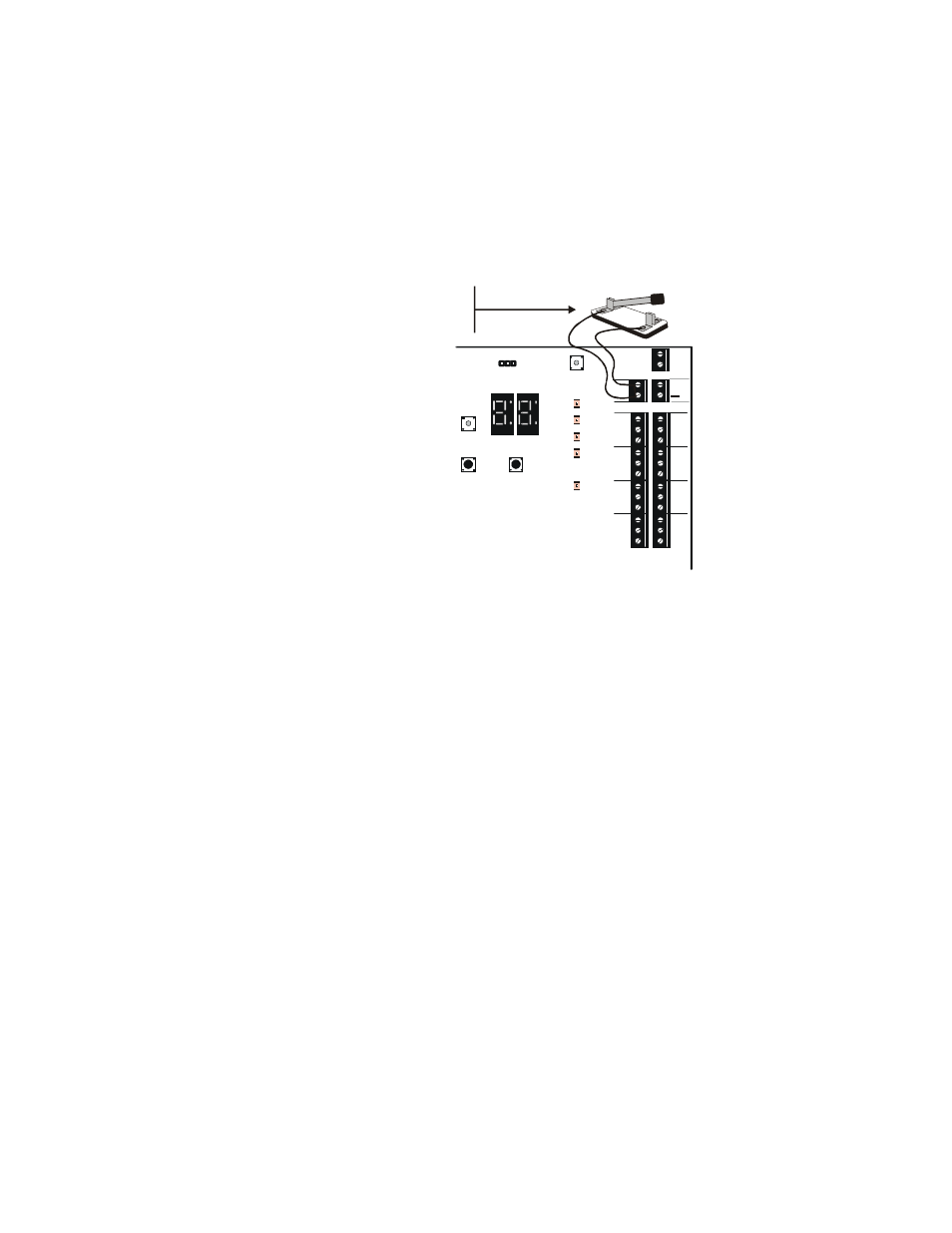
© 1999 Inovonics Wireless Corporation 02039F.DOC LIT-FA464-INSTALL
8
hc:21-Nov-03
Resetting outputs: All outputs can be reset either by pressing the Reset Button or by pulling the Reset
Input terminal to ground. This can be done by installing a switch between the reset input and the ground
terminal on the receiver. (NOTE: The distance to this switch must not exceed 25 feet). Remote or
automatic resetting can be accomplished by relay control from some hardwire panels. All outputs are
cleared. If a transmitter remains in alarm or if a fault condition is not corrected, the output will reactivate at
the next supervisory signal received from the transmitter.
16
RESE T
GND
14
3
13
4
PROGRA MME D
ACTIVATE D
TAMPE RED
LOW BATTE RY
INA CTIVE
TRA NSMITTER
PROGRA MMING
TRA NSMITTER
NUMBE R
DELETE
ADVANCE
TAMPE R
TA
M
P
E
R
15
1
NC
CO
M
NO
NO
CO
M
NC
NC
CO
M
NO
NO
CO
M
NC
NC
CO
M
NO
NO
CO
M
NC
NC
CO
M
NO
NO
CO
M
NC
2
REVIEW
STATUS
DC POWER ONLY
12VDC TYPICAL 18VDC MAX
+
Reset Circuit Example:
25’ maximum distance
Switch to Receiver
Figure 4
Deleting points: Transmitter programming information remains in non-volatile receiver memory.
Transmitters may be re-programmed using the current parameters.
1. Use
the
Advance Button to show the desired point on the Transmitter Number
Display.
2. Press
the
Delete Button on theFA464DRboard. A 3-tone signal will be heard. The
Programmed LED will change from steady "on" to flashing.
3. Points may also be deleted via the FA116 programmer.
Using the FA116 programmer keypad: Program all 64 points with FA116 programmer. Options which
may be programmed include end-of-line resistor, internal contact (widegap magnet), changing external
switch configuration, check-in time interval and desired output channel. In addition, receiver parameters
may be set also, including supervisory window. See
Restoring factory defaults: This sequence restores all factory defaults and clears all programmed points.
Note: This sequence resets the receiver access code to default value (3446).
1. Press and hold the Advance Button.
2. Press and release the Reset Button. A steady tone will begin.
3. Release
the
Advance Button. The Decode and Valid Decode LEDs will go
out.
4. Press and hold the Delete Button.
5. When a rapid "deedle- deedle- deedle" tone is heard and the Decode LED flashes,
release the Delete Button.
