Doing more with your cd-rom drive – CREATIVE 4X CD-ROM Drives GCD-R542B User Manual
Page 46
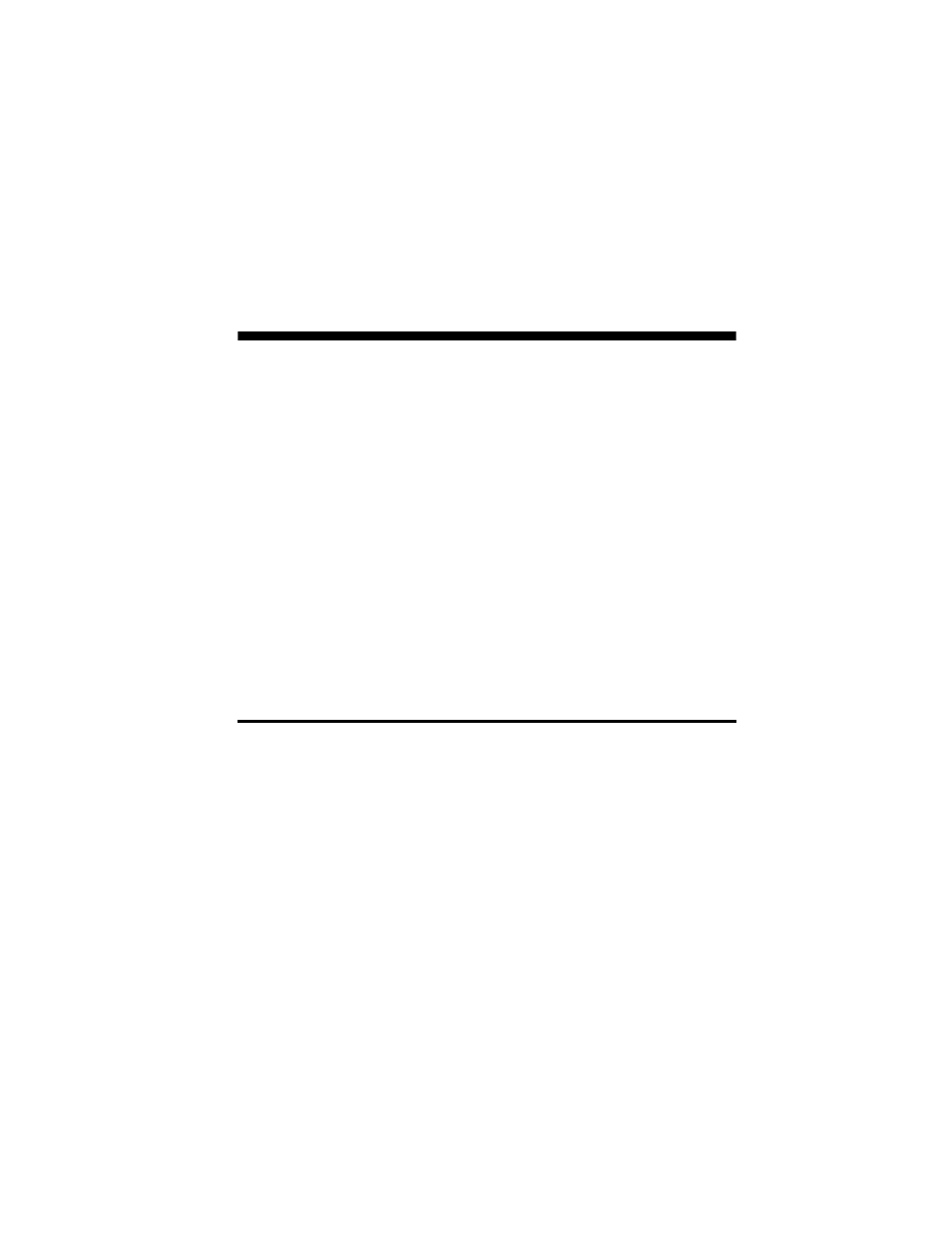
Doing More with Your CD-ROM Drive 4-1
4
Doing More with Your CD-ROM Drive
This chapter comprises several sections to help you get more out of
your CD-ROM drive. The chapter is organized as follows:
❑ Changing the Driver Settings
This section describes the parameters of the drivers that control
your CD-ROM drive and the available settings of each driver.
❑ Running CDSETUP
This section shows you how to run a utility to change your IDE
port and IRQ line settings.
❑ Locking the Disc Tray
You can lock your disc tray if you wish. This section describes
two DOS utilities for locking and unlocking the disc tray.
❑ Connecting Additional Drive
This section shows you how to connect an additional drive to
your CD-ROM drive.
Changing the Driver Settings
This section shows you how to change the settings of the two drivers
that control your CD-ROM drive.
The two drivers mentioned above are:
❑ SBIDE.SYS
The hardware-dependent driver for your CD-ROM drive.
It enables your CD-ROM drive to communicate effectively
with your PC.
❑ MSCDEX.EXE
The Microsoft CD-ROM Extensions program — the
software-dependent driver for your drive. It is a standard
