System a - 100, A-177, Controls – Doepfer A-177 External Foot Controller (no longer available) User Manual
Page 3
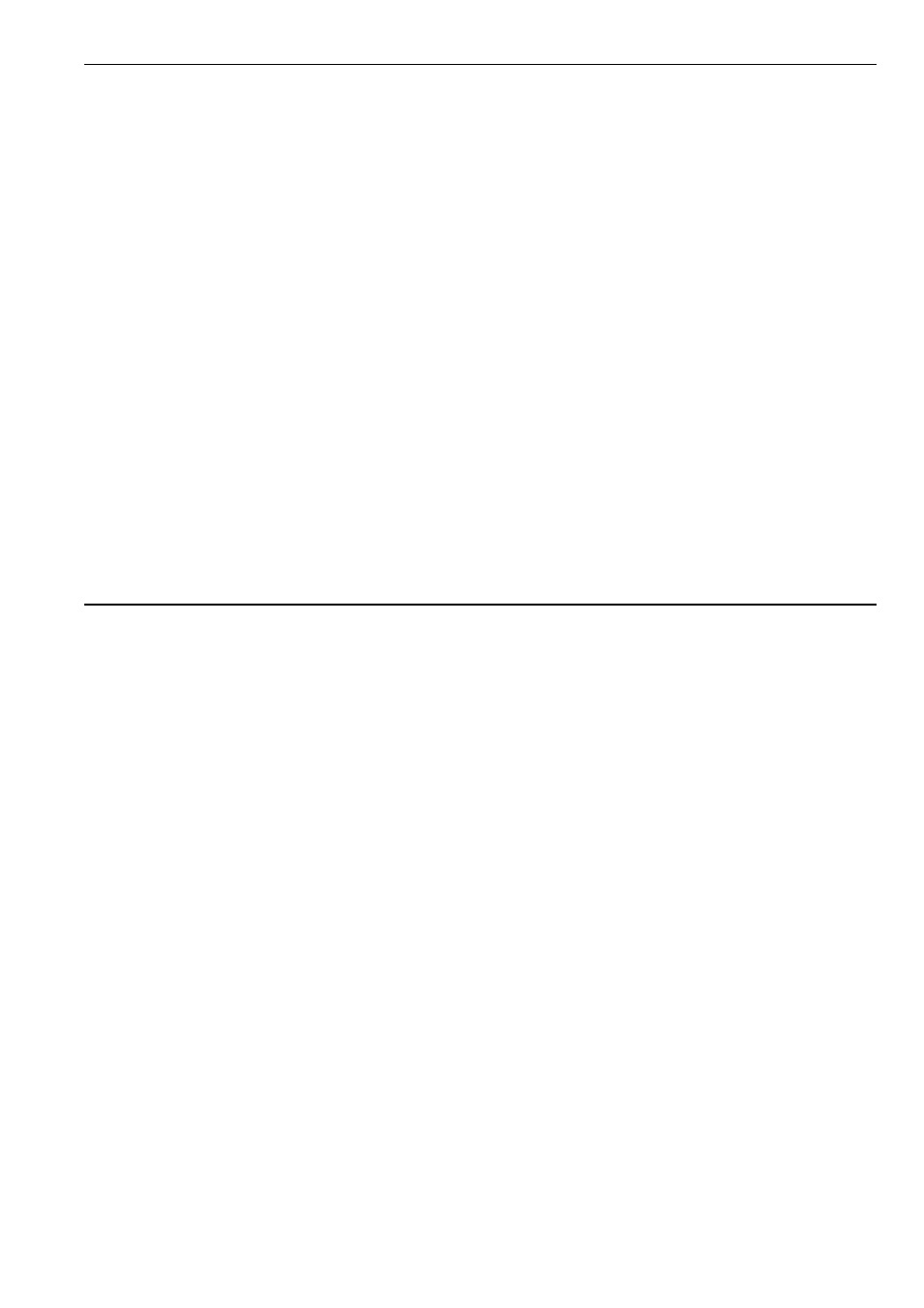
doepfer
System A - 100
External Foot Controller
A-177
3
3. Controls
1
Scale • 2 Scale
Controls 1 and 2 are used to set the overall range of
the control voltages ( CV 1 or CV 2) put out by
footpedals 1 or 2.
H
Doepfer
’s own design of footpedal is ide-
ally suited to the System A-100, but other
makes can be used. If you do use other
designs, it may happen that the control vol-
tage won’t go all the way down to zero.
In this case, you can use an inter-
nal trim pot to adjust the offset until the pedal
does go to zero. You just need to use a
miniature screwdriver to adjust the screw in
the small blue square trim pots on the A-
177’s circuit board.
3
LED • 4 LED
LEDs 3 and 4 give a visual indication of the control
voltages CV 1 and/or CV 2 put out by foot pedals 1
and/or 2.
5
LED • 6 LED
LEDs 5 and 6 give a visual indication of the gate
signals Gate 1 and/or Gate 2 put out by a double foot
switch.
4. In / Outputs
!
CV 1 • " CV 1
CV outputs ! and " are the sockets for the control
voltage CV 1 put out by foot pedal 1. LED 3 shows the
level of the voltage. The sockets are internally connec-
ted ("a mini-multiple").
§
Foot Ctr. 1 • % Foot Ctr. 2
Connect a foot pedal to either or both input sockets §
and %. The connection system for the 6.3 mm stereo
jack plug adopted by Doepfer is shown in fig. 1.
H
Unfortunately, not all manufacturers follow the
same system.
Doepfer
foot pedals are the
only ones we can guarantee will definitely work.
