System a - 100, A-146, Controls and indicators – Doepfer A-146 LFO 2 (variable Waveform) User Manual
Page 3
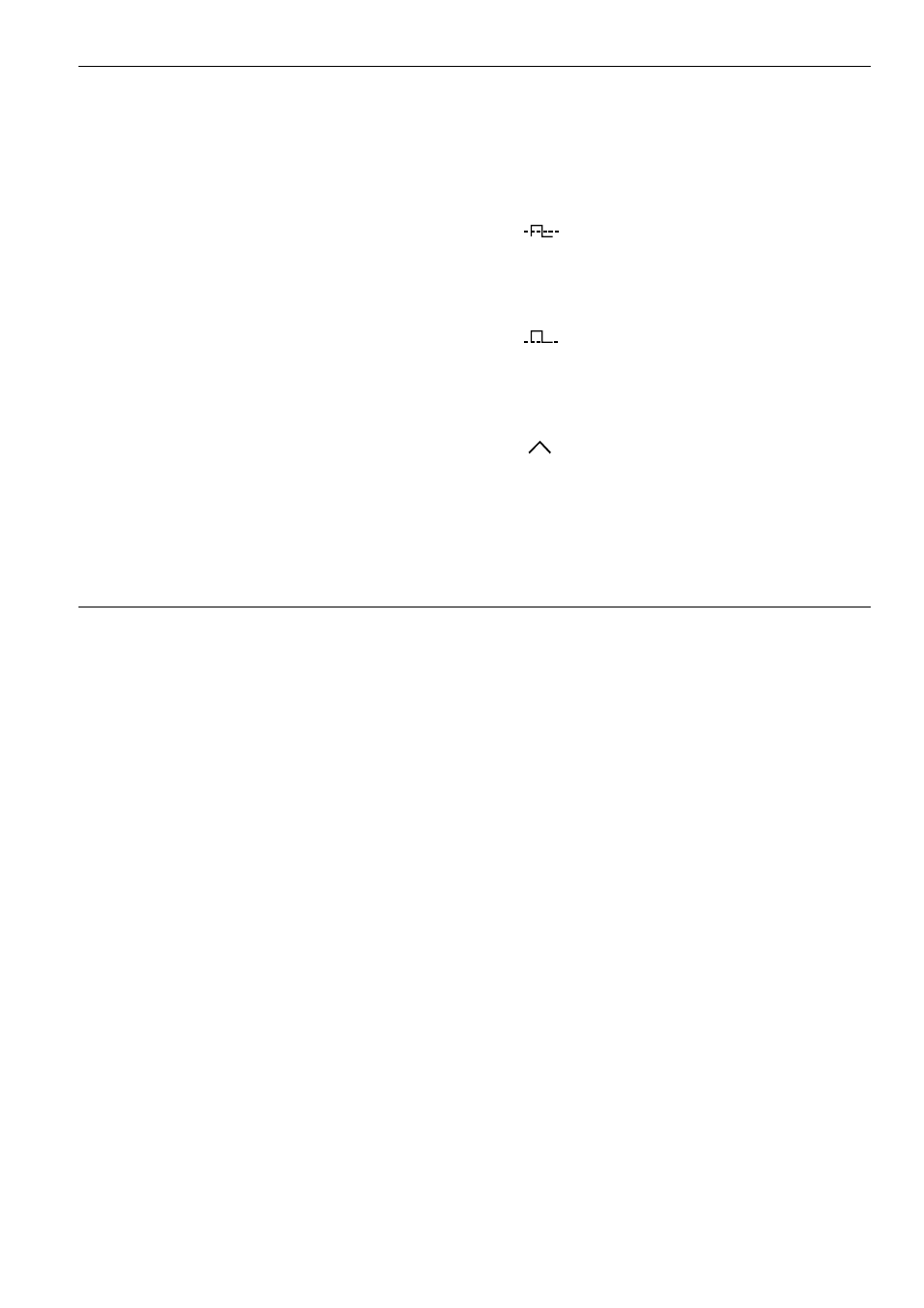
doepfer
System A - 100
LFO 2
A-146
3
3. Controls and indicators
1
Frequ.
Use this control to set the LFO’s frequency, within the
range set by 4.
2
Frequ. Range
Use frequency range switch 4 to select a suitable
range from the three available :
• L (low):
up to several minutes per cycle
• M (medium): normal LFO range
• H (high):
audio range
3
Waveform
The waveform of the signal at output § can be conti-
nuously varied with this control, from rising sawtooth
(fully left) through triangle (centre position) to falling
sawtooth (fully right). The same control alters the
pulse width of the rectangle wave at outputs ! and ".
4
LED • 5 LED
LEDs 4 and 5 indicate the frequency rate of the
waveforms at outputs ! to §.
H
If the LFO frequency goes above about 15 to
20 Hz, our persistence of vision means that
the LEDs look permanently on.
4. In / Outputs
!
This socket is the output for the normal (positive /
negative amplitude -
± 2.5 V) square wave, whose
frequency is displayed by LED 4.
"
This socket is the output for the positive square wave
(amplitude + 5 V), whose frequency is displayed by
LED 4.
§
This output, depending on the setting of control 3,
sends out a rising sawtooth, triangle or falling sawtooth
waveform (amplitude
± 2.5 V) whose frequency is
indicated by LED 5.
