System a - 100, A-113, Doepfer – Doepfer A-113 Subharmonic Oscillator User Manual
Page 7
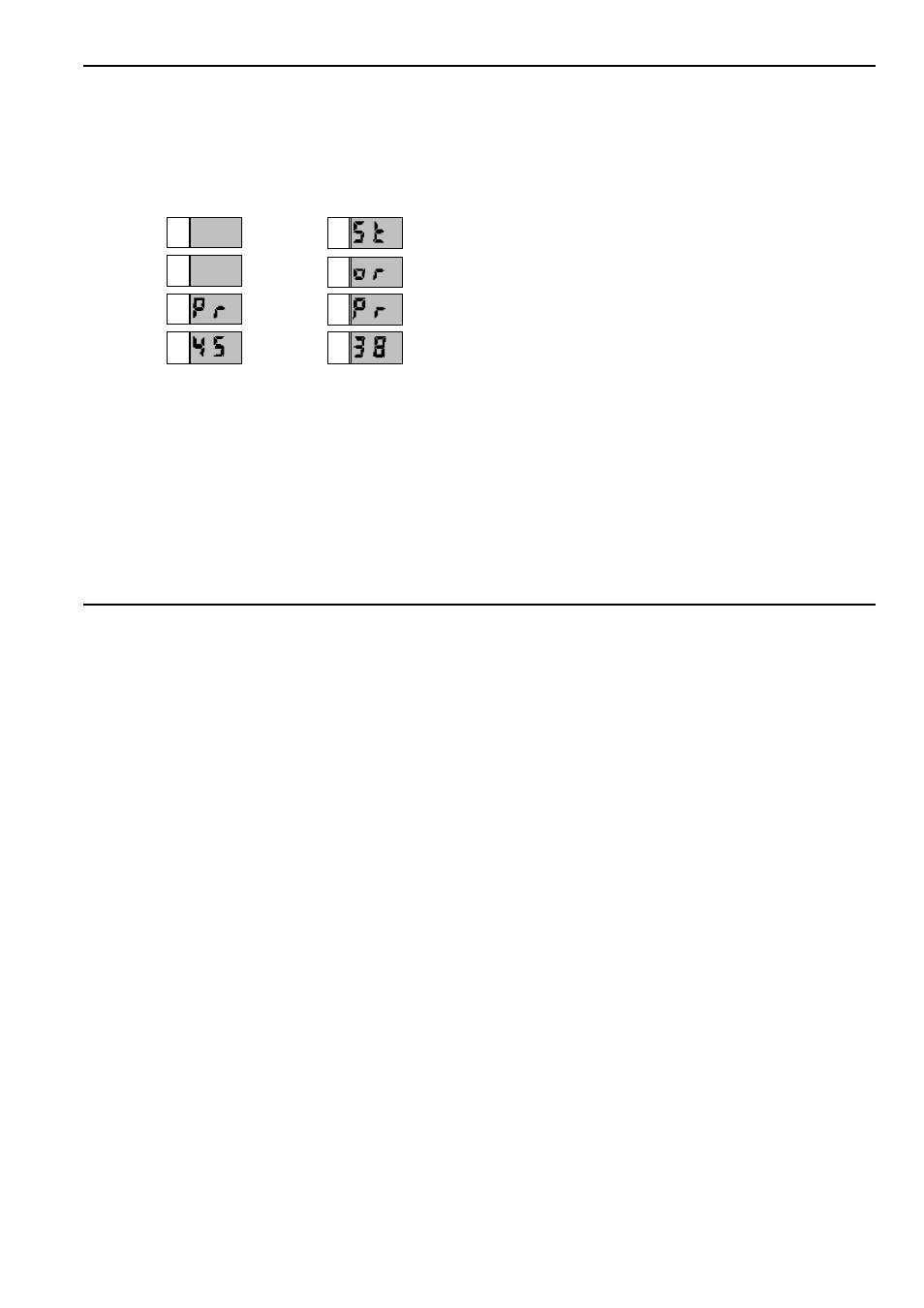
doepfer
System A - 100
Subharmonic Generator
A-113
7
5
Preset
While button 5 is operated one reaches the preset
mode (see chapter 2 concerning the term preset). In
this state the displays of the third and fourth frequency
divider show “Pr" resp. the number of the preset
currently selected (e.g. “45", see fig. 6a):
Fig. 6:
(a): display of the current preset
(b): store preset with new preset number
To select a new preset the up/down buttons 2 and 3
of the fourth frequency divider are used while the
preset button 5 is operated until the desired preset
number appears in the fourth display.
As soon as the preset button 5 is released the module
returns to the normal mode. The displays show the
divisors of the new preset and the divisors can be
adjusted with the corresponding up/dow buttons.
6
Store
The store button 6 is used to store presets. The
following steps are required to store a new preset:
D
Operate the preset button 5 and keep this button
pressed down (see fig. 6a).
D
The up/down buttons 2 and 3 are used to select
the preset number in which the current preset will
be stored (preset button 5 remains operated).
D
Pressing the store button 6 (preset button 5 still
remains operated) causes the storage of the cur-
rent preset into the preset number selected. In the
upper displays appears "St" and "or" as confirma-
tion of the storage process (see fig. 6b).
H
Pay attention not to select a preset num-
ber that already contains preset data you
may need in the future. Any former preset
data in the selected preset number are
deleted!
As soon as both buttons preset 5 and store 6 are
released the module returns to the normal mode. The
displays show the divisors and the divisors can be
adjusted with the corresponding up/dow buttons.
1
2
3
4
(a)
(b)
1
2
3
4
