Doepfer Pocket Control/Pocket Fader (device no longer available) User Manual
Page 5
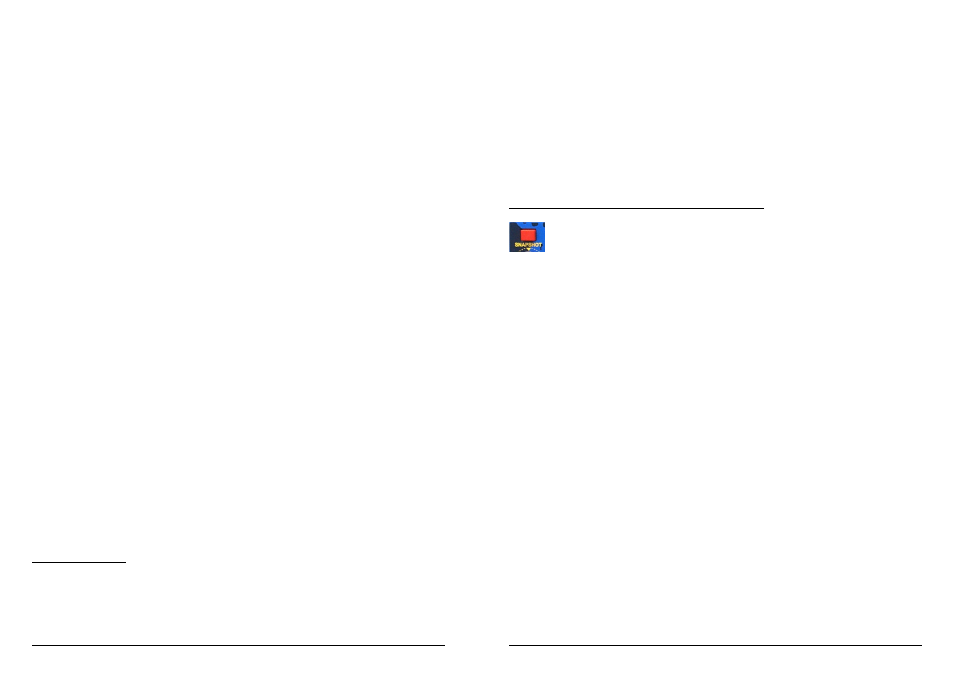
pocketControl
Owners Manual
pocketControl
Owners Manual
Page 5
Power on reset - the LED will stay lit for around one second when the power is
first applied to the pocketC.
Any error at the MIDI input
Data and status when setting the Master channel
The status of the Snapshot function
Indication that a preset has been changed
Functions of the “Snapshot” front panel switch
The front panel switch labelled “Snapshot” has various functions:
a)
to send a Snapshot of all the panel control knob settings
b)
for setting the master MIDI channel
c)
to reset the pocketC after a MIDI overflow at the MIDI in
To Send a snapshot
The snapshot function is not achieved by just pressing the snapshot switch, as
this could be accidentally pressed too easily. So to activate the Snapshot function, first briefly
press the Snapshot switch once, this causes the LED to flash, the Snapshot switch needs to be
pressed again within at least one second (whilst the LED is still flashing). This then invokes the
snapshot function, and the data from all 16 control knobs is transmitted from the pocketC.
To Set the Master Channel
The Master channel is used to select which channel the pocketC will transmit on
when using relevant presets. Some presets (such as the MIDI volume - preset 0) has each knob
on a different channel, whilst other presets have all knobs on the same channel, it is on these
presets that the Master channel is used. The Master channel is also the channel which the pocketC
will receive program change data on.
To set the Master channel, hold the snapshot switch down for at least one second
and keep it held down, the LED then stays on to indicate Master channel setting mode (do not
let go of the button until the required value has been selected). In this mode the control knobs
become channel selectors, and do not transmit the normal control data. To select a channel,
simply move one of the control knobs that relates to the channel required (to set channel 5,
move control knob 5). If you accidentally move the wrong knob, just move the correct one, as it
is the last knob moved that determines the actual Master channel set.
Page 20
The Sys-Ex data can be broken down into sections, the first part is the Sys-Ex format for the
pocketC Single Dump, which is (numbers in Hex):
F0 00 20 20 14 00 20 preset channel (16 bytes) data (32 bytes) F7
F0
Sys-Ex byte
00
European Sub ID
20
Doepfer Sub ID 1
20
Doepfer Sub ID 2
14
Device “pocketC”
00
reserved
20
Command Byte “Single Dump”
00 ~ 7F
Preset Number
00
reserved
00 ~ 10
Parameter 1. There are 16 data bytes setting the MIDI channel of each
knob, a setting of 0 sets the knob to the Master Channel.
00 ~ 7F
Parameter 2. There are 16 data bytes setting the event type for each knob,
a setting of 7F defines “No Event” to the knob.
00 ~ 7F
Parameter 3. There are 16 data bytes setting the additioanl event data for
each knob. The definition of parameter 3 depends on what parameter 2 is
set to.
F7
EOX (End of System Exclusive)
The data that must follow is the Single Store message which is:
F0 00 20 20 14 00 30 F7
F0
Sys-Ex byte
00
European Sub ID
20
Doepfer Sub ID 1
20
Doepfer Sub ID 2
14
Device “pocketC”
00
reserved
30
Command Byte “Single Store”
00 ~ 7F
Preset Number (Must be the same as in the first message above)
00
reserved
F7
EOX (End of System Exclusive)
Parameter Tables
Parameter 1: MIDI Channel
00
Master Channel
01 ~ 10
MIDI Channels 1 ~ 16
11 ~ 7F
values undefined (decimal values 17 - 127)
