COP-USA MC22-SDI User Manual
Page 8
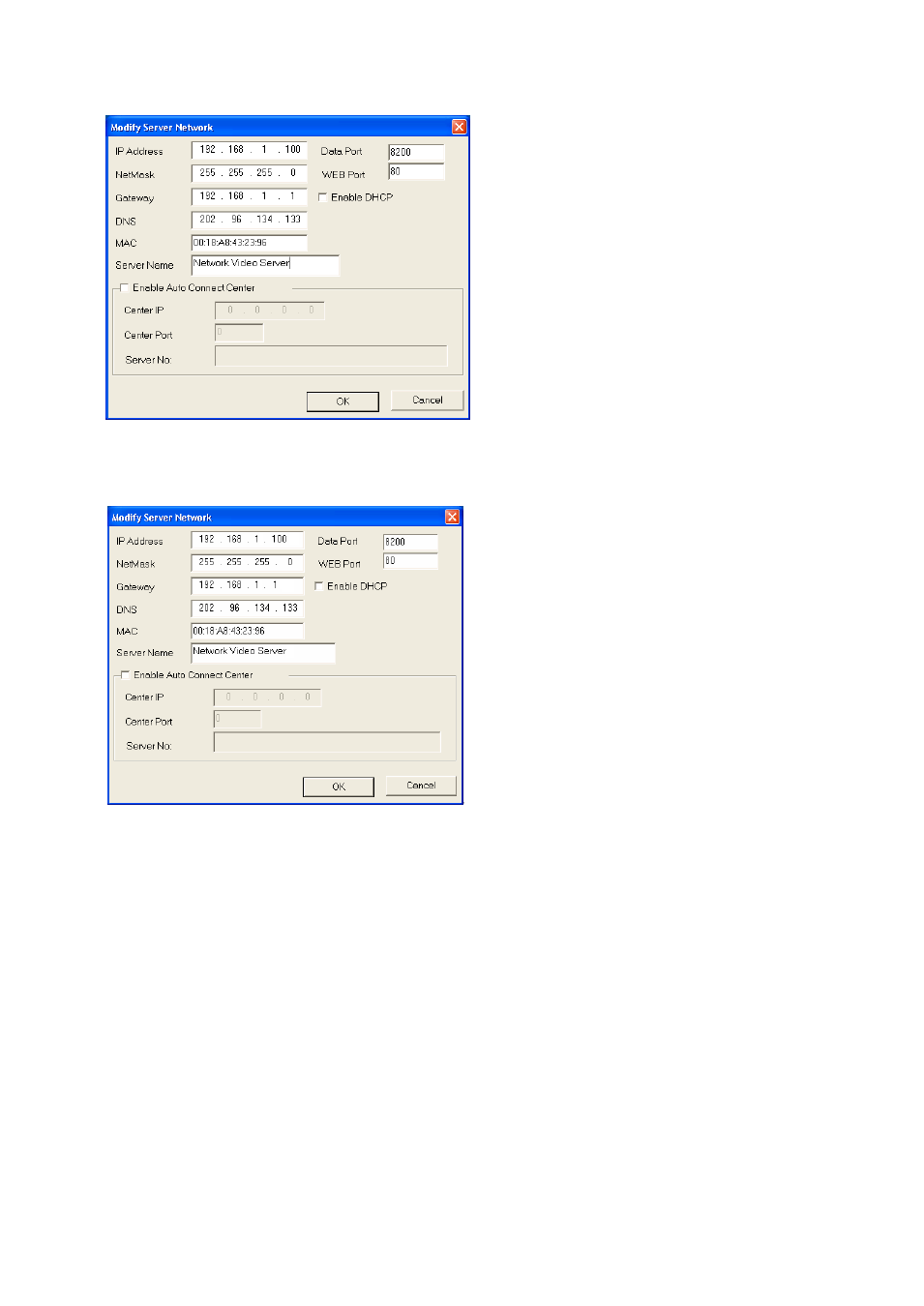
Step 3:
Modify the IP address (example: modify the address to 192.168.168.72), see the example
below:
3.2. Video encoder login and Interface function description
3.2.1 Login the video encoder via the NVClient software
3.2.1.1 Steps of login
Step 1:
add an IP address to computer so as to access DVS/IP Camera, for example: 192.168.1.99.
Step 2:
Login client side, in Windows operating system, click ―Start‖ → ―Program‖ → ―Digital Video
Management Center‖
menu, click ―NVClient‖, type user name ―admin‖, password ―admin‖ then press
―OK‖ to enter to the program.
