COP-USA MC22-SDI User Manual
Page 4
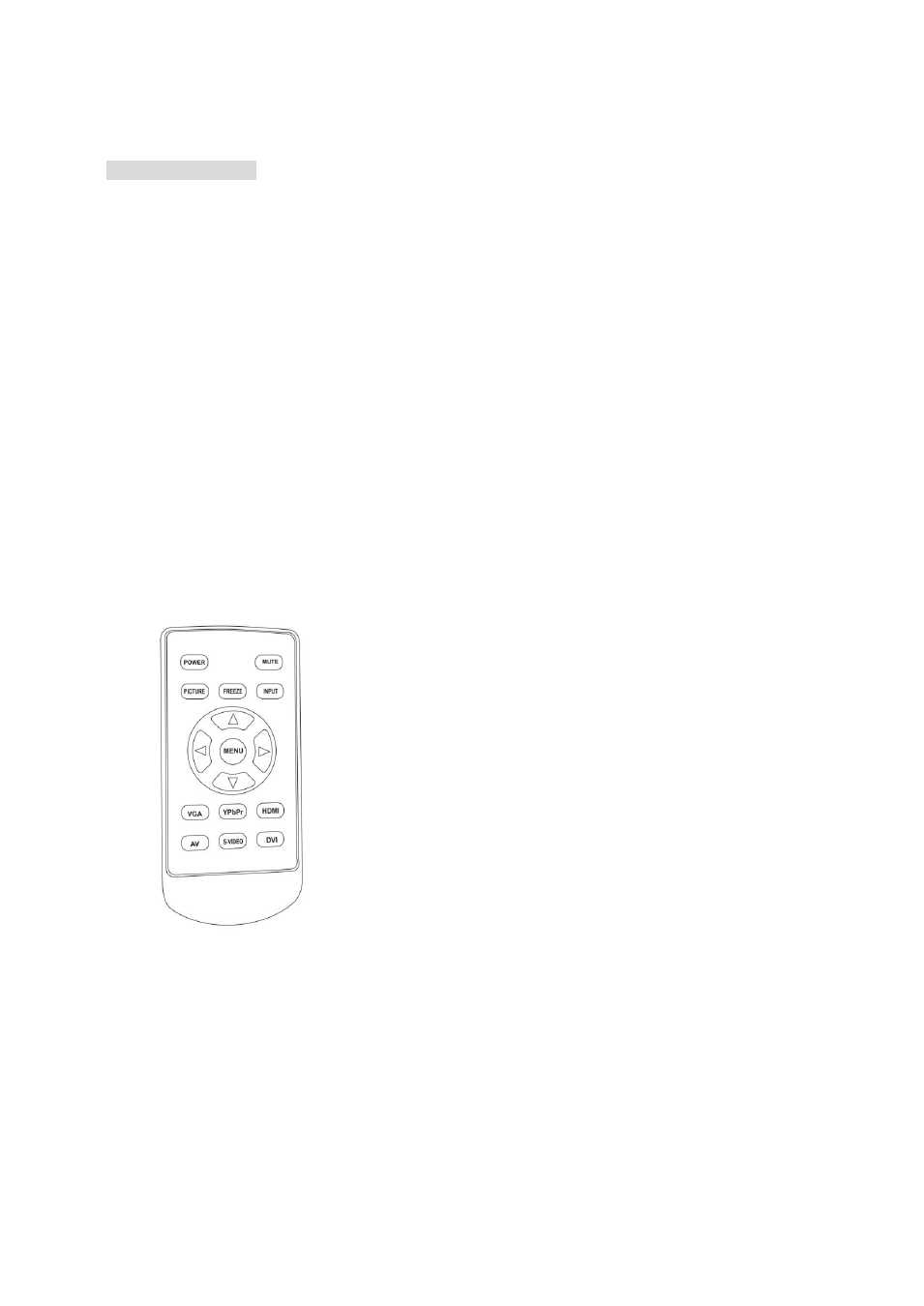
Table of Contents
Chapter 1 - Overview
1.1 Introduction
This is a user’s manual for the Camera, Monitor, DVR and WI-FI from this product.
1.2 Package
1.2.1 - SDI Monitor with DVR / WiFi DVR / SDI Camera Built-in.
1.2.2 - Remote Control for the Monitor / Remote Control for the DVR.
1.2.3 -
1.3 Specification :
1.4 Panel
1.4.1 Front:
LCD Screen、Camera、REC led、POWER led、IR led
1.4.2 Side:ON/OFF Switch
1.4.3 Back Top:Reset Button,RJ45 jack,Antenna input;
1.4.4 Back (from left to right) HDMI, VGA IN, Y, Pb, Py, VIN1, VIN1.4, V Out, Audio in 1/1.4,
1.4.5 Back Bottom:DVR SD Card, mic, mic, WiFi SD Card
1.4.6 Remote Control :
POWER:ON/OFF
MUTE:ON/OFF
PICTURE:MODE: ( USER T / STANDARD / L-LIGHT / H-LIGHT)
FREEZE:PICTURE FREEZE
INPUT:PC – N/A
HDMI – SDI CAMERA
AV – SDI CAMERA LOWER RESOLUTION
AV2 – DVR with SD CARD
YPBPr – N/A
MENU:MONITOR OSD MENU
