COP-USA MC22-SDI User Manual
Page 7
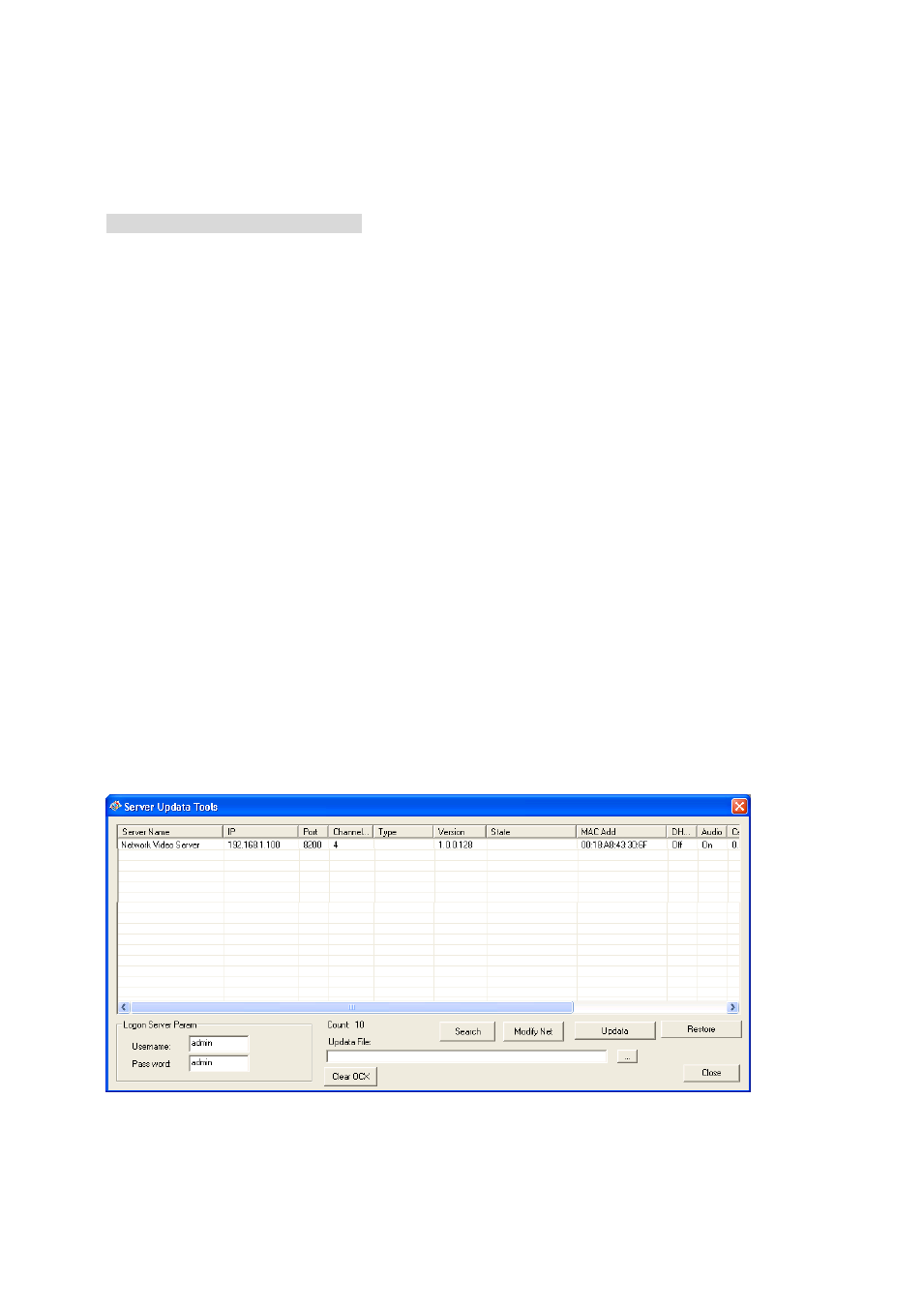
Chapter 3 WIFI / IP DVR Operation
3.1 IP/WIFI Camera/DVR / Configuration
3.1.1 System Requirements:
- Internet Explorer 6.0 or above
- DirectX 9.0 or above
3.1.2 Client Network Settings:
Note:
Your computer must be in the same network address range with the video server to communicate,
therefore you may need to change the IP address of the video server before you can login to the server. Please
follow these instructions:
Step 1:
Install the Network Video Client Software
Insert the software disk to the CD-ROM, you will see the NVClient Software installation file, run the
program. After the installation, click ―Start‖ – ―Programs‖ – ―Digital Video Management Center‖ – then
run ―Server Tools V2‖ as follows
Step 2:
Click search to search the video servers, choose the server and click ―Modify Net‖, a dialog will
show up as below:
