White bal, 3d‐dnr – COP-USA CD260XIRICR-WDR User Manual
Page 4
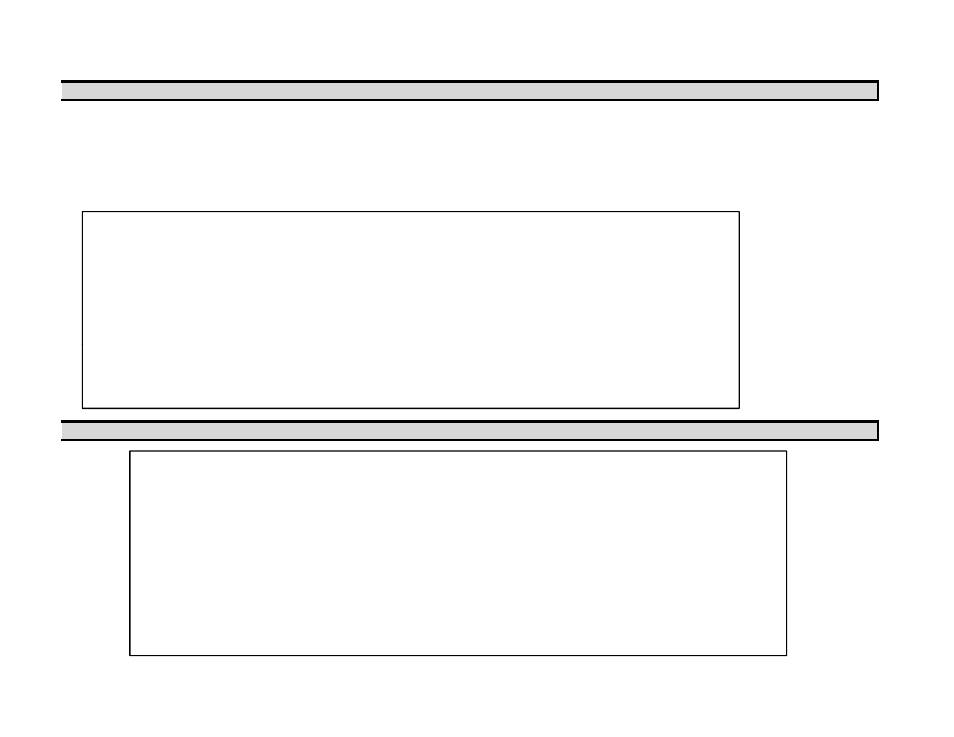
6. WHITE BAL
ATW
1~8
COL‐ROLL
ON/OFF
PUSH
Push the buttom to adjust the white balance to the scene.
MANUAL
COLOR TEMP
(INDOOR / OUTDOOR)
RED
(‐100~100)
BLUE
(‐100~100)
INITIAL SET
PREVIOUS
ATW (recommended to Outdoor Installations)
Auto Tracking White Balance, This feature automatically adjusts to various color temperature settings. We Recommend this option for most scenarios.
temps. 2500°K ~ 95000°K.
COL/ROLL (recommended to Indoor installations)
Automatically adjusts the White balance to Indoor spaces.
temps. 2000°K~20000°K.
PUSH
It is use in environment full of none “white” light (like bright yellow light) which affect the AWB and cause a falls color under AWB.In this case you can take a
white paper in natural light environment and choose PUSH. The WB values will be set from now and will not change automatically any more.
7. 3D‐DNR
ON/OFF
MANUAL
COLOR TEMP (select between Indoor or outdoor)
(RED/BLUE) Adjust the color between ‐100 to 100.
3D‐DNR
calculates and compensates for motion in the image to minimize ghosts. The result is a superior noise reduction with less motion blurring artifacts even at extreme
low‐light situations.
This menu allows the tuning of the camera behavior at low light
condition and balance between image quality parameters as noise
level versus bluer and ghost.
DNR LEVEL: Set the level of noise reduction. The more reduction is set, the
image would be more blurry, but with less noise (0‐63)
DESTINATION:
Set the level of brightness at low‐light conditions.(0‐63)
GLOBAL MOVEMENT:
Allows more or less Movement vs. Motion blurs.(ON/OFF)
