COP-USA CD260XIRICR-WDR User Manual
Page 3
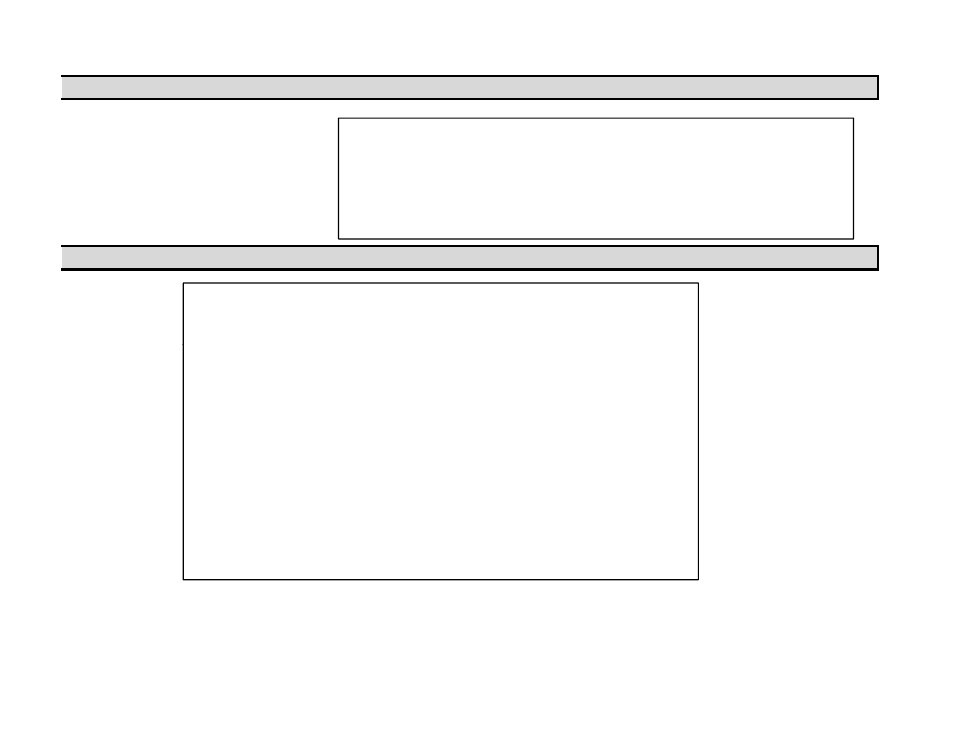
4. DAY/NIGHT
DAY/NIGHT
AUTO/DAY/NIGHT/EXT
AUTO:
D/N LEVEL (LOW / MIDDLE / HIGH)
FILTER DLY (1~60 SEC)
NIGHT BURST(ON/OFF)
INITIAL SET
PREVIOUS
5. WDR/BLC/ECLPS
OFF/WDR/BLC/ECLPS
D/N LEVEL:
This level determines the level of darkness before switching from Day mode to Night mode.
FILTER DLY:
Tells the camera how long to switch over whenever it senses enough light levels to do the switch. The lower the setting, the
less time it will take. If you have areas that have constant rapid light level
changes, you may want to increase this value.
NIGHT BURST:
This setting, when left off, will maintain the color burst signal when switching to B/W mode and ultimately create a clearer
picture. This usually is set to OFF, the only reason for it to be ON is if you have an extra long cable runs and you notice a poor
WDR MENU:
WDR is a very similar feature to BLC but instead of brightening the picture in the foreground, WDR simply tries to make the
entire picture readable, both foreground and background
WDR LEVEL (LOW/MIDDLE/HIGH)
PREVIOUS
BLC MENU:
This option allow you to adjust your camera's backlight compensation. Please switch between BLC LEVELS to see what best
suits your scenario best.
BLC LEVEL (LOW/MIDDLE/HIGH)
PREVIOUS
ECLPS MENU:
This is konwn as HLI feature that will digitally black out very bright objects out of the picture, such as headlights, allowing you
to see details around the areas of the bright light better. Only in very particular scenarios would you need this
AREA SETTING (8X8 GRID where you select either ON or OFF
ALL AREA SET (ON/OFF)
MASK COLOR (GRAY/D.GRAY/BLACK)
ECLPS LEVEL (1~5)
Select the Intensity of the ECLIPSE feature. the higher the number the more mask area you will get.
GAIN CONTROL (ON/OFF)
This Function will control the ECLPS funtion by using the light control in dark environment. the ECLPS feature will only be
visible in a very low light environment.
PREVIOUS
