User, History, Diagnostics – Cypress 1140 User Manual
Page 7: Menu hierarchy
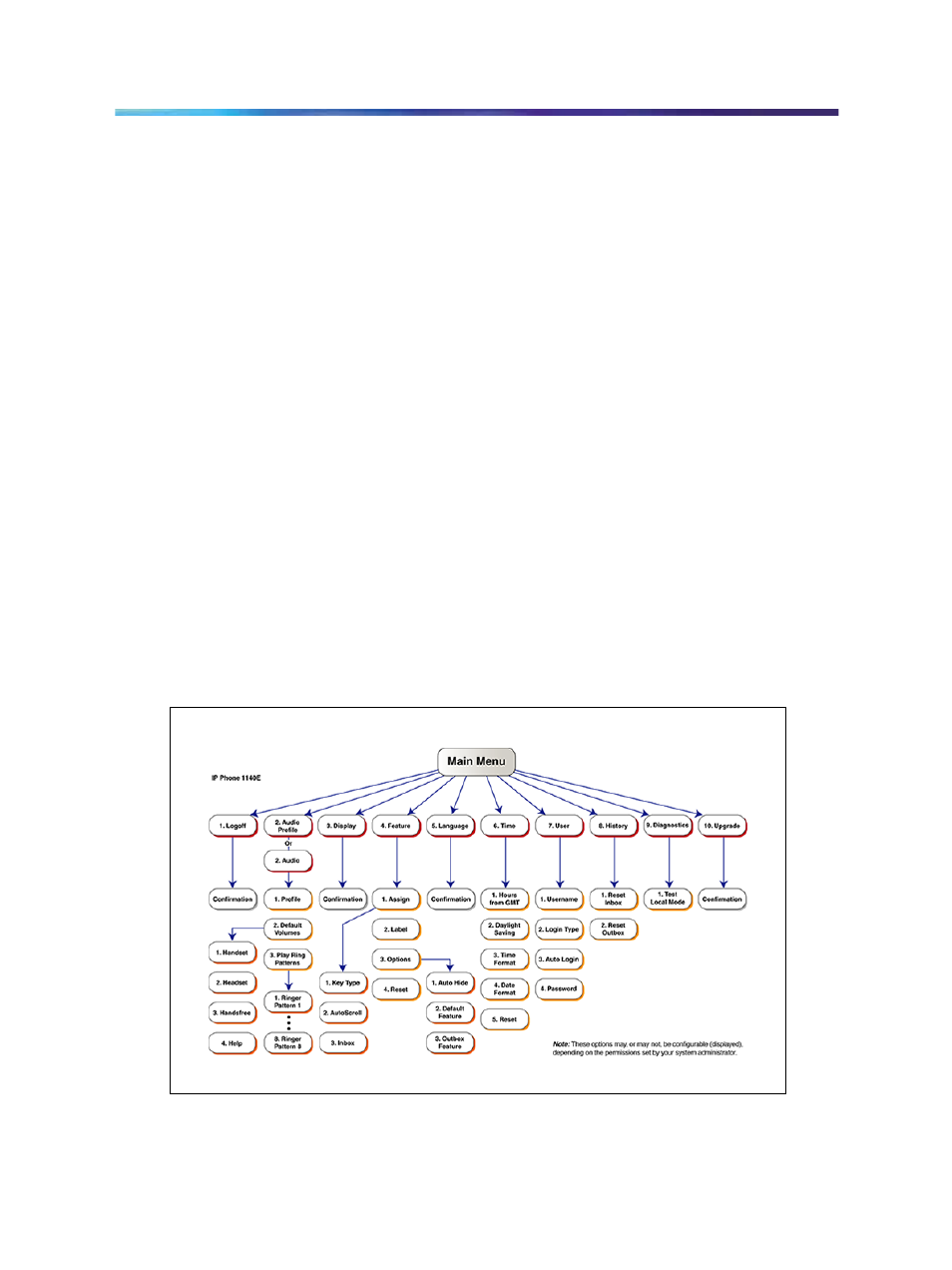
User
Use the User menu to:
•
view your user name
•
view your login type
•
enable or disable auto login feature
•
change your password
See
History
Use History menu to:
•
reset the Inbox
•
reset the Outbox
See
"Resetting the Inbox"
an
d
"R
esetting
.
.
Diagnostics
Use the Diagnostics item to test the local mode.
See
"Testing the
L
ocal
M
ode"
.
Menu hierarchy
Page 6
IP Phone 1140 men
u s
ystems
