Changing your password, Testing the local mode, Testing the l ocal m ode – Cypress 1140 User Manual
Page 22
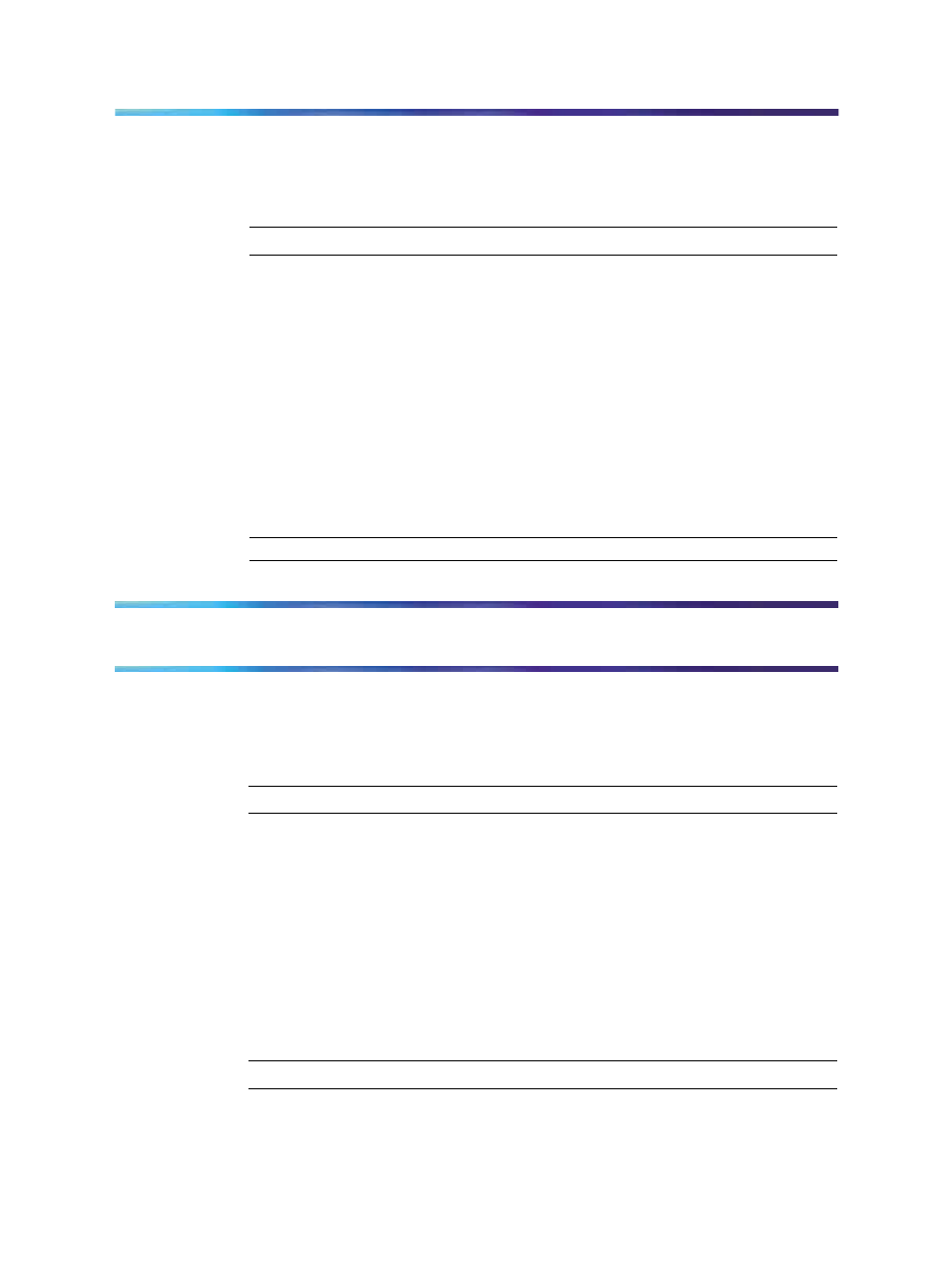
Using the User Menu
Changing your password
If you are unfamiliar with how to use the dialpad to enter text, see
"Using the
dialpad to enter text"
b
e
f
ore
y
ou
p
erfor
m
this
p
rocedure.
Step
Action
1
From the main menu, open the
User
menu.
2
S
elect
a
nd
o
pen
Password.
.
The
s
ystem
p
rompts
y
ou
t
o
enter your old password.
3
Use the dialpad to enter the old password.
4
After you enter the old password, use the dialpad to enter the new
password in the same screen.
5
Press
Ok.
Use the new password the next time you log on.
—End—
Testing the
L
ocal
M
ode
The Diagnostics menu is mainly used by an administrator for registering the
terminal with a Survivable Remote Gateway.
Follow this procedure to test the local mode.
Step
Action
1
From the main menu, open the
Diagnostics
menu.
2
From the Diagnostics menu, select and open Test Local Mode.
A confirmation screen appears.
3
Press
Ok.
4
Press
Yes.
The terminal transitions to its secondary IP address and temporarily
disconnects from the IP Client Manager.
—End—
Page 21
