Checkline AT-VERIFY User Manual
Page 2
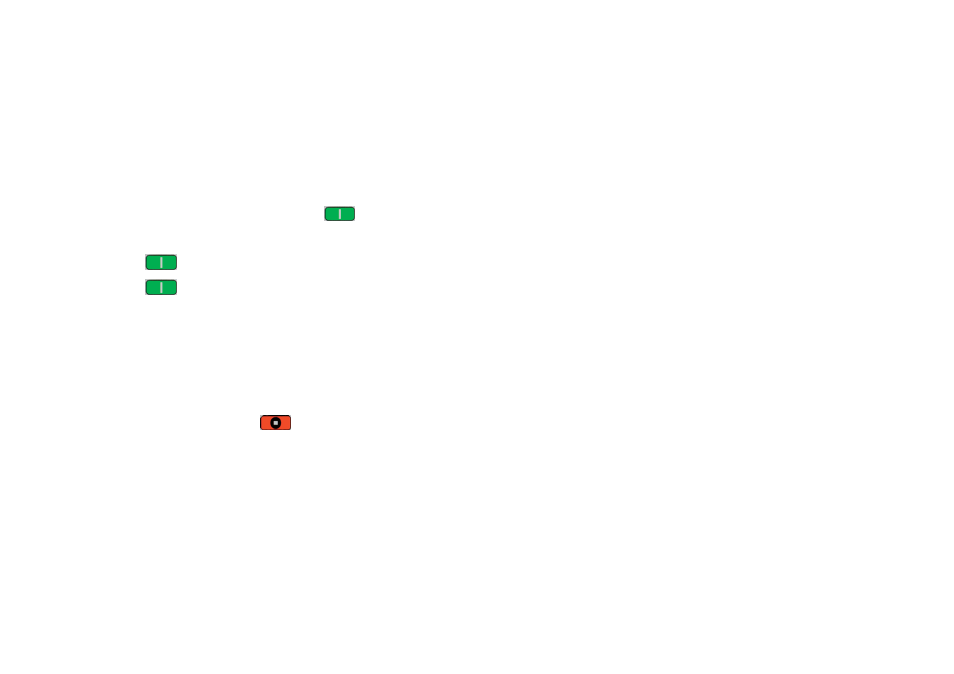
1. Connect the PosiTest AT actuator to the load cell. Ensure the quick coupling is
locked in place over the dolly fixture. PosiTest AT-M (manual) models only: Close
the pressure relief valve (turn clockwise).
2. Press [Power] button to power-up the Smart Sensor Indicator (SSI).
3. Press and release the [TARE] button to ZERO the SSI.
4. Press and release the [PEAK] button to hold the maximum pressure value at
the completion of the test. PEAK will display on the SSI.
5. Power ON the PosiTest AT by pressing the green button.
-Ensure units are set to psi and dolly size to 20 mm.
-Important: PosiTest AT-A (automatic) models: Set the pull rate to 30 psi/sec
6. Press the button to ready the PosiTest AT.
7. Press the button again to start the test.
-PosiTest AT-A models will automatically begin building pressure*
-PosiTest AT-M models: slowly prime the pump until the priming pressure is
reached (100 psi)*. Return pump handle to its full upright position and maintain a
single slow, continuous pump at approximately 30 psi/sec until a verification point
has been reached.
*Make no comparisons between PosiTest adhesion tester and SSI measurements
until the priming pressure (100 psi) has been exceeded.
8. Stop the test when the verification point has been reached.
-PosiTest AT-A users press the red button. Reading will flash and
actuator will automatically release pressure.
-PosiTest AT-M users simply release the pump handle and open the pressure
relief valve (turn counter-clockwise).
9. Record values from PosiTest AT and Smart Sensor Indicator.
10. Prepare for next test verification point.
-Power-down the SSI by pressing the [Power] button.
-Ensure all pressure has been released within the adhesion tester by pushing
the PosiTest AT actuator handle completely down. The actuator should be relaxed
over the loading fixture.
Repeat steps 2-10 for each additional verification point. See included Sample
Certificate of Accuracy for recommended verification points.
2
How to Perform a Test
How to Perform a Test
