Edjr setup – Checkline EDjunior User Manual
Page 8
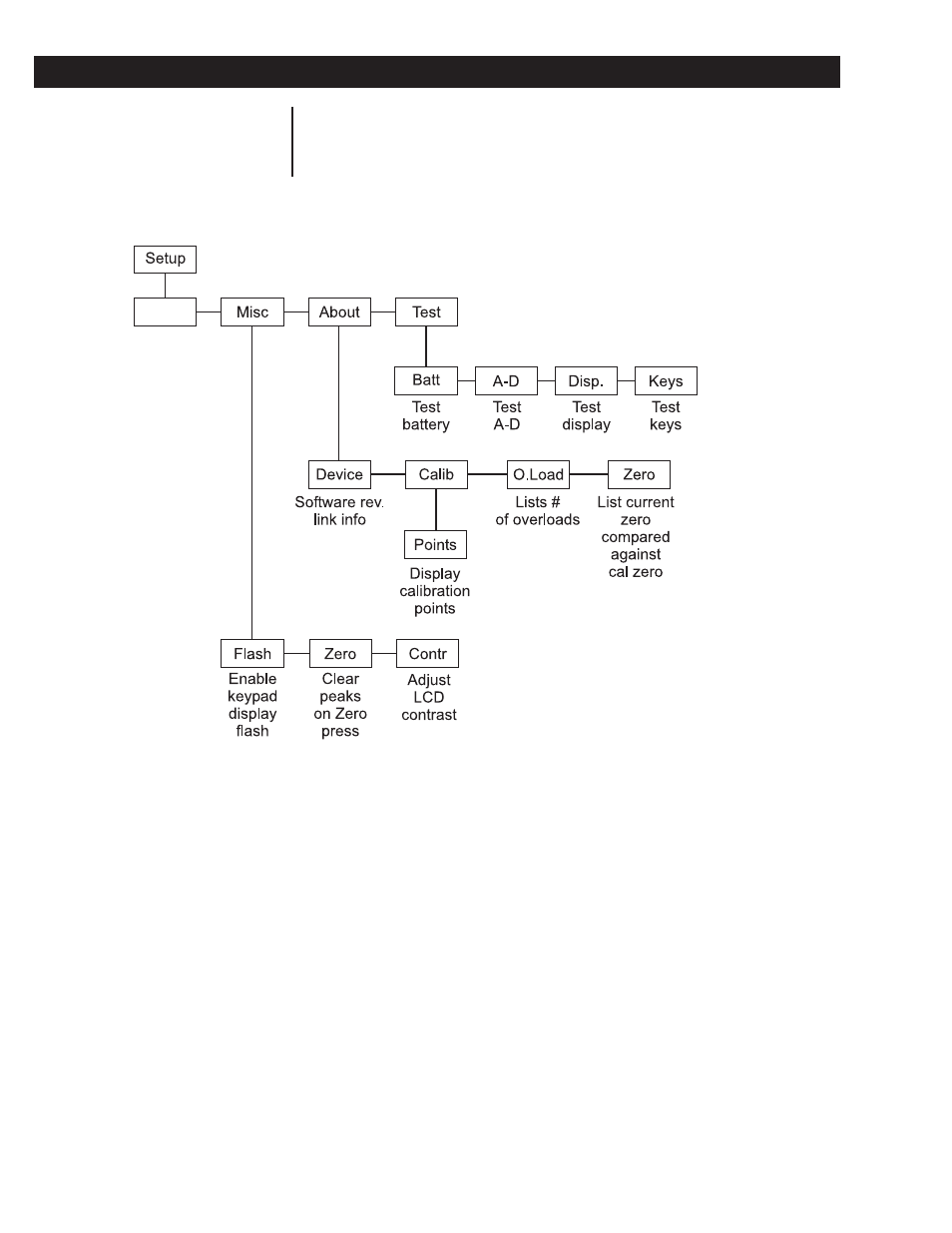
8
EDjunior Dynamometer User’s Manual
Figure 3
Operator setup menu for the EDjunior
EDjr Setup
One of the first things you should do to begin using the EDjr is to set it up to
suit your specific needs and equipment. You can access the Setup menu,
shown in Figure 3, using the soft keys. Press the appropriate soft key to
accomplish the functions listed on the following pages.
See also other documents in the category Checkline Measuring instruments:
- CDT-1000HD (6 pages)
- CDT-2000HD (9 pages)
- DT-105A (7 pages)
- DT-205LR (7 pages)
- PLT-5000 (7 pages)
- HTM (10 pages)
- YSL-2000HD (9 pages)
- DLM-107A (2 pages)
- A2105 (4 pages)
- DT-5TG (8 pages)
- MT2013 (2 pages)
- DT-209X (68 pages)
- WT3-200 (29 pages)
- WTT-110 (11 pages)
- WTT-110 (2 pages)
- WTTM-GEN1 (11 pages)
- TT-QC (10 pages)
- TT-QCM (16 pages)
- MTM (14 pages)
- ILTT (9 pages)
- TT02 (28 pages)
- TT Series (6 pages)
- DI-1M (6 pages)
- DIS-IP (6 pages)
- R55 (18 pages)
- TT05 (26 pages)
- CAP-TNP (10 pages)
- TSTM (9 pages)
- ETW (11 pages)
- HTG2 (8 pages)
- AD-100 (10 pages)
- DD-100 (3 pages)
- HP Series (6 pages)
- HPSA-R (5 pages)
- EMS4 (27 pages)
- MKM (5 pages)
- MST (24 pages)
- MLT (18 pages)
- DT-5TS (20 pages)
- DIW (6 pages)
- DID-4 (6 pages)
- DIS-RL (6 pages)
- DSD-4 (4 pages)
- MGT (2 pages)
- CAP-TT01 (28 pages)
