Checkline BTM-400PLUS User Manual
Page 6
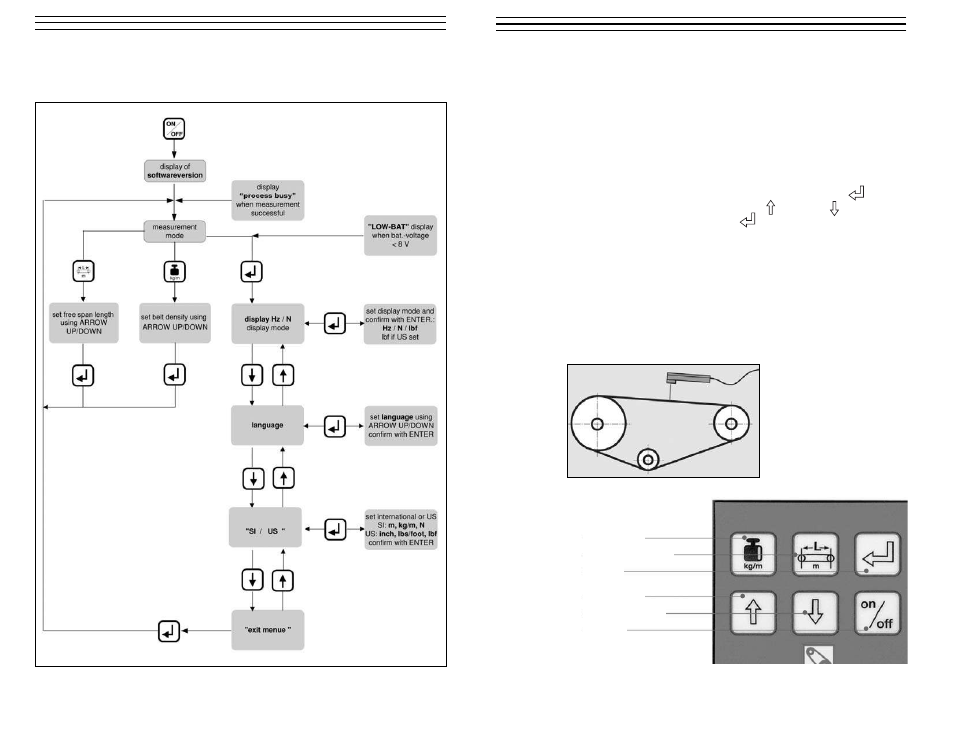
6
6.0 M
ENU
S
TRUCTURE
7.0 M
EASURING
P
ROCEDURE
WARNING: All measurements and adjustments must be made with
the belt at a standstill.
1. Switch on the BTM-400PLUS by pressing the ON/OFF pad key.
2. Check that the belt density (kg/m or lb/ft} and Free Belt Span (L) settings
for the belt involved have been entered into the microprocessor by pressing
the corresponding pad keys. When the key is pressed, the display will flash
the last value of the parameter selected. If correct, press ENTER to
confirm the setting. If incorrect, press the UP or DOWN key to adjust
to the correct value, then press ENTER
to accept revised value.
3. Tap or pluck the drive belt at the middle of the Free Belt Span so that it
begins to vibrate. Hold the sensor probe approximately at the center of
the L span, and at a distance of 3 to 20 mm above the belt, with its light
directed to the belt. Refer to Figure 3. Readings will appear on the display
4. Successful measurement is acknowledged by an acoustic signal and the
indication “process busy” appears on the display.
5. The measured value is displayed in Hz or N/lbf, as pre-selected.
NOTE: If frequency (Hz) alone is of interest, disregard step 2, above.
Figure 4. Measuring Free Belt
Vibration Frequency
Figure 5. Keypad
Free Span Length
Belt Density
Keys on the membrane
keypad
ENTER
ARROW UP
ARROW DOWN
ON/OFF
7
