Basic configuration – Checkline ZP Recorder User Manual
Page 9
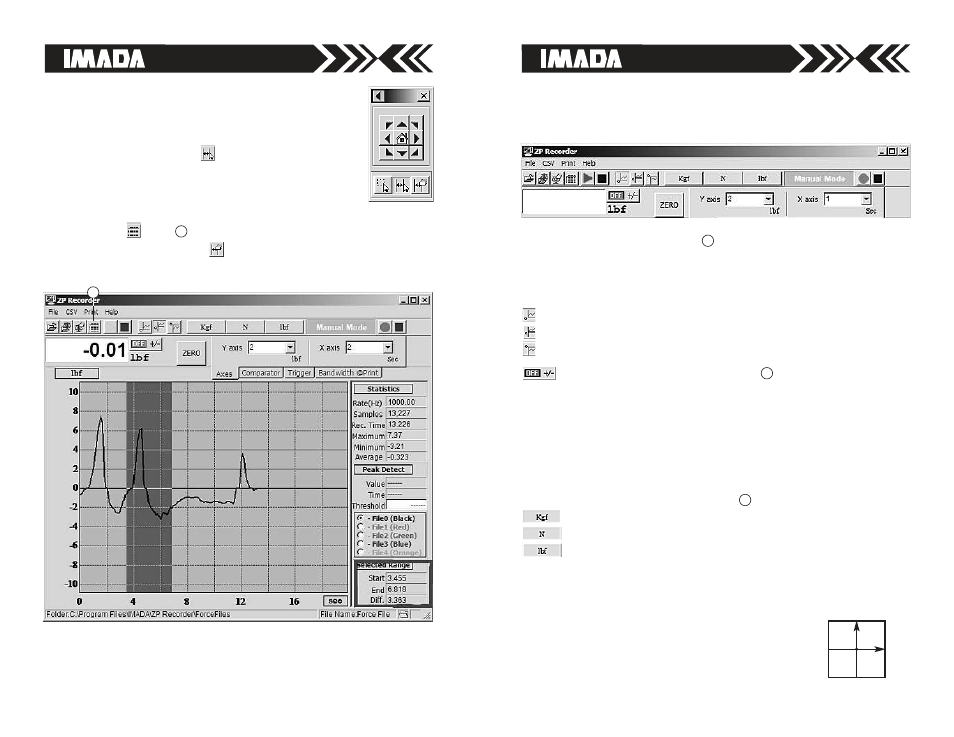
page 9
page 16
Selected Range
Any portion of the graph can be selected for statis-
tics and analysis. To select a part of the graph, click
the selected range button
from the navigation
palette. Click a point on the graph to form the left
boundary. While pressing the shift key, click a point
to the right of the left boundary to form the right boundary. For
statistics click
(key
) and choose selected range. To deactivate
the selected range, click the
button from the navigation palette.
(See page 18 to use selected range with first peak detection).
4
4
1. Quadrant*
(required key
)
Imada gauges measure tension as a negative value. If you want
to graph tension as a positive value turn the Sign Complement
to ON.
1st quadrant (positive side)
1st & 4th quadrant (entire graph)
4th quadrant (negative side)
Sign Complement Button (key
)
OFF: Force tension data is graphed as a negative value
and compression as a positive value.
ON: Force tension data is graphed as a positive value and
compression as a negative value; tension data is displayed
in the first quadrant.
11
6
2. Measuring units
(required key
)
Set gauge and graph units to kilograms(grams)
Set gauge and graph units to Newtons
Set gauge and graph units to pounds(ounces)
Selected units appear to the right of the digital readout.
7
*
What is a quadrant?
Quadrants are the four sections of a plane formed by the intersec-
tion of two perpendicular lines. The point of intersecton repre-
sents 0, the vertical axis force and the horizontal axis time.
ZP-Recorder limits all graphs to the first and fourth quadrants.
Basic Configuration
Setup quadrants, units and axes for proper operation. High and
low limits are optional.
1st
Force
Time
0
4th
2nd
3rd
