Install zp recorder software – Checkline ZP Recorder User Manual
Page 6
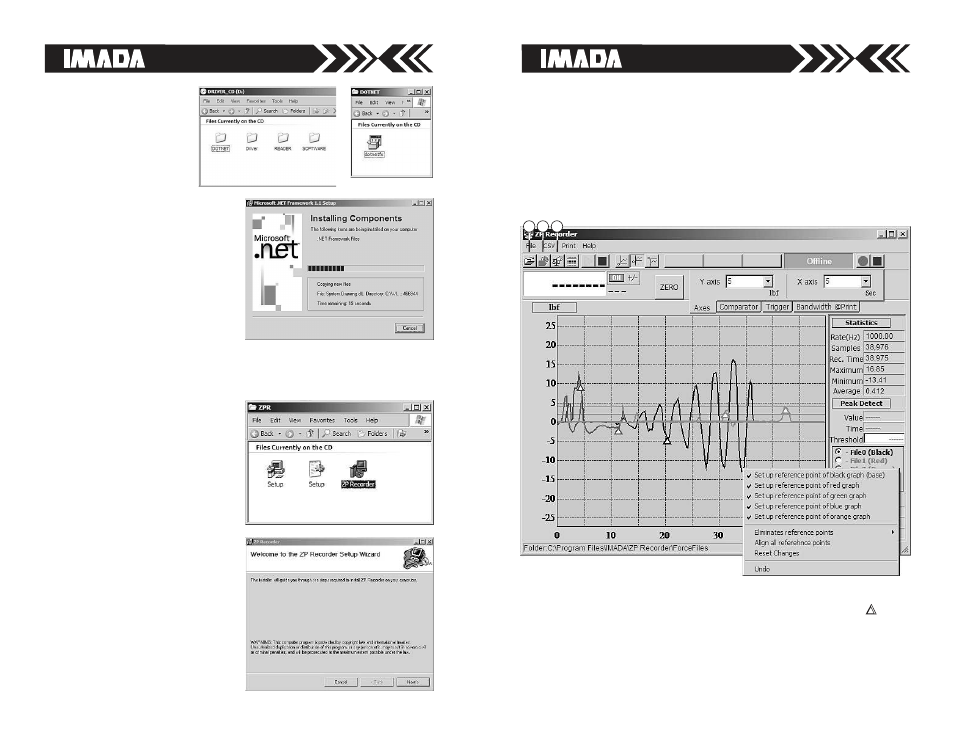
page 19
page 6
2. Once you have
removed versions
earlier than 1.1 or if
no Framework is
installed, insert
Driver CD-ROM
included with your
Imada force gauge. Double
click the DOTNET folder
and install the dotnetfx
package by double-clicking
the icon.
3. Eject Driver CD-ROM and
restart the computer.
Install ZP Recorder software:
1. Insert the ZP Recorder CD
and open the ZPR folder.
Double click the ZP
Recorder icon.
2. Follow the on screen
instructions:
3. Choose “close” when instal-
lation is complete.
4. Eject ZP Recorder CD-ROM.
Each graph is assigned a color in the order of its selection.
Graph 0 (Black) base graph
Graph 1 (Red)
Graph 2 (Green)
Graph 3 (Blue)
Graph 4 (Orange)
Note: All graphs must have the same force unit.
Aligning to the Base Graph
Right click any graph to set a reference point indicated by
∆
.
Graph one through four can be shifted to align with the base
graph (black) by selecting Align All Reference Points. To return
the graphs to their original positions, select Reset Changes.
3
2
1
