Operation, Specifications – Checkline TSA750 User Manual
Page 8
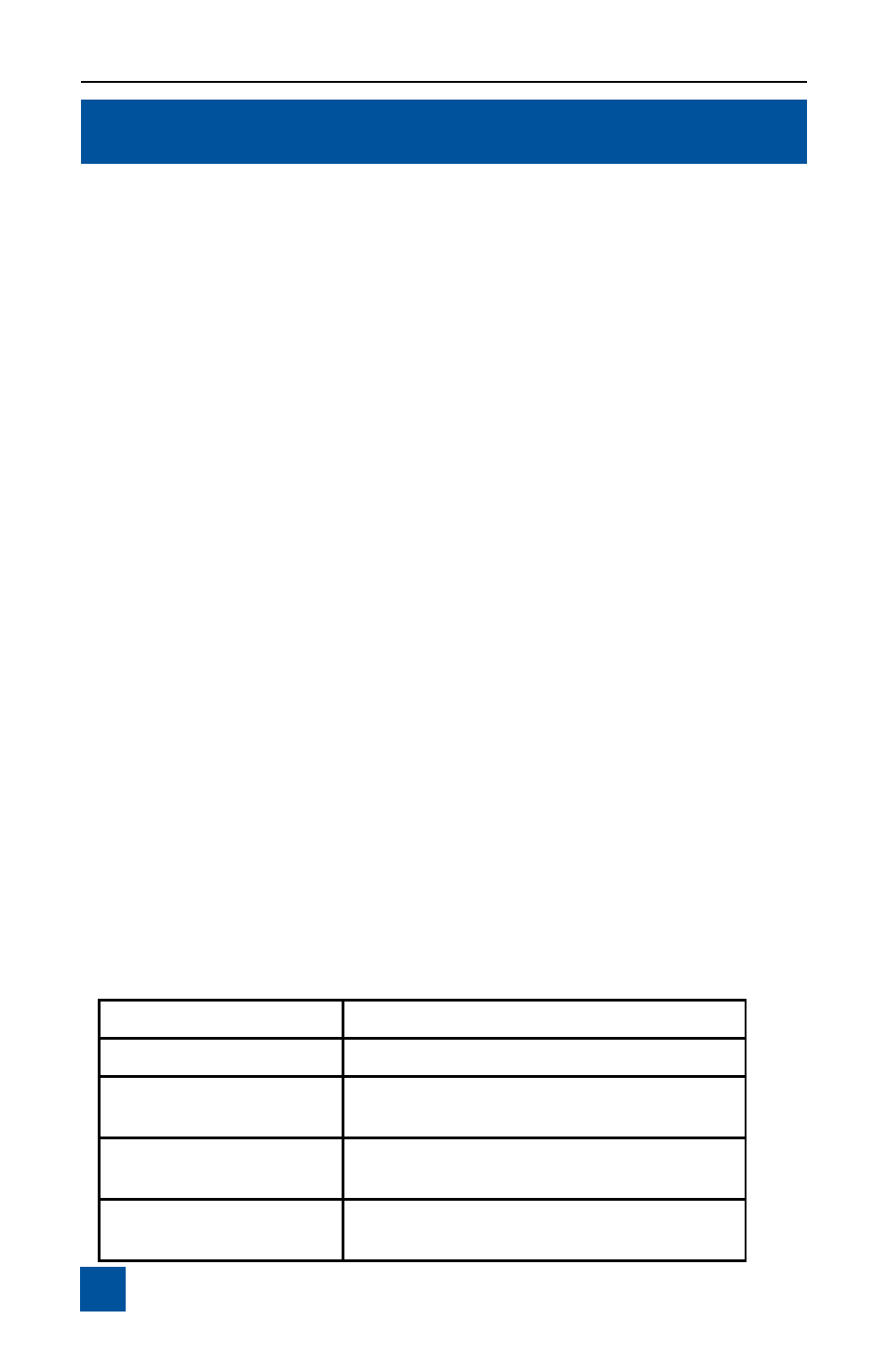
Series TS Force Measurement Test Stands
8
TSC1000 / TSC1000H
OPERATION
1. Mount the test stand to a firm, flat, and level working surface for maximum
safety and accuracy using four 5/16 screws (not included). Use the included
mounting hole drill template to accurately drill the holes (TSC1000, only).
Testing can take place without securing the test stand in such a manner,
however, it is strongly recommended that the stand be secured, especially
for large forces.
2. Install a force gauge onto the gauge plate with four thumb screws. Mark-10
force gauges mount directly to the stand without adapters.
3. Install any needed attachments, including grips, adapters, and other materi-
als necessary for your test sample. Make sure these
items are set up
in a secure and safe manner.
4. Zero out the force gauge, then begin the test by turning the hand wheel
clockwise for compression or counter-clockwise for tension.
Note: To maintain smooth functioning of the stand, avoid overloads and repeti-
tive shock loads.
Optional Equipment
Digital Travel Display Kit – for accurate position indication
This position indicator covers 6” of travel per setting with a 5-digit display
(0.0005” resolution) and a computer interface for automated data collection. It
may be easily installed by the user.
SPECIFICATIONS
Load capacity
1000 lb [5000 N]
Maximum travel
3.5” [88.9 mm]
Loading method / rate
Handwheel
0.1” [2.54 mm] per rev.
Weight (test stand, only)
TSC1000: 25 lb [9.0 kg],
TSC1000H: 20 lb [11.3 kg]
Digital travel display
(optional)
Resolution: 0.0005” [0.01 mm]
