Unpacking and setting-up, List of included items – Checkline TSA750 User Manual
Page 3
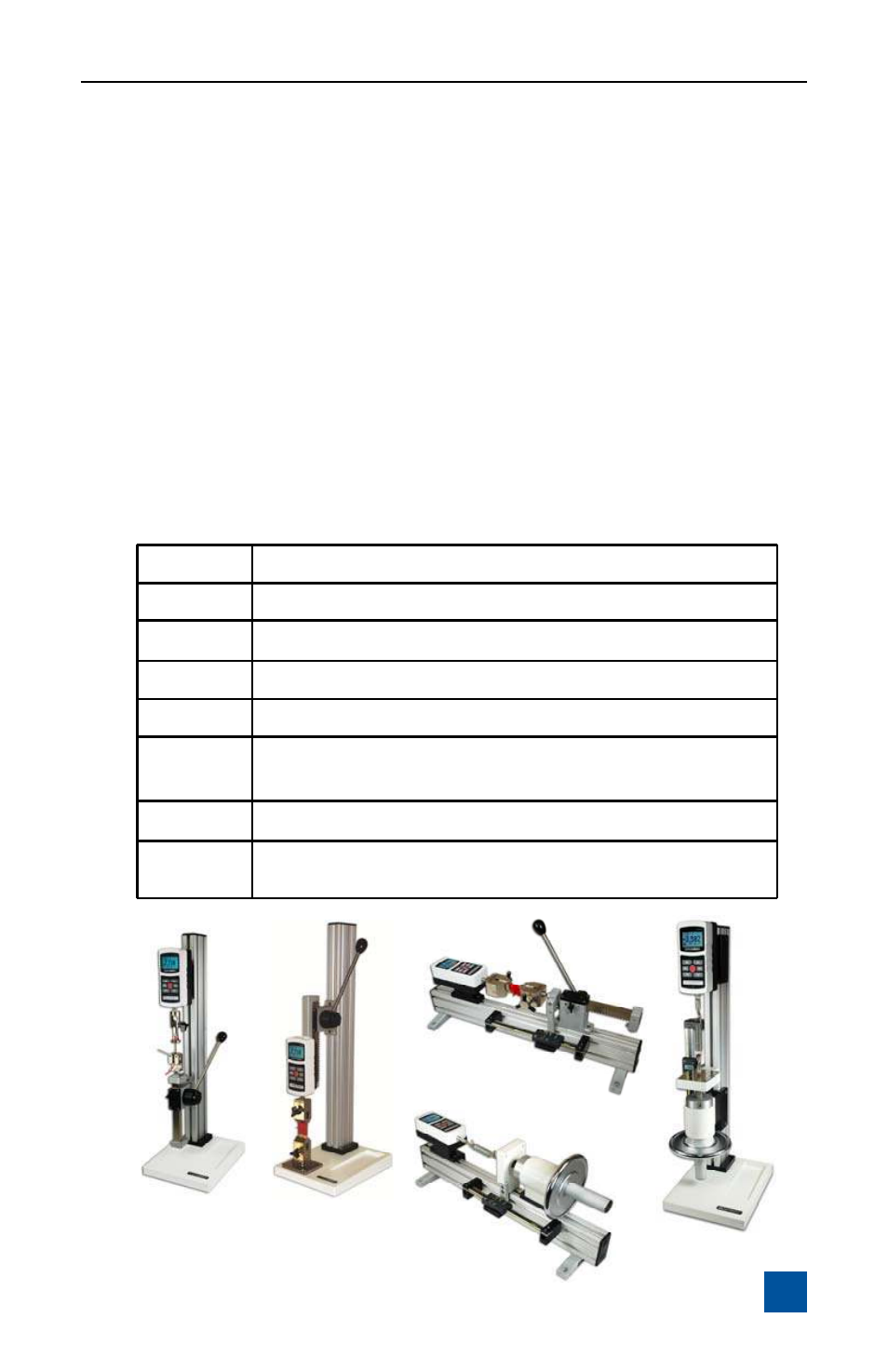
User’s Guide
3
UNPACKING AND SETTING-UP
1. Carefully unpack the stand and inspect for any damage. Check to make
sure that you have received a complete test stand with all accessories – see
the “List of included items” section below.
2. Install the loading lever on Models TSA750, TSA750H and TSB100. The
position of the loading lever can be adjusted as required – see the
“Operation” section for your particular model. No assembly is required for
Models TSC1000 and TSC1000H.
3. Place the stand on a firm, flat and level working surface free from vibration
to ensure accurate readings. It is recommended that the test stand be se-
cured to a work bench – see the “Operation” section for your particular
model.
Quantity
Item
1
Force measurement stand
4
#6-32 thumb screws for gauge mounting
1
User’s guide CD
1
Mounting hole drill template (all models except TSA750H
and TSC1000H)
1
Tool kit (all models except TSB100)
1
Attachment kit (all models except TSB100) - includes two
hooks and a 2” diameter compression plate
4
#10-32 thumb screws (all models except TSB100)
LIST OF INCLUDED ITEMS
TSC1000
TSA750
TSB100
TSA750H
TSC1000H
