Checkline FGE-XY User Manual
Page 4
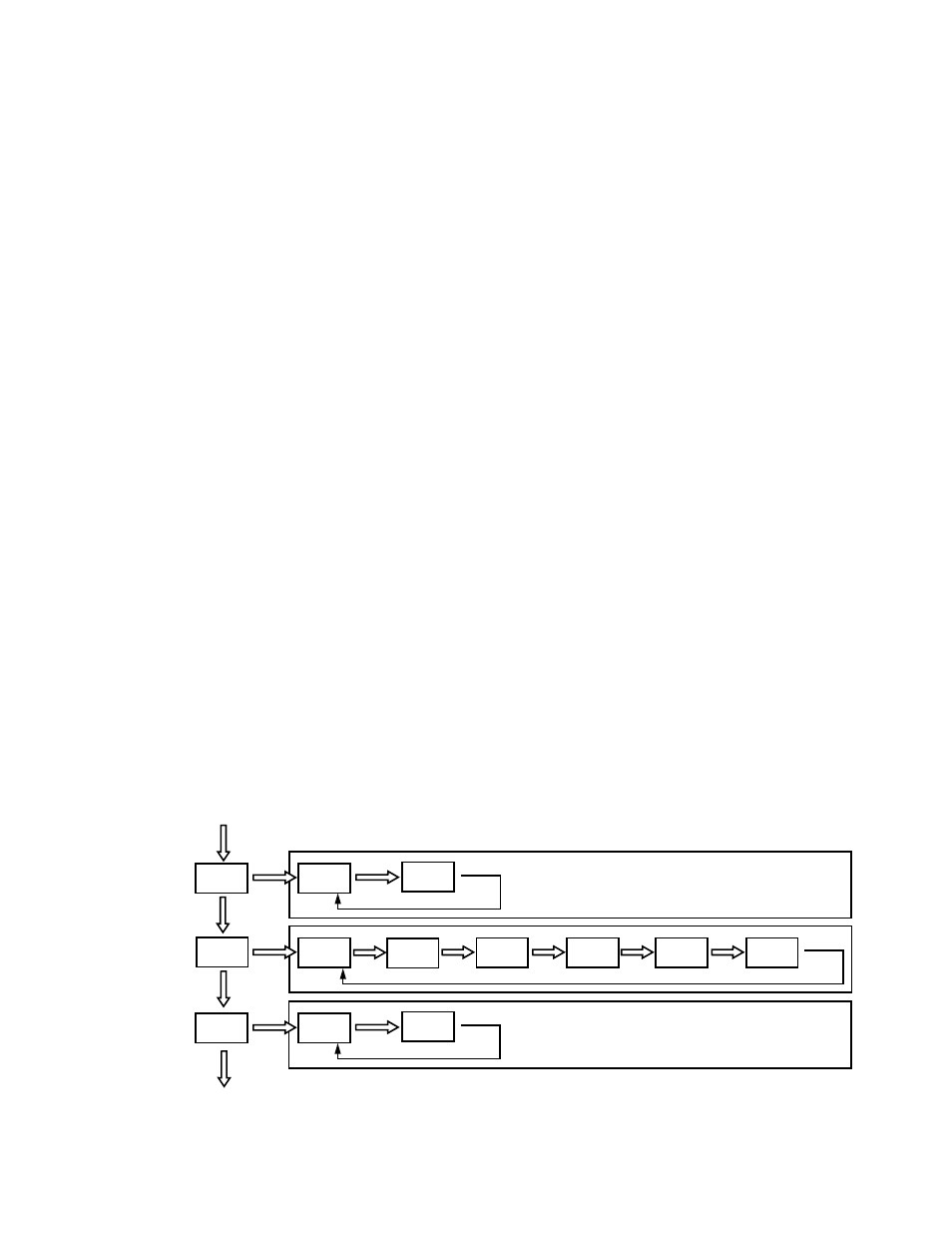
Note: To modify the auto power off function, consult the “Function
Setting” section.
Tracking Function
The tracking function accounts and compensates for temperature
drift. It is advised to keep this function running for optimal per-
formance. However, when measuring very minute forces (a few
ounces or grams) at a very slow rate, it may be advisable to dis-
able this function.
To turn the tracking function off, follow these steps:
1. Turn POWER off
2. Press PEAK and UNIT switches simultaneously and hold. Then
press and release POWER. If the tracking function was on, the
display will show TRK OFF momentarily to confirm successful dis-
able.
3. Release PEAK and UNIT
The tracking function is now off. Repeat these steps to activate
the tracking function. The gauge displays TRK SET when reacti-
vated.
FUNCTION SETTING
To change the default parameters of the gauge, follow the proce-
dure to access the settings:
1. Press and hold the ZERO button.
2. Press and release the POWER button
3. Each time the PEAK button is pressed, the unit will scroll
through each of the functions.
4. Press the ZERO button to exit.
Taking a Measurement
After the appropriate attachment has been hand-tightened on the
instrument, tare the unit by pressing ZERO.
Tension Measurement
To measure tensile forces, use the hook attachment provided.
The display will show the force measured with a minus sign (-) to
the left of the digits.
Note: To eliminate the minus (-) sign during tensile operation, this
may be changed. Review the “Function Setting” section.
Compression Measurement
To measure compression forces, use the flat head attachment
provided. The display will not show any sign for compression.
Note: To display a minus sign (-) for compression forces, consult
the “Function Settings” section for making the change.
Low Battery
When the battery charge is low, LO BAT will appear indicating
the batteries need to be charged. To completely charge fully de-
pleted batteries requires approximately 17 hours of charging time
with the unit off. The units possess a smart charging system that
shuts off the charging circuit once the batteries are fully charged.
Note: The unit may operate with the charging adapter while the
batteries are being charged. This will however lengthen charging
time.
Auto Power Off
If the gauge is on and there is no activity for 10 minutes, the unit
automatically powers off to conserve the batteries. At 9 minutes
without activity, PWR appears to notify that there is 1 minute before
auto power-off. If the charging adapter is powering the gauge, the
auto off function is inactive.
4
F01
0001
F01
-0001
F01
0001
UNIT
UNIT
UNIT
UNIT
UNIT
UNIT
UNIT
UNIT
UNIT
UNIT
MINUS
PLUS
PEAK
Power OFF;
PEAK
F02
3
F02
5
F02
10
F02
20
F02
1
F02
2
F02
3
F03
10
F03
OFF
F03
10
UNIT
UNIT
UNIT
Display Update
Time
Plus or Minus
Sign
Auto Power
Off
Press and hold ZERO button. Press and release the POWER button.
ZERO;
Save and Exit
