Bath operation, Applying power – Cannon Instrument CT-1000HT (High Temperature Contant Temperature Bath) User Manual
Page 15
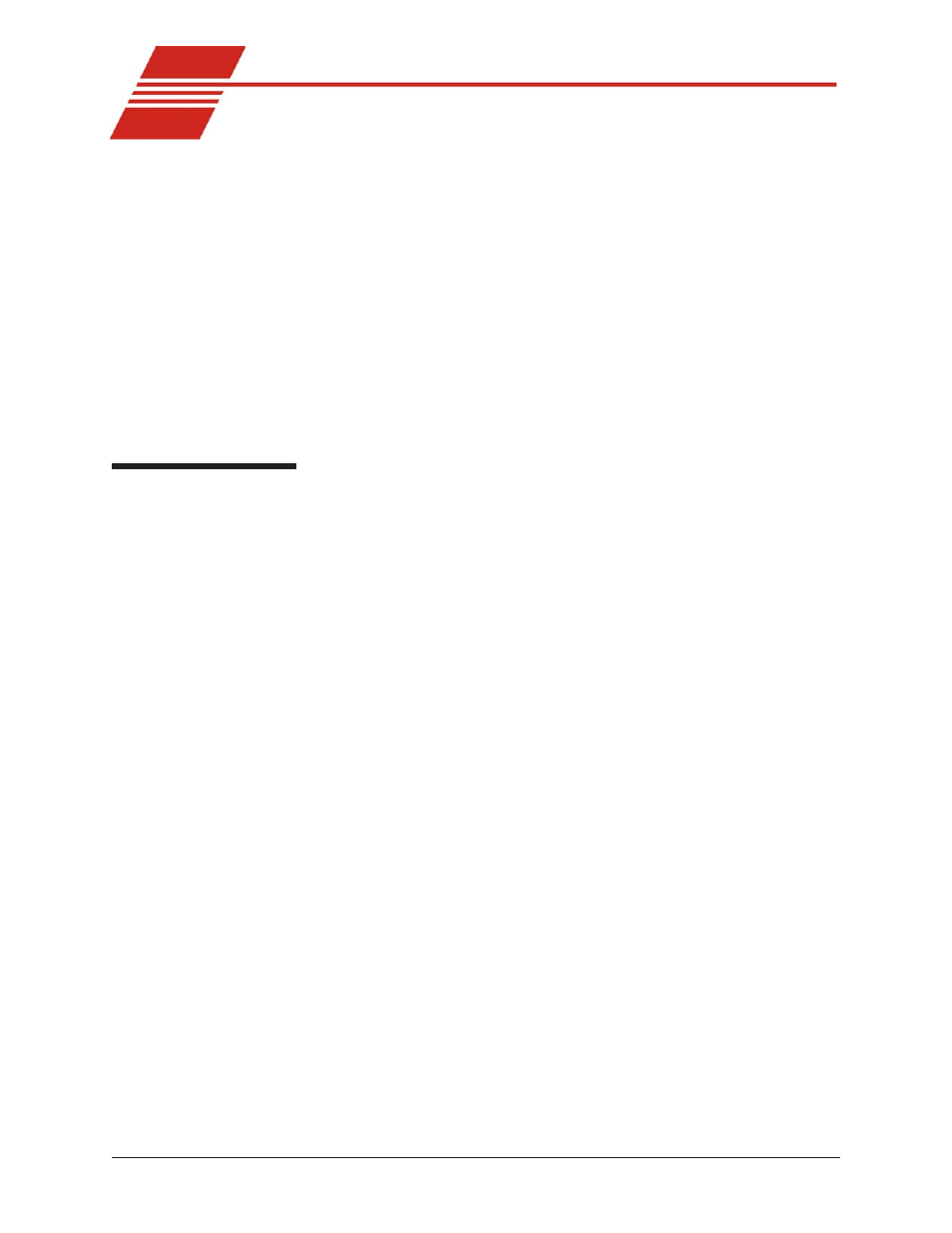
13
CANNON
®
CT-1000HT Constant Temperature Bath
Revision 1.1b—June, 2011;
CANNON
®
Instrument Company
2139 High Tech Road • State College, PA 16803 • USA
CHAPTER
3
BATH OPERATION
NOTE
The various functions controlling the bath are printed at the bottom of the
front panel of the CT-1000. These functions, reading from left to right, are:
1) Power, 2) Temperature, 3) Temperature Adjust, 4) Preheat, and 5)
Limit Control. In this manual the five functions are printed in boldface
upper- and lowercase letters (to match their typeface on the panel). The
switches and dials controlling each function are also printed in boldface
type, but in capital letters (to match their typeface on the panel).
Applying power
CAUTION
Do not power up the CT-1000HT without completing the installation require-
ments. Make sure that the mains voltage specified on the rear identifica-
tion label matches your mains voltage.
1. Turn the Power BATH switch on.
NOTE
The bath heaters will not be activated if there is no liquid in the bath.
2. Set the Limit Control TEMPERATURE ADJUST turn the dial
clockwise to its furthest setting to enable the bath to heat properly.
Proper technique for resetting the dial after the bath reaches operat-
ing temperature is described in the following section of the manual.
3. Turn on the Power LIGHT switch to illuminate the interior of the
bath.
4. Move the Temperature Adjust SELECT switch to the left.
5. After releasing its lock, move the Temperature Adjust FIXED dial
to 50. Relock the dial.
NOTE
All the dials except Temperature SELECT are equipped with a dial lock
to prevent accidental changing of dial settings. Push the lock upward to
release the dial. When the dial has been set to the proper position, push
the lock downward to relock the dial.
