Saving sample id information – Cannon Instrument miniAV-X User Manual
Page 75
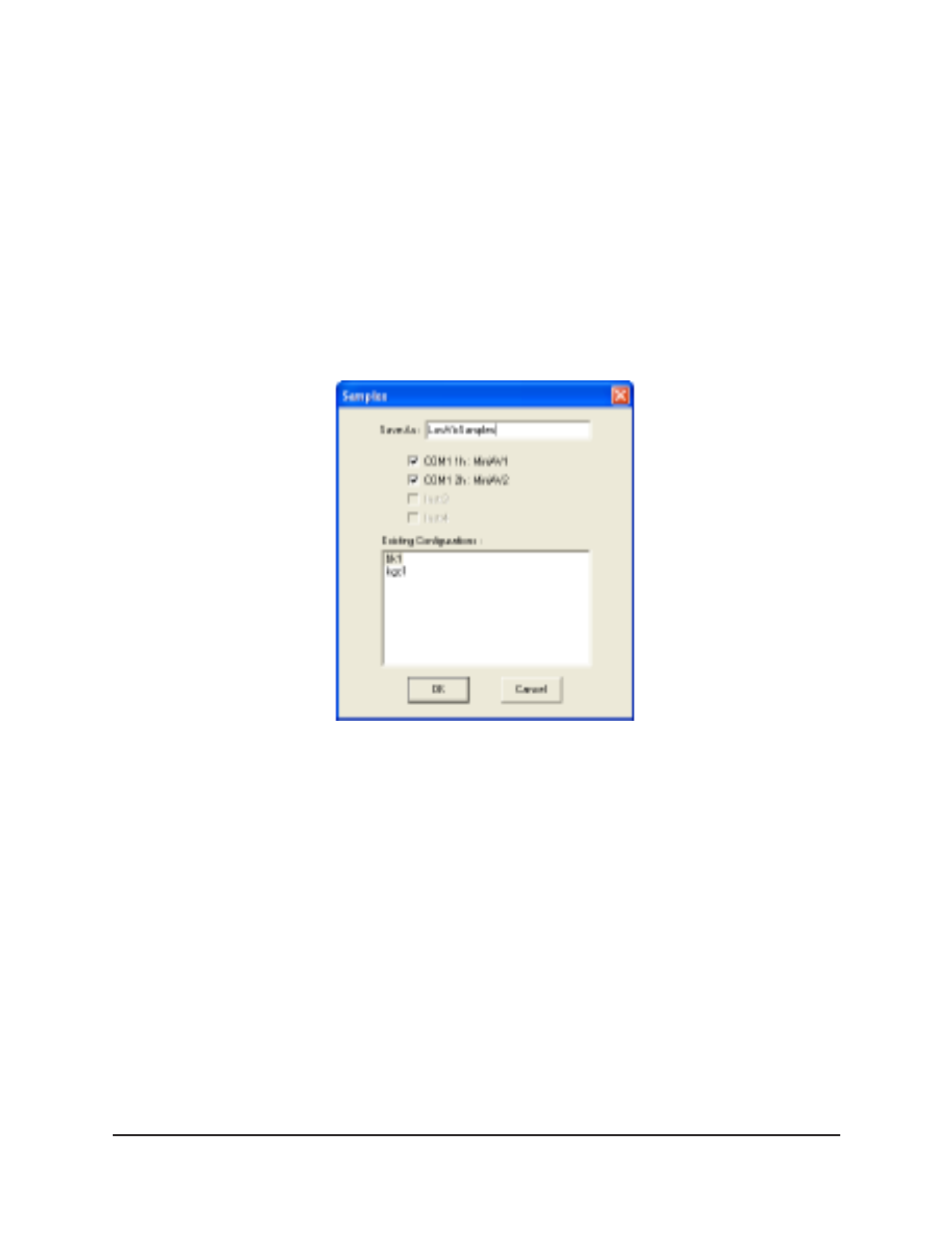
69
CANNON
®
miniAV-X Automatic Viscometer with VISCPRO
®
Instruction & Operation Manual
Version 1.0b— March, 2012;
CANNON
®
Instrument Company
2139 High Tech Road • State College, PA 16803 • USA
lighted sample (or samples) will be deleted and any existing sample
entries following the removed items will be moved up to take their place
in the sample run sequence.
Saving Sample ID information
Many users will test the same series of samples on a regular basis for
trend analysis and other quality control objectives. To save time with
Sample ID data entry, VISCPRO provides an option for saving and
recalling Sample ID information.
Saving Sample IDs
To save Sample IDs, complete your sample ID data entry (see previous
sections) from the
Sample Input
window, then click the
Save IDs
button. The
Samples
window will open.
Input an ID for the saved sample sequence in the
Save As:
field. Then
select which instrument(s) to associate with the Sample ID sequence.
Then click
OK
.
Restoring Sample IDs
To restore Sample IDs previously saved, click
Configuration
and select
the desired instrument. Then click
Restore Instrument and Tray
Settings
from the
Configuration
options. The
Load Instrument and
Tray Settings
window will open.
Select which data is to be restored by clicking on the desired
Restore
options (
Restore Instrument Settings
,
Restore Tray Settings
, and/or
Restore Sample Information
). The
Load Instrument and Tray
Settings
window permits you to restore the following
Instrument
Settings
: Instrument UserID, check standard prompts, temperature
calibration offsets
