6 opening a method – BUCHI Extraction Unit E-816 SOX User Manual
Page 34
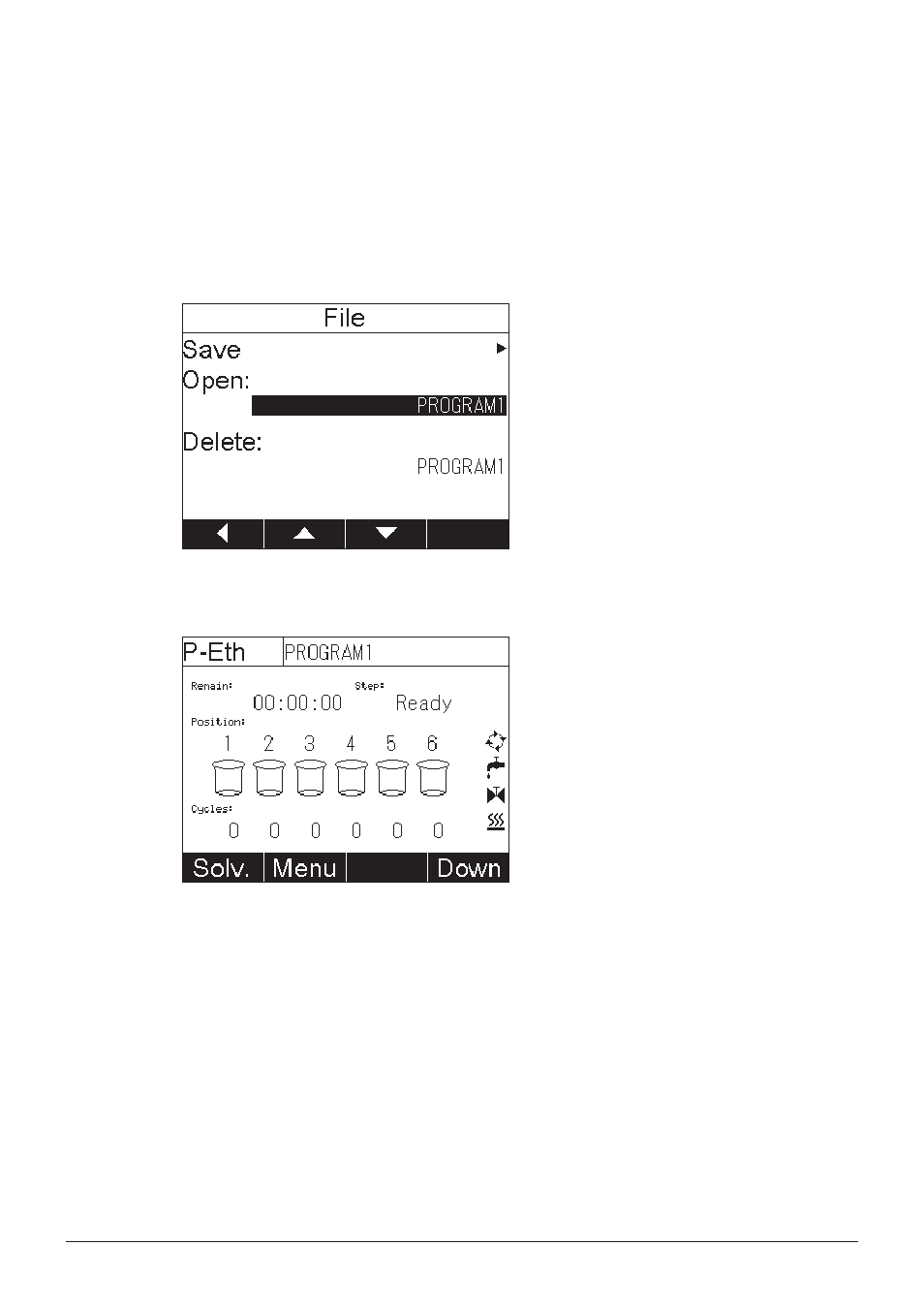
6 Operation
34
E-812/816 Soxhlet Operation Manual, Version B
NOTE
To overwrite an existing method, select Used and press OK. To carry out minor changes in the
method name, select Used, select the name you want to change, carry out the changes and press
OK.
6 .3 .6
Opening a method
In the File submenu go to Open.
Fig. 6.13: File
Select the method you want to open with the selection knob and press OK. The method now appears
on the main screen ready for carrying out a corresponding extraction process.
Fig. 6.14: Main screen with selected program
This manual is related to the following products:
