4 software installation guide, 1 driver installation, Software installation guide – BUCHI Vacuum Controller V-855 User Manual
Page 9: 5 .4 software installation guide
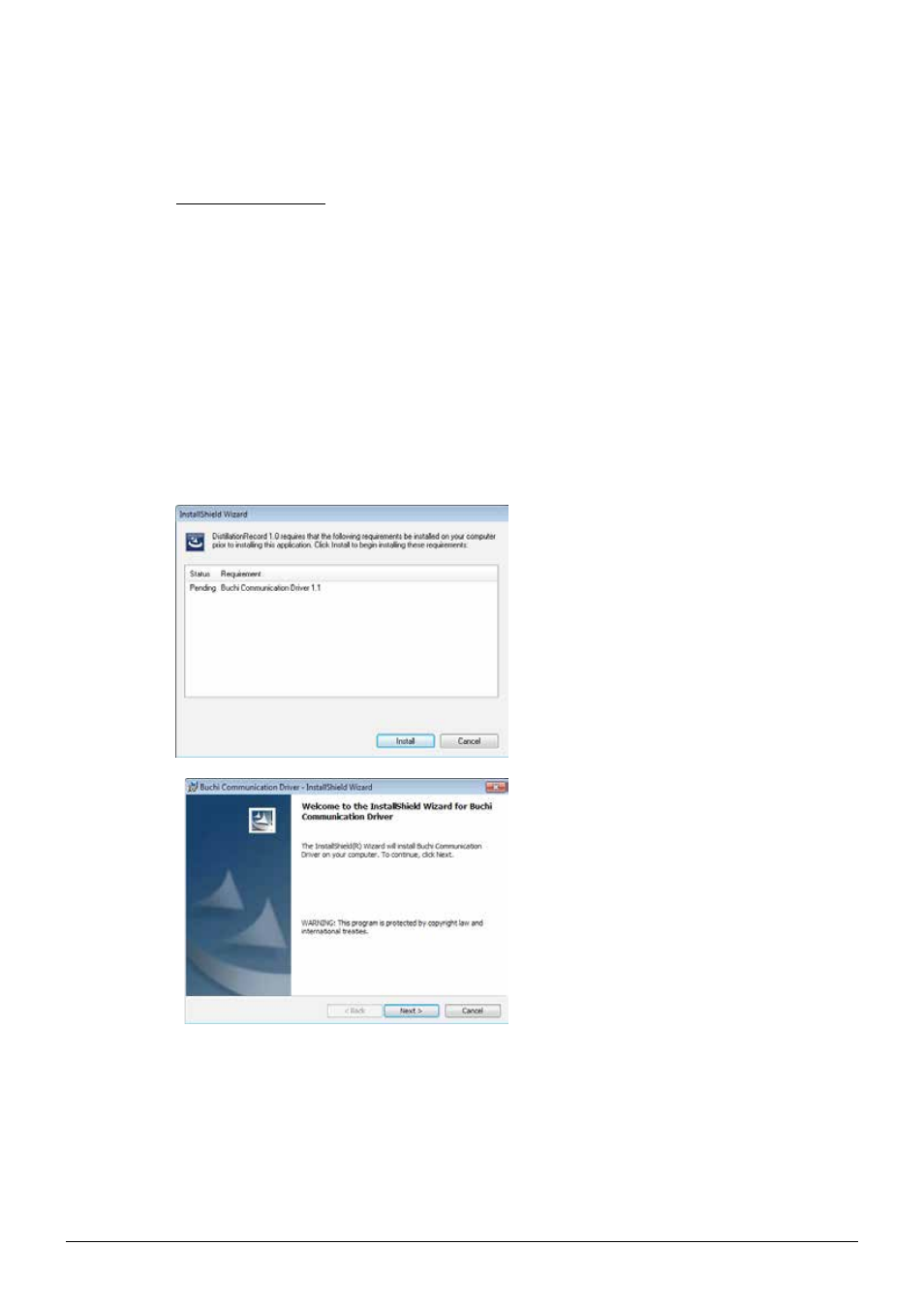
5 Putting into operation
9
Distillation Record 1.2 Operation Manual
5 .4
Software installation guide
Installation procedure
Start the PC and log-in as a user with administrator rights. Put the Distillation Record CD into the
optical drive, the installation dialog window should start automatically (this may take some seconds).
If the window does not pop-up, go to ‘My Computer’. Click on the optical drive to start the CD manu-
ally.
5 .4 .1
Driver installation
BUCHI devices which can be attached to a computer via USB need a special communication driver.
If the driver has been installed during a previous software installation, the InstallShield Wizard will
automatically detect the driver components and skip the driver installation. In this case, proceed with
section 5.4.2.
NOTE
Do NOT connect the vacuum controller to the PC at the time of driver or software installation.
Click "Install" to start the driver installation pro-
cess…
…confirm the installation by clicking "Next >"…
