Brookfield Bath, Model TC-602 User Manual
Page 10
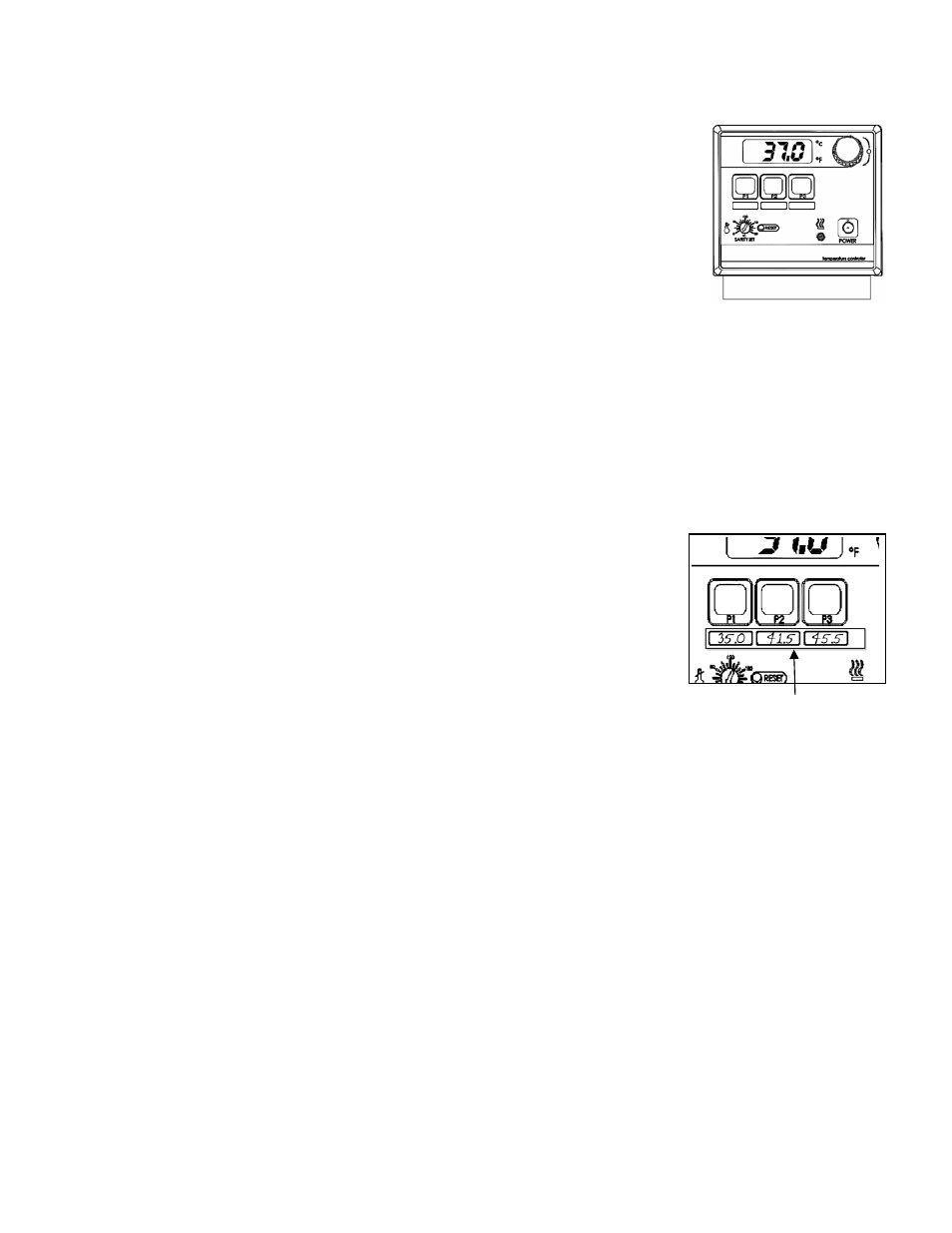
3.8 User-Defined
Preset Temperatures
With the unit on, press the desired Preset Button — P1, P2, or P3. The
LED associated with the selected Preset Button will begin to flash.
Rotate the Select/Set Knob to the desired temperature set point.
Press the selected Preset Button a second time to enter the new set
point. The new set point temperature will not be saved unless the
Preset Button is pressed.
The LED associated with Preset Button lights continuously whenever
that preset value is controlling bath temperature. If more than one
Preset Button is set at a given temperature set point, the LED
associated with all Preset Buttons with that set point will light.
3.9
Local Lockout Feature
This feature enables the user to lock all controls on the controller. While the feature is activated, the
unit will remain running at the current settings.
To activate the local lockout feature, press and hold the Select/Set Knob for 10 seconds. Once
locked, the screen will read LLo. When locked, the setpoint decimal point will not flash as usual.
Press and hold the Select/Set Knob again for 10 seconds to unlock the controls. Once unlocked, the
screen will read CAn.
3.10
Stick-on Strips for Preset Buttons
The Standard Controller is supplied with two stick-on strips that can
be applied beneath the Preset Buttons. These strips are removable
and can be reapplied.
The user can write the set point temperature associated with each
Preset Button on this strip. The use of an erasable medium, such as
dry erase marker or flair tip pen is recommended. The former can
be wiped off with a dry cloth or tissue; the later can usually be
removed with simple glass cleaner and a cloth or tissue. Do not use
a permanent marker or ballpoint pen. Do an ink test before writing
on these strips.
The stick-on strip fits beneath
the controller’s Preset Buttons.
It is removable and reapplicable.
3.11 Auto-Refrigeration
Operation
Auto-Refrigeration selects the temperature at which refrigeration is activated. For most applications,
a set point 15
°C above room temperature is recommended.
The Auto-Refrigeration control range on these is from +20
°C to 70°C. The refrigeration system will
turn on when the bath fluid temperature is at or above the Auto-Refrigeration set point (70°C
maximum).
Setting the Auto-Refrigeration Temperature:
Press the P2 and P3 Buttons simultaneously and repeat until the current Auto-Refrigeration set point
temperature appears on the display (Axxx).
To change the displayed value, press and turn the Select/Set Knob until the desired temperature is
displayed. Press the Select/Set Knob a second time to enter the value and return to normal
operation.
The factory default Auto-Refrigeration value is 40
°C.
9
