Iii.7 running a test – Brookfield LFRA Texture Analyzer User Manual
Page 13
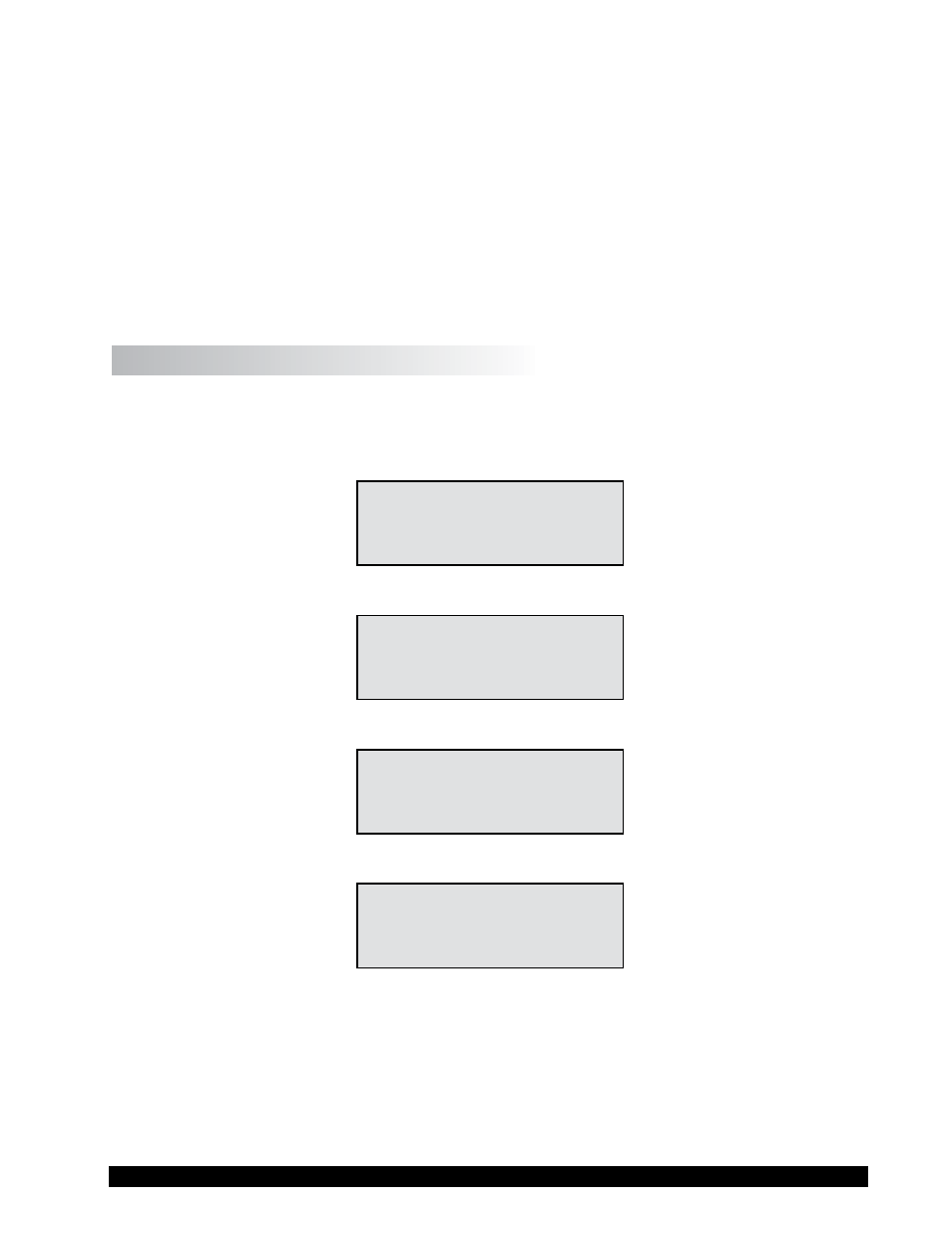
Brookfield Engineering Labs., Inc.
Page 3
Manual No. M/05-370-B0507
Data entry is accomplished by setting each digit individually. For example: to set a value of 57.0
as the target distance, rotate the Select / Scroll Knob until the “D” in “Distance” is blinking. De-
press the Select / Scroll knob to get to the tens digit, then rotate the knob to the value 5. Depress
the Select / Scroll knob again to get to the ones digit, then rotate the knob to the value 7. Depress
the Select / Scroll knob to get to the tenths digit, and depress it again to leave the value at 0.
A data entry of zero in all columns for any parameter will result in that parameter being reset to
the previous value. Pressing the Select / Scroll knob without first rotating it during the data entry
process will result in a zero being placed in that column. This can expedite the entry of Trigger
values since in most cases the first columns will be zero (004.0 grams).
III.7 Running A Test
A test is initiated by depressing the Start button. The operator is reminded to attach a probe,
then press Start again to zero the probe weight and begin the test. The display of test results will
depend upon the type of test performed (see Figures III.4 – III.7 below).
TEST: NORMAL
PEAK LOAD:
126.9g
FINAL LOAD:
126.9G
Figure III.4
TEST: HOLD TO TIME
TIME:
1s
PEAK LOAD:
67.3g
FINAL LOAD:
30.0g
Figure III.5
TEST: CYCLE TO COUNT
CYCLE: 5
PEAK LOAD:
46.3g
FINAL LOAD:
0.0g
Figure III.6
TEST: BLOOM
PEAK LOAD:
624.4g
FINAL LOAD:
624.4g
Figure III.7
Depressing the Select / Scroll knob at any time during the test will display the current test pa-
rameters. At the completion of the test, the final results will be displayed until the Start button or
Reset button is pressed. The Reset button will return the instrument to the Default Display where
test mode may be selected. The Start button will begin the same test again.
