Iii.3 base table – Brookfield LFRA Texture Analyzer User Manual
Page 10
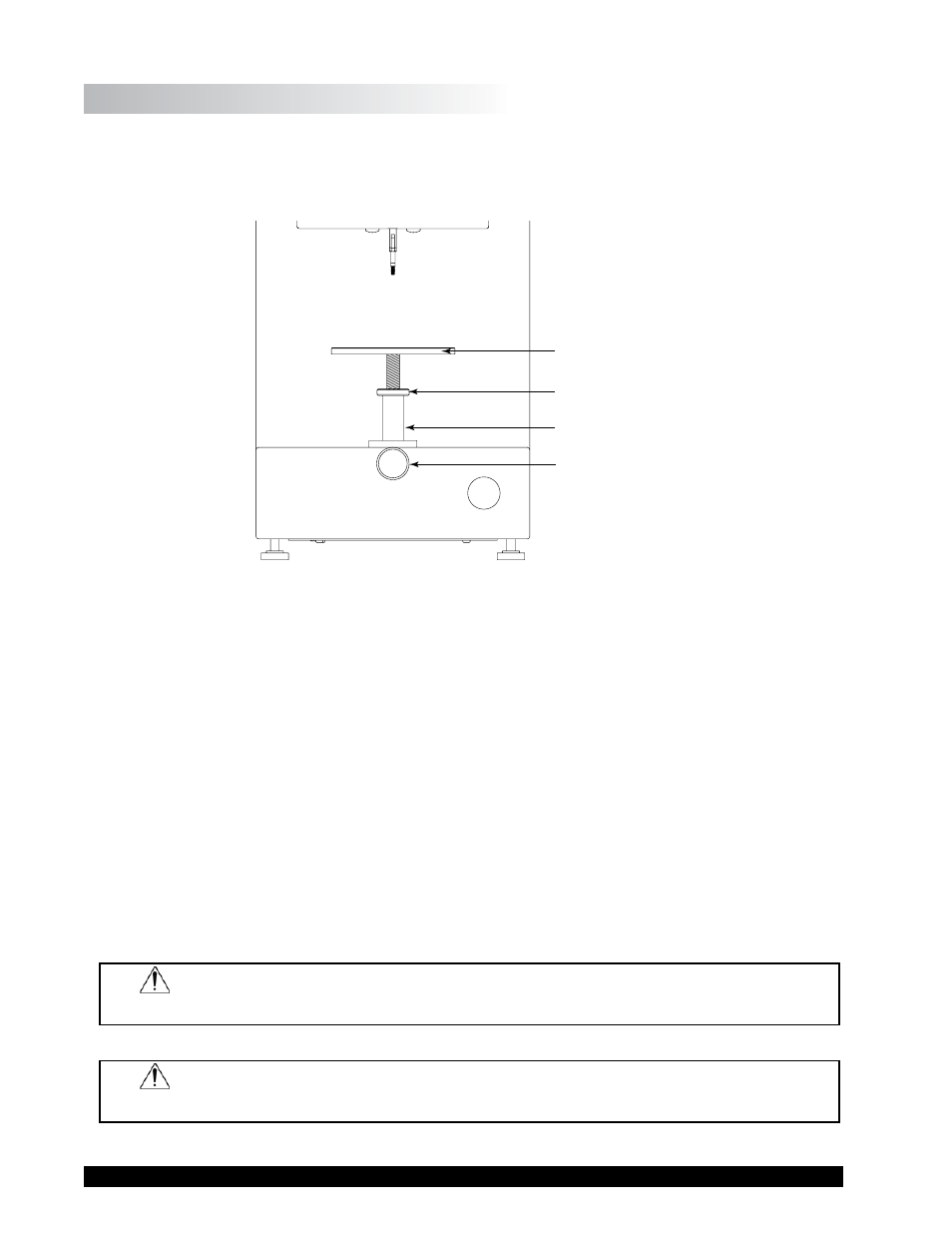
Brookfield Engineering Labs., Inc.
Page 0
Manual No. M/05-370-B0507
III.3 Base Table
The Base Table is designed to provide quick adjustment of the sample height. There are two
methods of adjustment; the Locking Knob and the Locking Nut, see Figure III.2.
Base Table
Locking Nut
Base Table Post
Locking Knob
Figure III.2
The Locking Knob is used to fix the Base Table in position. To loosen the knob, turn counter-
clockwise. When the knob is loose, the table may be moved vertically. To tighten the knob, turn
clockwise (tighten the knob only finger tight). The height of the table may be varied by 49mm
through the Locking Knob.
The Fine Adjust Nut is used to secure the rotational adjustment of the Base Table. The height of
the table may be varied by 70mm when the nut is loose. To raise the table, turn the Base Table
counter clockwise (when looking down on to the table); to lower the table, turn the Base Table
clockwise. To secure the height of the Base Table, turn the Fine Adjust Nut clockwise until it is
tight against the Base Table post.
Prior to a test the Base Table should be adjusted so that the sample material is within 5 mm of
the probe. When this height is established, tighten the Fine Adjust Nut. Use the Locking Knob
to move the Base Table up and down to allow for the sample to be introduced prior to test and
removed upon completion of test (tighten the knob only finger tight).
Always hold the Base Table with one hand while loosening the Locking Knob. This
will prevent the Base Table from falling abruptly to the LFRA housing.
Keep fingers away from the Fine Adjust Nut when lowering the Base Table to prevent
a pinch injury.
