Brookfield LFRA Texture Analyzer User Manual
Page 12
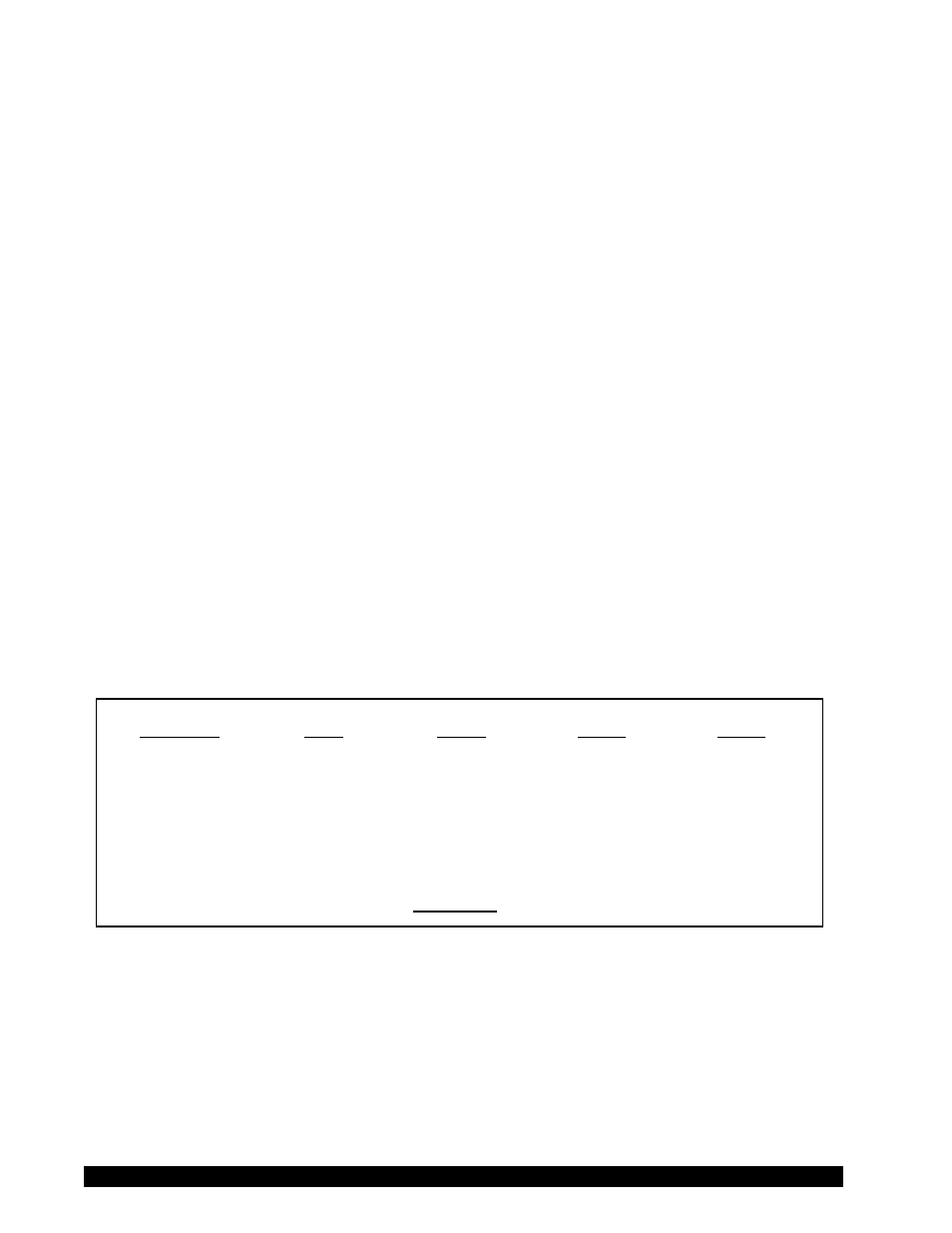
Brookfield Engineering Labs., Inc.
Page
Manual No. M/05-370-B0507
Once the test mode is selected the test parameters must be set.
•Normal requires:
Trigger, Distance, Speed.
•Hold Time requires: Time, Trigger, Distance, Speed.
•Cycle Count requires: Count, Trigger, Distance, Speed.
•Bloom is a fixed test with preset parameters.
•Static Load is for verifying calibration and does not require any parameters.
The test parameters are defined as follows:
Trigger:
The load, in grams, measured by the LFRA to indicate that the probe is in con-
tact with the sample. Once the trigger value is reached, the test will begin at the
defined speed. Brookfield recommends a trigger value of 0.5% of the load cell
range. For example, use 5g trigger with a 1000g load cell instrument.
Distance:
The total downward distance the probe will travel once the trigger value is
reached.
Speed:
The speed at which the probe will travel the specified distance.
Time:
The number of seconds that the probe will be held at the defined distance during
a Hold Time test.
Count:
The number of cycles (Speed and Distance) that will be applied to the sample
during a Cycle Count test.
The parameters must be set within the ranges shown in Table III.1.
Parameter
00g
000g
500g
500g
Trigger.
0.1.–.10g.
0.2.–.100g.
0.2.–.150g.
0.6.–.500g
Distance.
0.1.–.75mm.
0.1–.75mm.
0.1.–.75mm.
0.1.–.75mm
Speed.
0.1.–.10.mm/s.
0.1.–.10.mm/s.
0.1.–.10.mm/s.
0.1.–.10.mm/s
Hold.Time.
0.–.9999.s.
0.–.9999.s.
0.–.9999.s.
0.–.9999.s
Cycle.Count.
0.–.99.
0.–.99.
0.–.99.
0.–.99
Table III.1
Define a test by first selecting a test mode. Rotate the Select / Scroll knob until the required test
mode is displayed, then press the Select / Scroll knob to confirm your choice. As the test modes
are displayed, the parameters specific to that mode will be shown with the previously selected
parameters.
Once a test mode is selected, the cursor will move to the first parameter. You may either select
that parameter to enter new values by pressing the Select / Scroll knob or you may scroll to the
next parameter by rotating the Select / Scroll knob.
