Iii.4 probes, Iii.5 fixtures / jigs, Iii.6 operating menu – Brookfield LFRA Texture Analyzer User Manual
Page 11
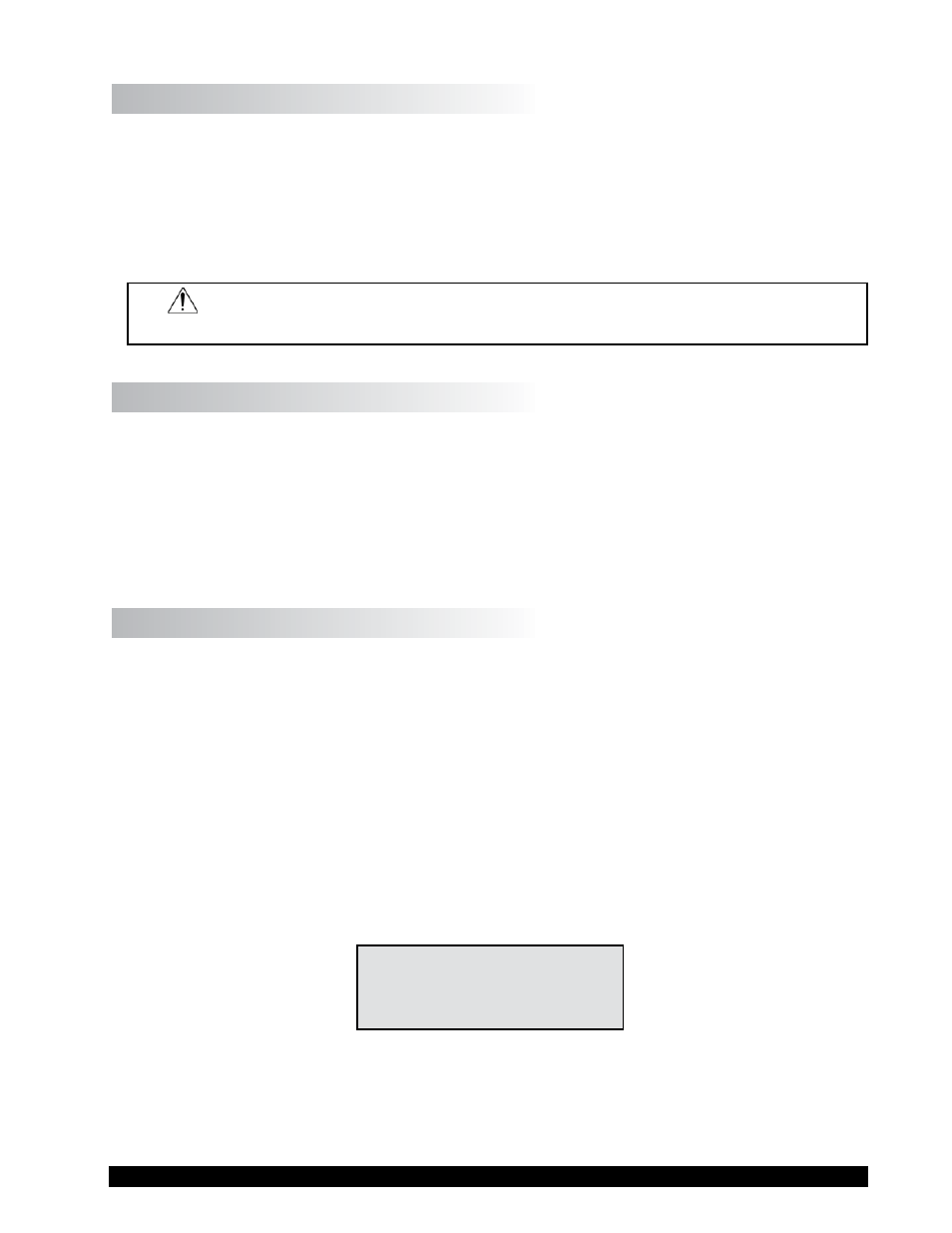
Brookfield Engineering Labs., Inc.
Page
Manual No. M/05-370-B0507
III. Probes
There are a range of probes available for use with the LFRA Texture Analyzer (see Appendix A).
All probes are configured with a right hand thread to attach to the LFRA. Attach the probe with
care to prevent damage to the threads. Do not overtighten!
The probes may be cleaned while attached to the LFRA. Follow recommendations in Section
I.8.
Do not apply excessive upward, downward or sideways force. Damage may occur to
the load cell.
III.5 Fixtures / Jigs
There are a range of fixtures / jigs available for use with the LFRA Texture Analyzer (see Appen-
dix A). These devices are designed to hold a sample in place during measurement. Each fixture /
jig is designed to attach to the Base Table. Refer to the instructions provided with the fixture / jig
for proper installation.
Note: Brookfield can design custom fixtures/jigs to meet your application. Contact Brook-
field or our authorized dealer for details.
III. Operating Menu
The LFRA Texture Analyzer offers four (4) test modes and one (1) calibration mode. Each test
mode requires parameters to be set. These parameters, once set, will be maintained by the LFRA
during a power down to facilitate repetitive testing. The test mode used prior to a power down
will be presented on the screen at the next power up.
All test mode selection and parameter setting is done using the Select/Scroll knob (see Figure
I.2). This knob is both rotated and pressed during normal operation.
The first line of the instrument display identifies the test mode: Normal, Hold Time, Cycle
Count, Bloom; or calibration mode: Static Load (Figure III.3). The user may scroll through
these choices by rotating the Select / Scroll knob (either clockwise or counter clockwise). A test
mode is selected by pressing the Select / Scroll knob.
TEST: NORMAL
TRIGGER:
5.0 (g)
DISTANCE:
3.0 (mm)
SPEED
6.0 (mm/s)
Figure III.3
