Stereo channels – Aviom A360 Channel Manager User Manual
Page 21
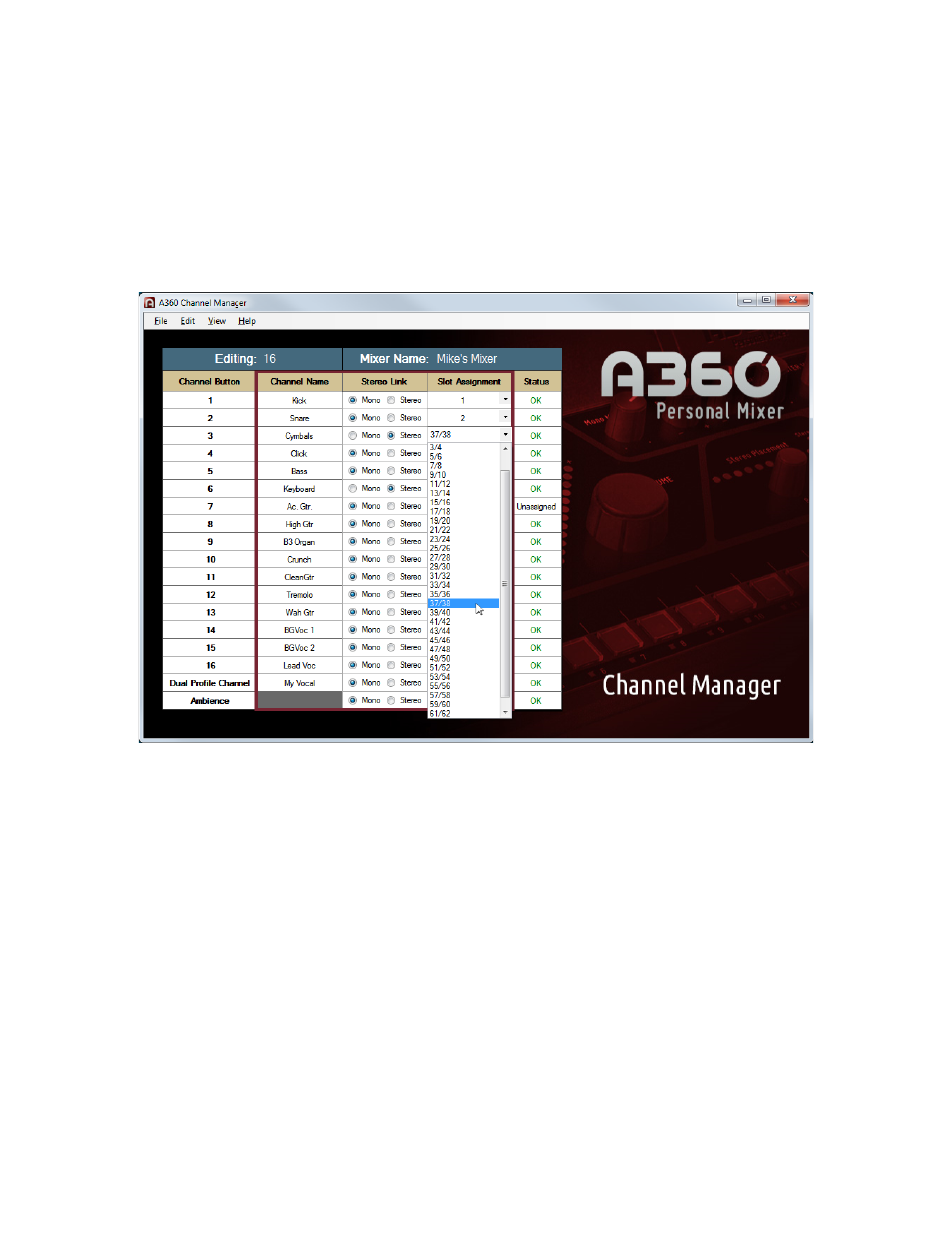
17
A360 C
hAnnel
M
AnAger
U
ser
g
Uide
Stereo Channels
The drop-down menu for stereo channels contains 33 entries shown as pairs of odd-even network slots 1/2
through 63/64, plus the double dash ‘‘- -‘‘ character used to indicate that a channel button is unassigned.
To change an assignment for a stereo mix channel button, click to open the drop-down menu associated
with the channel and then choose the desired pair of network slots from the list. (Choose “- -” to have no
slot assignment for the channel.)
Selecting a stereo network slot from the drop-down menu
Slot assignment conflicts (indicated by an
Error
in the Status column) will need to be resolved prior to
saving the Mixer Configuration to disk.
