A360 channel button, Channel name, Mono/stereo radio buttons – Aviom A360 Channel Manager User Manual
Page 18
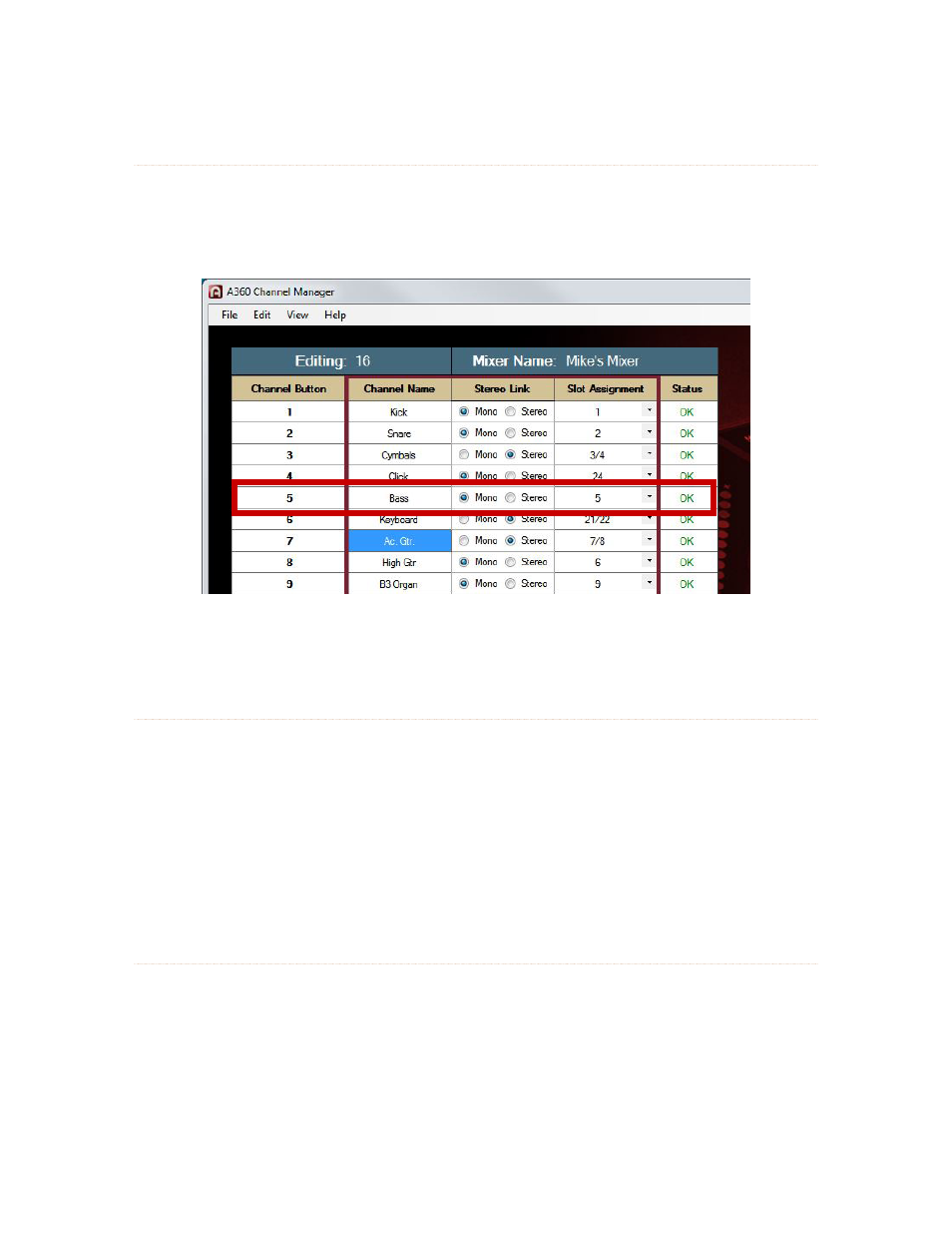
14
A360 C
hAnnel
M
AnAger
U
ser
g
Uide
A360 Channel Button
The Channel Button column has read-only entries that correspond to the A360 Personal Mixer’s sixteen
mix channels, plus the Dual Profile Channel and Ambience buttons. Each row shows the full setup for one
channel button.
Each row shows a complete record for one channel button on the A360.
Channel Name
Each mix channel on the A360 can be given a unique name of up to 8 characters. Channel names are part
of a configuration and are used by all Mix Presets saved with the configuration. The channel names are
stored in the A360 itself. While editing, the Cut, Copy, Paste, And Delete functions are also available. They
can be accessed from the Edit menu, by right-clicking in a text field, or by using the keyboard shortcuts.
Channel names can also be created and edited by using the A360 Display iOS app. Any configurations
saved from the A360 to a USB memory device will include channel, preset, group and mixer names. These
names can be edited with A360 Channel Manager when a configuration is opened.
Mono/Stereo Radio Buttons
Each mix channel button on an A360 Personal Mixer (as well as the Dual Profile Channel and Ambience
buttons) can be assigned either a mono or stereo source from the 64 Slots available in the Pro16e network.
The Stereo Link status for each mix channel button on the A360 can be independently set to either m
ono
or s
tereo
using the radio buttons.
