Technical evaluation process, Aw2400mspi user’s manual, Evaluation board block diagram – AvaLAN Wireless AW2400mSPI-10 User Manual
Page 31: Range demonstration
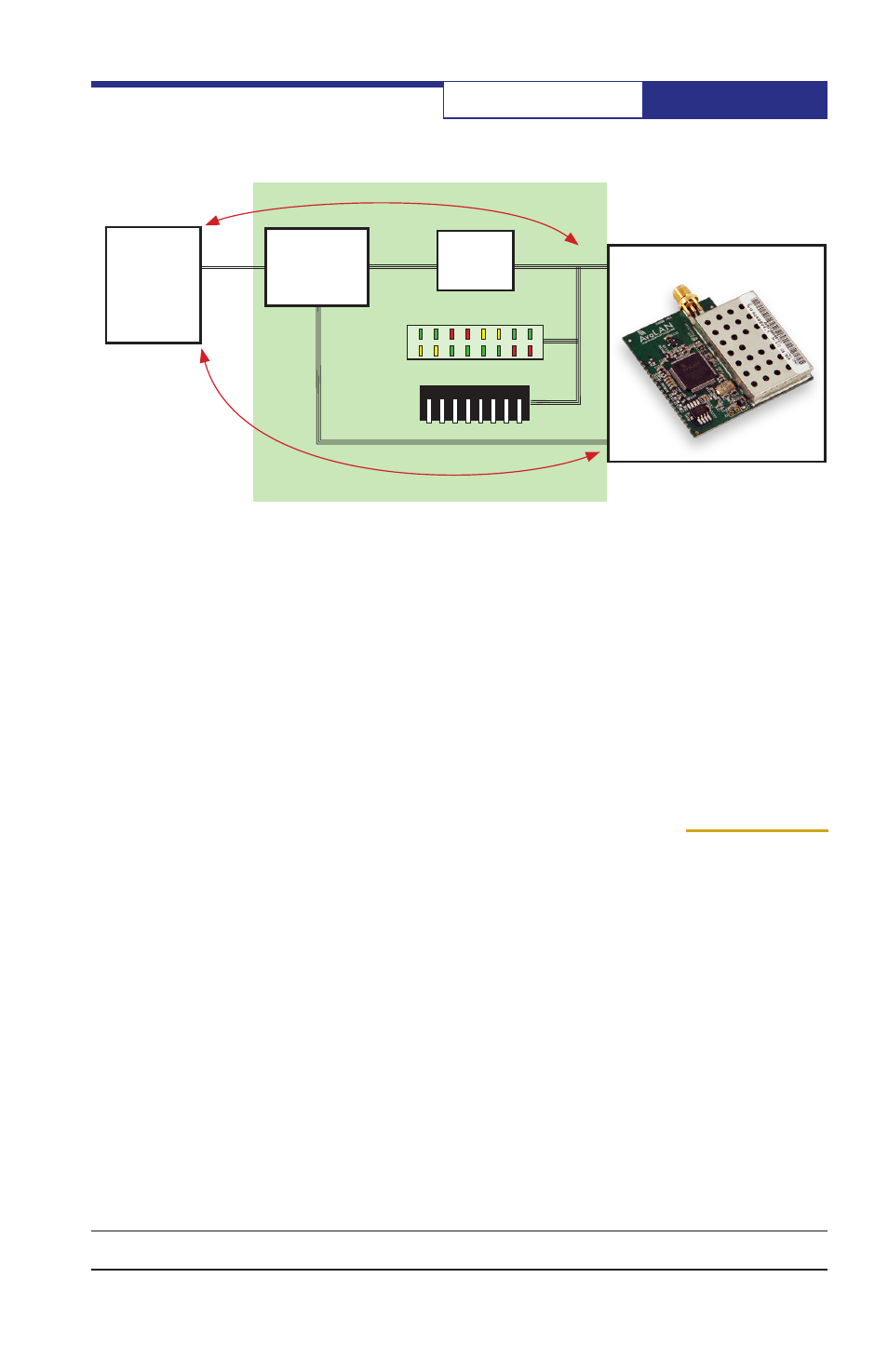
PAGE 31
Technical support (650) 384-0000
www.avalanwireless.com
AW2400mSPI
User’s Manual
Diagnostic LEDs
Configuration DIPs
Evaluation Board Block Diagram:
AvaLAN AW2400mSPI
PC
Dual Port
USB to UART
Chip
UART
to SPI
Chip
USB
UART 0
UART 1
SPI 0
Broadcast data at 115.2 kBps
configuration data and statistics
Evaluation Board
The Evaluation Board provides an interface to a PC via USB. A driver allows the
board to be perceived as two conventional COM ports. One of these is connected
through a UART to SPI chip to SPI0, the command and configuration interface in
UART mode. The second COM port is logically connected to the UART port on the
AW2400mSPI and is used to transmit and receive data via the radio.
Note that the AW2400mSPI firmware will run in UART mode only with the USB in-
terface. If you wish to probe the logic signals in SPI mode before creating your own
design, you will need to obtain an AvaLAN AW900MTR, in which the same module is
interfaced to an NXP microprocessor via SPI1 with SPI0 used just for LEDs and DIP
switches.
Range Demonstration
The simplest test that can be performed using the Evaluation Board is an RF range
test. This test allows you to verify that the AW2400mSPI modules will communicate
in your operating environment.
1. Choose one of the two Evaluation Units to be an Access Point. Set DIP switches
1 and 11 on (depressed) and the remainder off. Connect this unit to 110 VAC
using a supplied 110 VAC to 12 VDC adapter. Do not connect the USB.
2. Configure the other Evaluation Unit as a Subscriber Unit. Set its DIP switch 11
to on and the remainder off. Do not connect the USB. You may use the sup-
plied battery pack to power this unit if greater mobility is desired, or use the
12 VDC adapter.
Technical Evaluation Process
