Adaptive Technologies 4X4-UD55A-VWD User Manual
Page 8
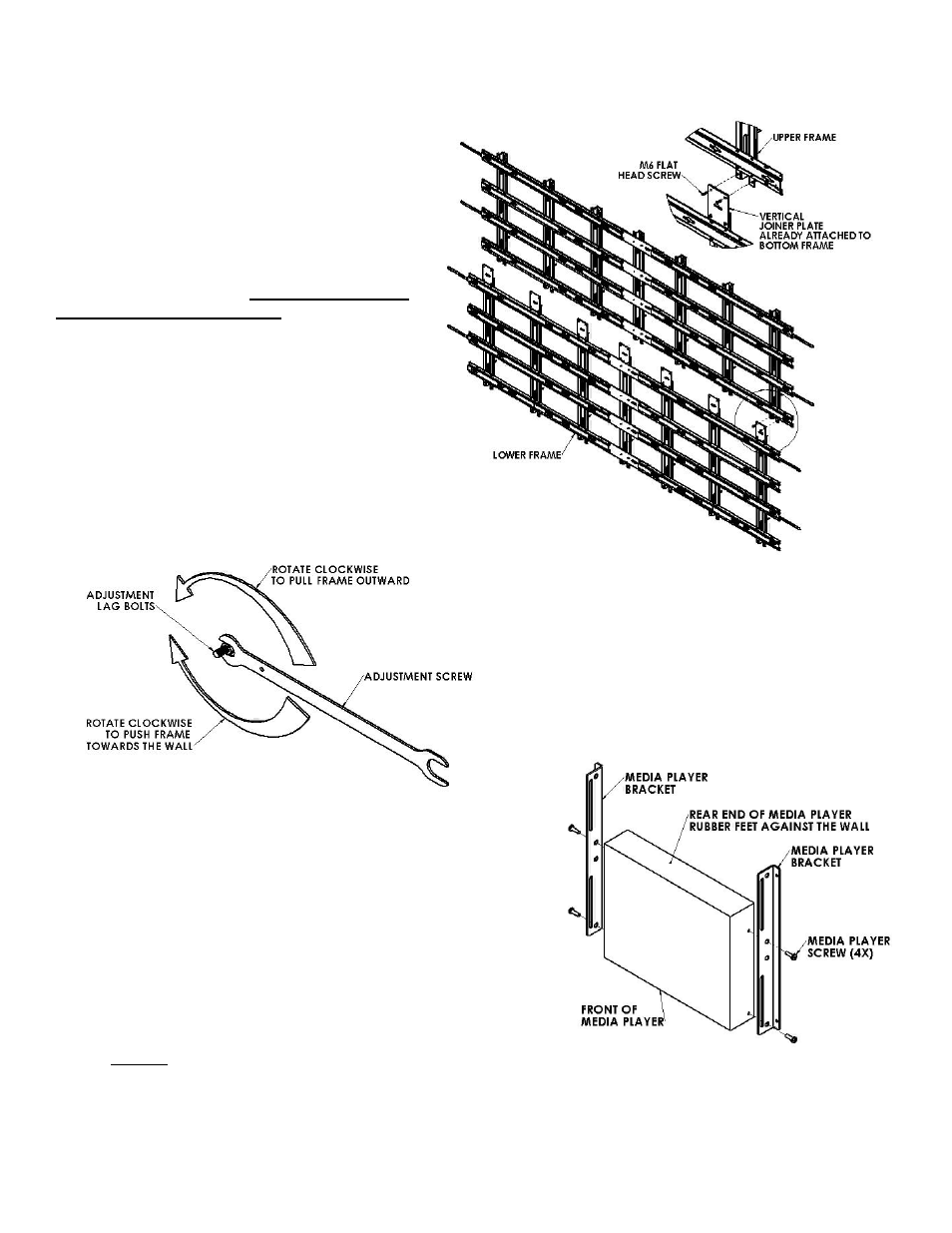
© 2013 Adaptive Technologies Group, Signal Hill, CA 90755 USA (562) 424-1100 Rev.00-040513
Figure 6
Hang the upper frame onto the adjustable lag bolts
mounted on the wall. Install hex nut and flat washer then
snugly tighten hex nuts. DO NOT TIGTHEN permanently
until the entire video frame is installed and adjusted
(Figure 3).
Step 3: Attach Lower frame to Upper Frame
Align vertical joiner brackets from the lower frame to the
bottom of the upper frame’s vertical channel holes then
secure using the supplied M6 flat head screws (Figure
4). Snugly tighten screws only. Connect only the center
and the side vertical joiner plates.
Mark the locations of the adjustable lag bolts for the
lower frame. Three per V-Channels (Figure 2). Detach
the lower frame from the top frame by unscrewing the
screws on the Vertical joiner plate then place lower
frame back on the floor.
Pre-drill marked location using a 3/16” or 5mm drill bit
then install the adjustable lag bolts until the hex part is
flushed with the wall.
Step 4:
Hang the lower frame to the adjustable lag bolts on the wall
then connect all the vertical joiner plates to the bottom of the
upper frame. Tighten screw permanently. Install the flat
washer and hex nut onto the adjustable lag bolts then snugly
tighten (Figure 4).
Step 5:
Use a long level to plum the frame by rotating the adjustable lag bolts on
the V-channels using the provided adjustment wrench starting from one
side of the frame. Rotate counter clockwise to pull the frame forward and
clockwise to push the frame back towards the wall (Figure 5). Use a long
level, a straight edge or a piece of string secured on each side of the
frame to make the horizontal H-slat straight by adjusting the adjustable
lag bolts closest to the H-slat. Once the frame is plumed and leveled,
tighten all hex nuts permanently.
Step 6: Optional
Install Brackets to Media Player (Brackets not included)
Attach the media player brackets to the sides of the media player using
its existing side screws. Media player varies in sizes (Figure 6).
Figure 4
Figure 5
