B’s recorder/b’s clip, Cnsski, How to access the online manual – Panasonic CF-48 Series User Manual
Page 32: B’s recorder, B’s clip, Information, Support infomation
Attention! The text in this document has been recognized automatically. To view the original document, you can use the "Original mode".
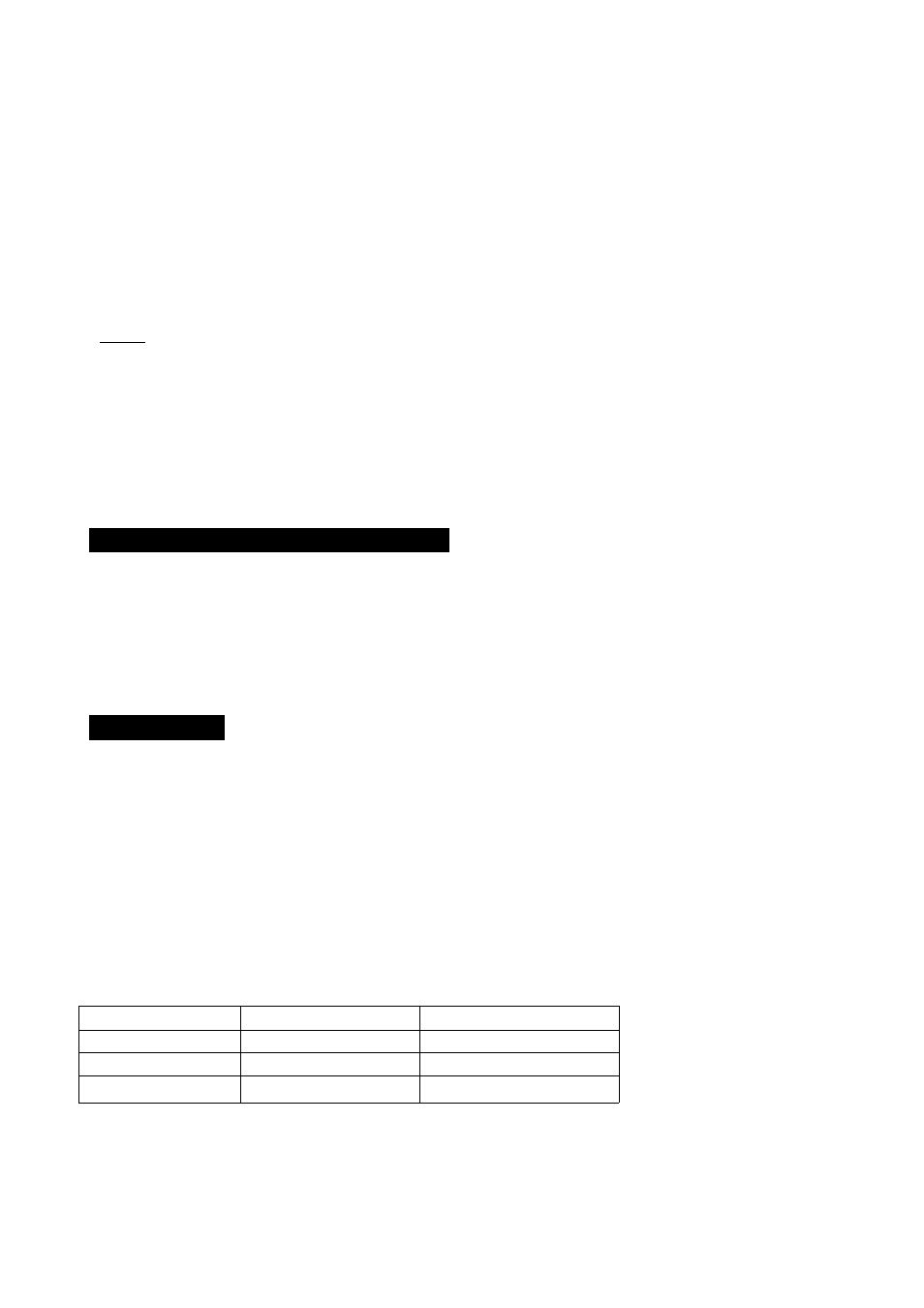
B’s Recorder/B’s CLiP
•
You cannot eject the disc by using the eject button on the drive while ^ is displayed on the taskbar. To eject the disc in this
case, move the cursor to the indicator and right-click it to select [Eject].
Do not eject discs in any other way except the one described above.
•
When formatting a disc with B’s CLiP, right-click g or Q to select [Format]. Do not select [My computer].
After formatting the disc, eject it then re-insert before using it.
•
When settings are changed using the following method, only a user with administrator authority can make the settings:
Select the CD drive icon or the B’s CLiP icon on the Taskbar with the right button, and select [Properties] - [B’s CLiP Page
Settings].
cnssKi
•
If CD/DVD media with B’s CLiP format is removed while the content of that media is displayed in Explorer, the contents
of
the
media
may
remain
displayed
in
Explorer
even
after
the
media
is
removed.
This
will
not
affect
the
computer’s
operation. When another CD/DVD media is inserted, the Explorer display will be updated.
«BBliJ
• Do not use the Fast User Switching function.
If this function is used, ^ will no longer be shown on the user taskbar after the switching is complete. (If this happens, log
off of Windows, and return to the original user.)
How to access the Online Manual
B’s Recorder
: Select [Start] - [Programs] - [B.H.A] - [B’s Recorder GOLDS] - [User’s Manual].
: Select [start] - [All Programs] - [B.H.A] - [B’s Recorder GOLDS] - [User’s Manual].
B’S CLiP
: Select [Start] - [Programs] - [B.H.A] - [B’s CLiP] - [User’s Manual],
: Select [start] - [All Programs] - [B.H.A] - [B’s CLiP] - [User’s Manual].
Information
•
If B’s Recorder and B’s CLiP do not operate properly, we recommend carefully reading the online help file first for problems
with the operating environment or operations.
If you still cannot troubleshoot the problem, contact B.H.A described below).
# About Copies
When writing to discs, make sure that you are not infringing any copyrights.
It is illegal to copy audio CDs for non-personal use.
When backing up software, make sure that you are not infiinging any software copyrights for that product.
SUPPORT INFOMATION
Inquires about B’s Recorder and B’s CLiP should be made to B.H.A.
URL:
(Japanese)
area
language
U. S ./Canada/Austral ia.
English, French (Canada)
Europe
English, German, French
Asia
Chinese
32
