Audioa/ideo input connection, Operation – Panasonic COLOUR TELEVISION CT-32G2 User Manual
Page 9
Attention! The text in this document has been recognized automatically. To view the original document, you can use the "Original mode".
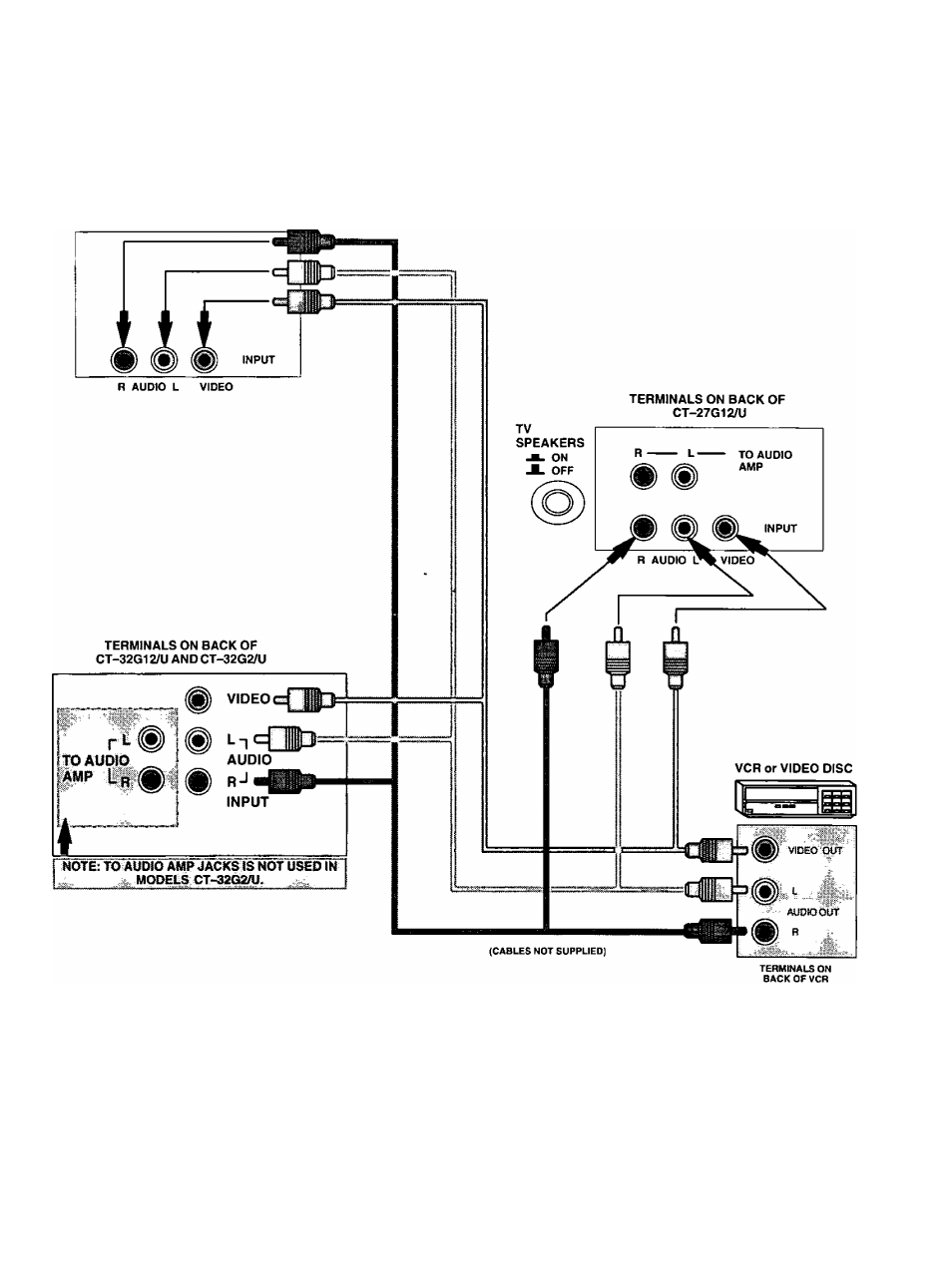
Optional Equipment Connection and Operation (Cont.)
AudioA/ideo Input Connection
TERMINALS ON BACK OF
CT-27G2/U
Operation
1. Connect optional equipment as shown to Rear AudioA/ideo Input Jacks.
2. Select the Video mode by pressing the TVA/IDEO button.
3. Operate optional equipment as instructed in Optional Equipment manual.
-
9
-
This manual is related to the following products:
