For ct-27g12/u and ct-32g12/u), Vcr cable converter box, Programming the universal remote – Panasonic COLOUR TELEVISION CT-32G2 User Manual
Page 24: Preferred procedure - code known, Preferred procedure, Code known, Alternate procedure, Code unknown, Alternate procedure - code unknown
Attention! The text in this document has been recognized automatically. To view the original document, you can use the "Original mode".
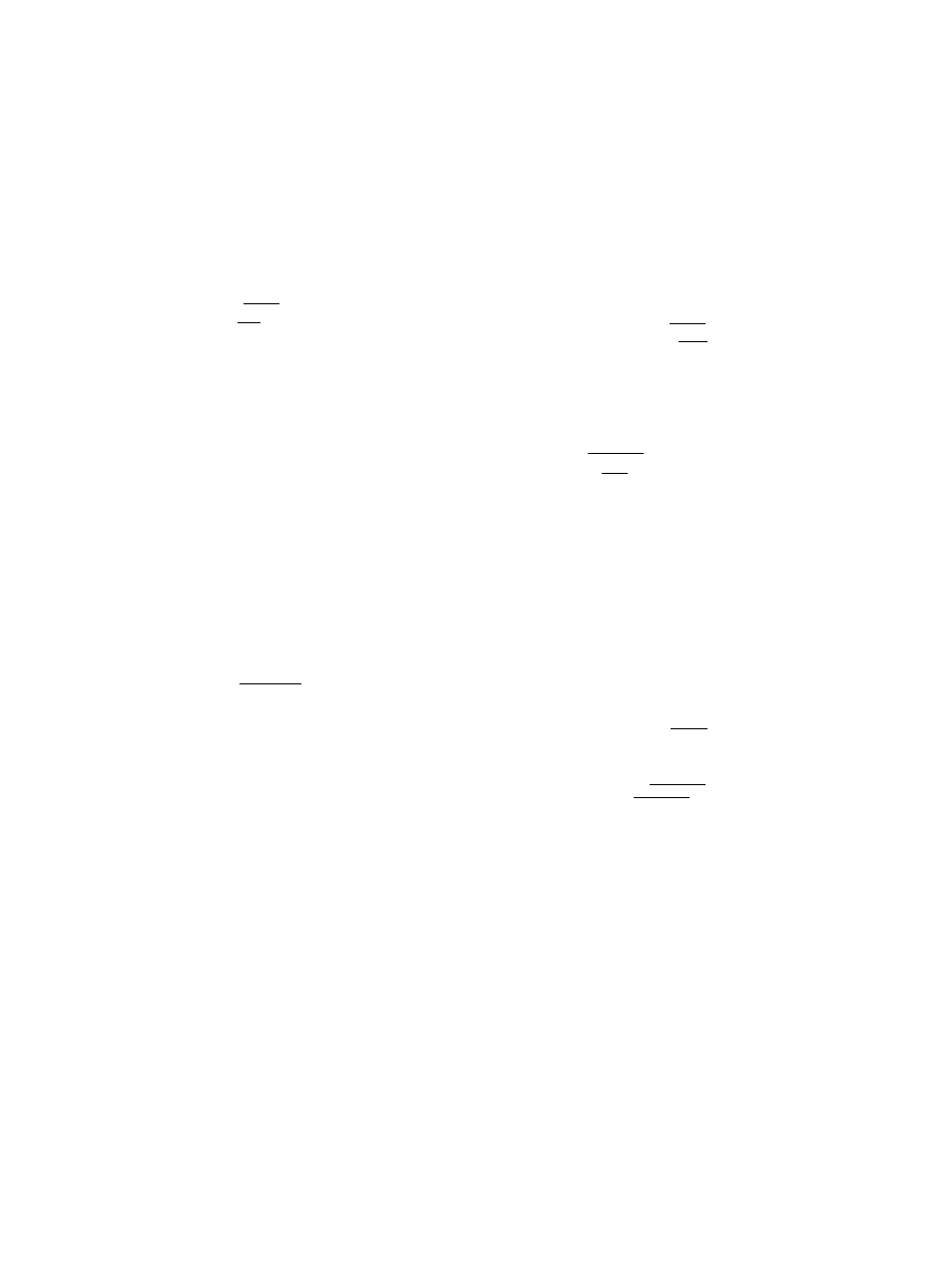
Programming The Universal Remote
(For CT-27G12/U and CT-32G12/U)
VCR
Cable Converter Box
Preferred Procedure - Code Known
Programming Universal Remote Using
Infra-Red Access Codes for VCRs
• Deternnine brand of VCR.
•
Identify code(s) associated with the brand in the
infra-red code index for VCRs (located in this
manual).
Procedure
tv
/
cable
1. Place the Remote lU I into the TV position (Left).
VCR POWER
2. Press and hold
down on Universal Remote.
Preferred Procedure
-
Code Known
Programming Universal Remote Using
Infrared Access Codes for Cable Television
Converter Boxes
• Determine brand of Cable Television Converter box.
•
Identify code(s) associated with the brand in the
infra-red code index for Cable Television Converter
boxes (located in this manual).
Procedure
tv
/
cable
1.
Place the Remote I W\ into the CABLE position
(Right).
CABLE
POWER
3. Enter two digit code using keypad “0 through 9”
buttons. ycH POWER
Release
• The Universal Remote is now
programmed.
NOTE: Some brands have multiple codes. Repeat
procedure using each code listed until VCR
responds correctly.
Alternate Procedure
-
Code Unknown
Programming Universal Remote Using the
’’Sequence Method” for VCRs
• Confirm VCR is plugged in and operating properly,
then turn OFF.
Procedure
TvreABLE
1. Placethe Remote [fflUl intotheTV position (Left).
VCR POWER
2. Press and hold the
down on Universal
Remote.
3.
Press ^ repeatedly. Check for the VCR to turn ON
after each press. When the VCR turns ON, release
VCR Power button. The proper infra-red code has
now been accessed.
•
It may take several attempts before the correct code
is found.
•
The can be used to return to a code that was
accidently passed by.
•
Some Remote Controls may have unique operating
functions for some buttons. For Example: The
POWER button may only turn the VCR OFF as
opposed to both ON and OFF. It will then be
necessary to modify the procedure. Turn the VCR
ON and repeatedly press the until the VCR
turns OFF.
^
2. Press and hold the
down on Universal Remote.
3. Enter two digit code using keypad “0 through 9"
buttons. CABLE
POWER
Release
f
I
The
Universal
Remote
is
now
programmed. Use the Remote ^ and ^ for
selecting Cable Converter Box channels.
NOTE: Some brands have multiple codes. Repeat
procedure using each code listed until Cable
Television Converter box responds correctly.
Alternate Procedure - Code Unknown
Programming Universal Remote Using the
“Sequence Method” for Cable Television
Converter Boxes
• Confirm Cable Television Converter box is plugged in
and operating properly, then turn OFF.
Procedure
tv
/
cable
1.
Place the Remote cBi into the CABLE position
(Right).
' ® ^
CABLE
POWER
2. Press and hold |
| down on Universal Remote.
3.
Press repeatedly. Check for the Cable Television
Converter box to turn ON after each press. When the
Cable Television Converter box turns ON, release
Cable Power button. The proper infrared code has
now been accessed.
•
• It may take several attempts before the correct code is
found^
• The ^ can be used to return to a code that was
accidently passed by.
• Some Remote Controls may have unique operating
functions for some buttons. For Example: The POWER
button may only turn the Cable Television Converter box
OFF as opposed to both ON and OFF. It will then be
necessary to modify the procedure. Turn the Cable
Television Converter box ON and repeatedly press the
^ until the Cable Television Converter box turns OFF.
NOTE: When operating equipment (VCR or Cable Converter box) with the Universal Remote Control, the TV/CABLE
Switch should be set to the same position where the Access Code was first programmed for the equipment.
OthenA/ise, leave the switch in the TV position.
-
24
-
