Cable box connection, Optional equipment connection and operation, S-video connection – Panasonic CT-31SF14 User Manual
Page 8: Cont.)
Attention! The text in this document has been recognized automatically. To view the original document, you can use the "Original mode".
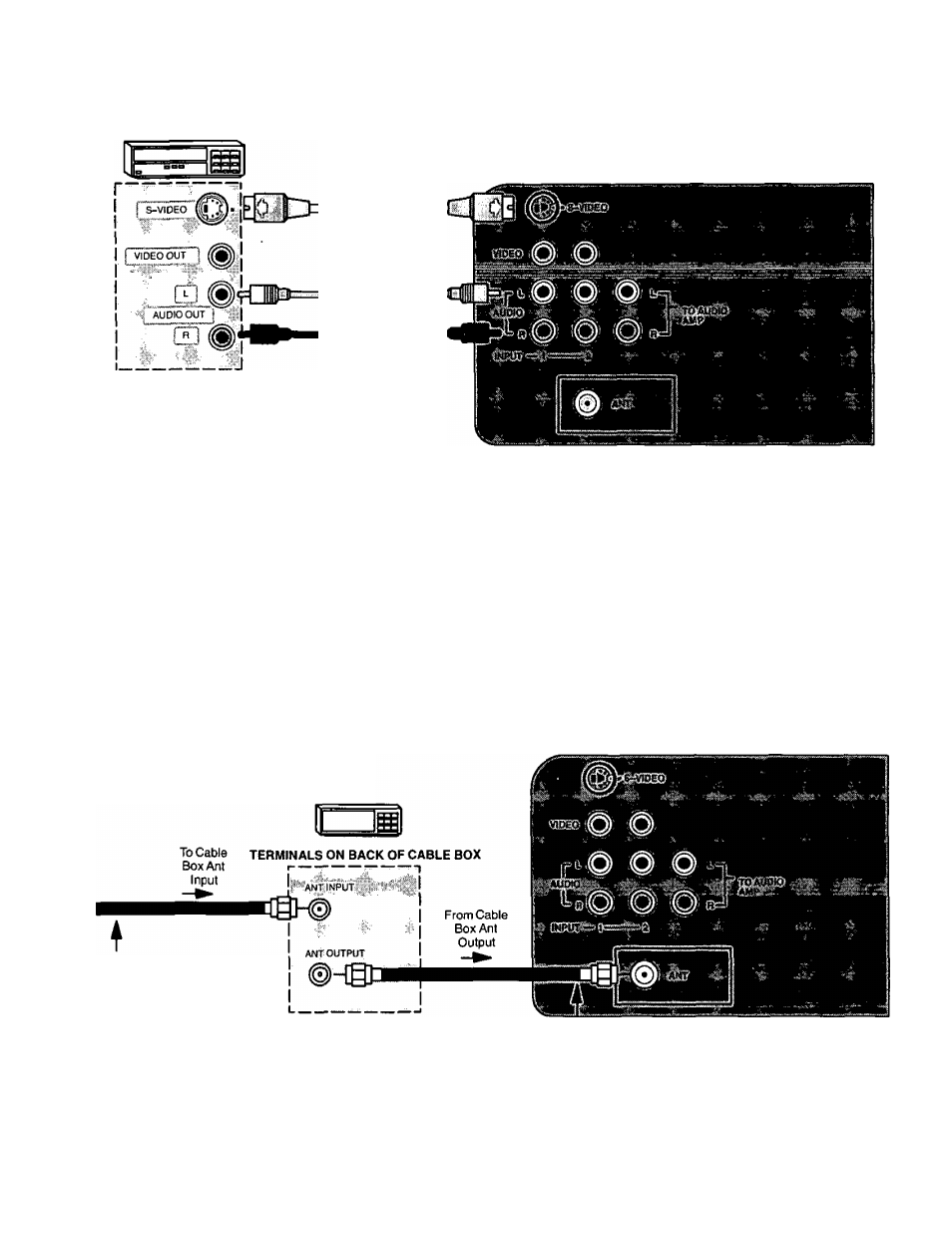
Optional Equipment Connection and Operation
(cont.)
S-Video Connection
VCR or VIDEO DISC
VCR S-VIDEO (YC)
CONNECTOR OPTIONAL
TERMINALS ON BACK OF TV
TERMINALS ON
BACK OF VCR
Operation
1. Connect S“Video (YC) connector to S-Video Terminals.
2. Make connections to L and R Input 1 Audio jacks.
3. Select Video! mode by pressing the TVA/IDEO button (or refer to the Input Select Menu).
4. Operate optional equipment (VCR-VDP) as instructed in Optional Equipment manual.
NOTE:
• You must select the same VIDEO Mode that the equipment is connected to.
• Connection of optional S-VlDEO jack automatically disconnects the Normal Video Input 1 jack.
Cable Box Connection
TERMINALS ON BACK OF TV
CABLE
BOX
Incoming Cable
From Antenna Or
Cable TV System
To ANT Terminal
-
8
-
- TX-43P400H (40 pages)
- TC-29V50R (28 pages)
- TX-43P800H (36 pages)
- TH-R50PY700 (22 pages)
- TX-51P250H (44 pages)
- TH-R50PV700 (22 pages)
- TX-47WG25 (60 pages)
- CT-3653 (80 pages)
- LIFI PT-61LCX70 (64 pages)
- CT 32D10 (36 pages)
- CT-G3349L (32 pages)
- TX-86W100A (48 pages)
- CT-L2000 (32 pages)
- VIERA TX-L37V10B (47 pages)
- PT-56LCZ70-K (68 pages)
- CT-36HX41U (58 pages)
- TC-26LX14 (58 pages)
- VIVA TH-65PZ750U (73 pages)
- CT-30WC15 (64 pages)
- CT-36SF24 (36 pages)
- Viera TY-WK42PR4W (52 pages)
- CT-3271S (32 pages)
- CTF2911 (58 pages)
- BT-LH1710E (5 pages)
- CT-30WC14 (96 pages)
- CT 20SL15 (68 pages)
- CT 27HL14 (80 pages)
- PT-50LCX63 (2 pages)
- CT-20G12 (24 pages)
- TC-42U12 (58 pages)
- PT-56LCX70 (64 pages)
- TC-17LA2D (32 pages)
- PT-43LC14 (88 pages)
- CT-36D20U (44 pages)
- CT-F2923X (73 pages)
- CT-20R14 (20 pages)
- Viera TC-P50ST50 (28 pages)
- TC-50PX14 (58 pages)
- CT 32HX40 (54 pages)
- TC-60PS34 (64 pages)
- CT-27G32 (32 pages)
- TX21FJ50A (22 pages)
- TC-26T1Z (60 pages)
- CT-32SX31CE (31 pages)
- TC-26LX70L (64 pages)
