Time stamp example, Special vcr features (continued) – Panasonic PV-C1321A User Manual
Page 28
Attention! The text in this document has been recognized automatically. To view the original document, you can use the "Original mode".
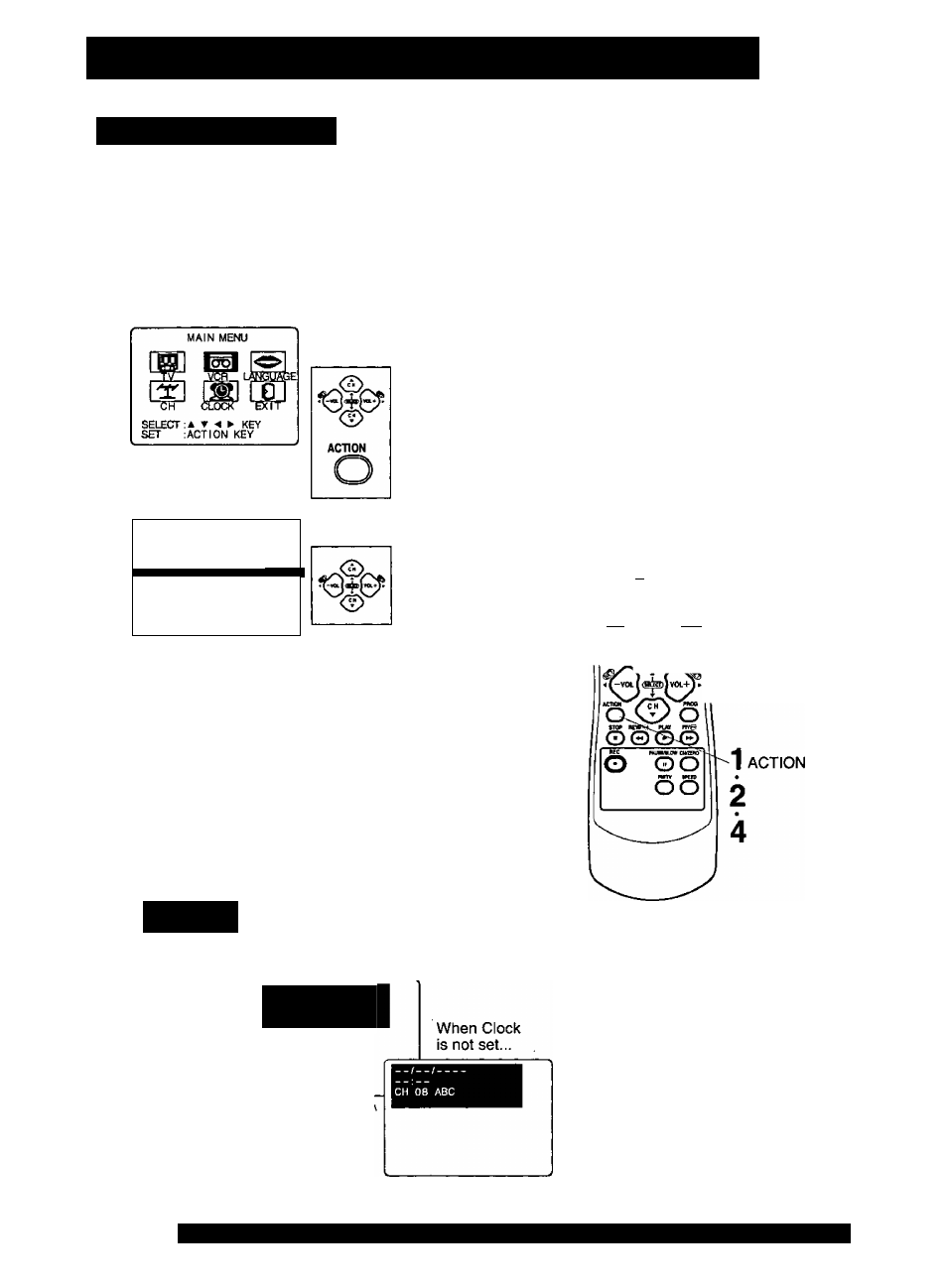
Special VCR Features (continued)
Time Stamp Feature
This unit writes program data (see example below) for about the first 10
seconds of every recording. The information is then displayed the first 10
seconds of piayback. To change the data, see “Changing Time Stamp
Data” section on next page.
1
ACTION
Display MAIN MENU.
Press ACTION.
2
Display SET UP VCR
screen.
1) Press
to select
“VCR.”
2) Press ACTION
to display.
3
SET UP VCR
"1
REPEAT PLAY
TIMER PROGRAMMING
: OFF
TIME STAMP
ONI
SELECT:A ▼ KEY
SET :► KEY
END :ACTION KEY
Select TIME STAMP.
1) Press
AT
to
select.
2) Press ► to set
“ON” or “OFF.”
When “OFP is seiected, the
program data is written on the
tape, but wiii not be displayed.
4
ACTION
Return to normal
screen.
Press ACTION twice.
Normal/ One
Touch Recording
12/28/1999 TUE
12:00PM
CH 06 ABC
Timer
Recording
12/27/1999 MON
12:00PM -
1:00PM
CH 08 ABC MOVIE
MEMORIAL MOVIE
[^C
Check list before you begin.
□ The clock is set to correct time.
□ The record tab is in place.
^ © © O O
^ o © ©
•aft
_ _ _ _ _ __ _ __ __ _ I
o © © ©
S O © © ©
»TUIg
AOQPLI
O ®
© Q w
O
2
select
/
set
:CH UP
:CH DOWN
:VOL UP
:VOL DOWN
28
For assistance, please call: 1-800-211-PANA(7262) or send e-mail to: [email protected]
