1* г, Stresmiineci document workflow – Panasonic DP-4510 User Manual
Page 3
Attention! The text in this document has been recognized automatically. To view the original document, you can use the "Original mode".
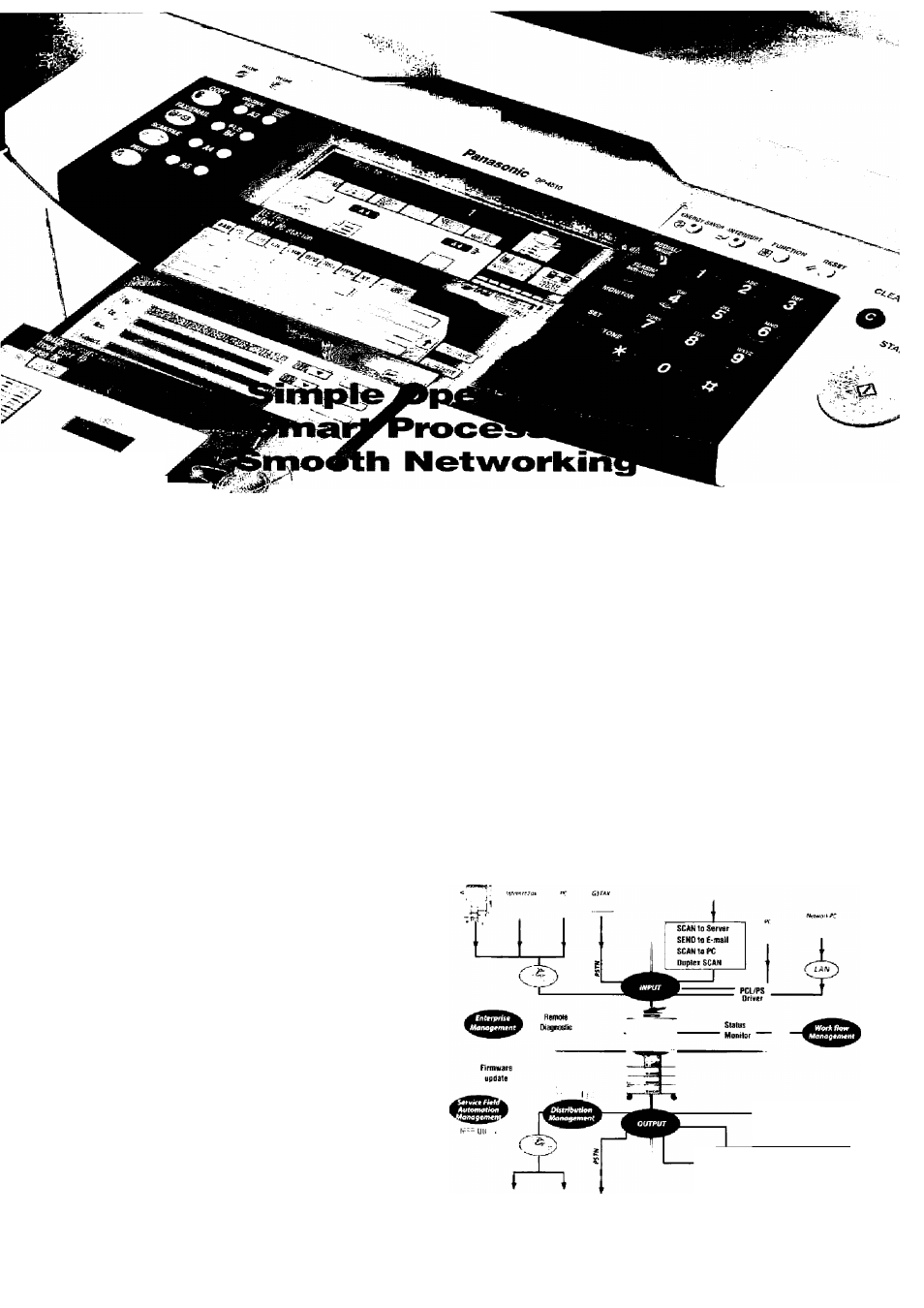
Q,; .
___
Nothing is more fremtaUng Win^^g
a machine that is so comft^x^jid one
can figure out how to use it. That’s why
Panasonic put extra effort into designing
a machine that’s complex on the inside,
yet simple and easy-to-use on the
outside.
Instead of a tiny LCD screen that shows
brief, cryptic messages, the WORKiO
DP-4510 comes with an oversized LCD
touch panei that lets you choose what
you want to do and Immediately shows
you what you’re going to get. No more
guesswork, or hunting for the manual.
With the intuitive graphical interface,
you’ll always know exactly what you’re
doing and what the results will be. So
you won't waste time and paper by
using the wrong settings or the wrong
document.
And, of course, the WORKiO DP-4510 is
built tough with a rugged chassis
designed to hr^dle thelVB9r~mdi t^r of
years of service. Key components ali^'
consumables have also been designed
to provide as long a service life as
possible, while power consumption and
noise/ozone emission have been
minimized to assure a safe, comfortable
and economical operating environment.
Stresmiineci Document Workflow
Best of ail, WORKiO works. With built-in network connectivity,
the WORKiO DP-4510 can plug Into any network — from small,
local networks to corporate backbone systems. Functioning as
an on-ramp to the Internet, the WORKiO DP-4510 provides
Internet capabilities that make It easy for you to stay connected
in today's world. The “Send to PC’’*^ and “Send to E-m8iГ*^
features send scanned documents directly to any PC on your
LAN or to an e-mail application at the touch of a button.
With network connectivity, laser-quality, user-friendly design,
and multitasking capabilities, the WORKiO DP-4510 is a today’s
most practical solution for maximizing office productivity and
reducing TCO.
The new-generation WORKiO from Panasonic. Building the
office of the future.
*1 Optional Network Scanner Module required.
*2
Optional Internet Faw£-maii Module lequired
DncMiiwnl
Manager ^
1
* г
ЛГ
' i
Doctimeni
Manager
-цТ
