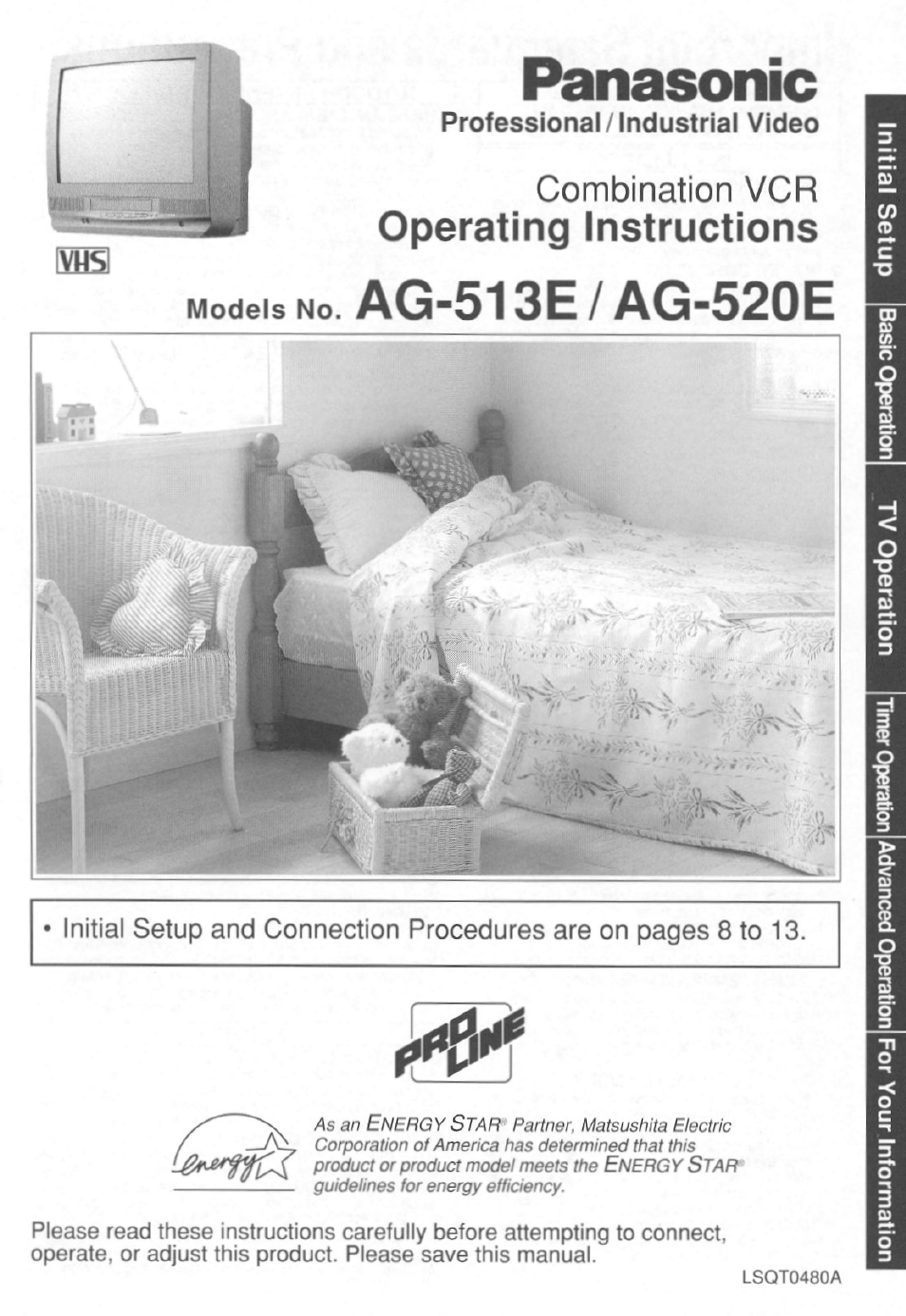Panasonic Combinatin VCR AG-513E User Manual
Panasonic, Operating instructions, Combination vcr
Table of contents
Document Outline
- Professional/industrial Video
- Safety Precautions/Mesures de sécurité
- Before Using
- Table of Contents
- Connections
- Initial Setup
- Initial Setup (continued)
- Setup Channel and Auto Clock Set (TUNERiON only)
- Auto Clock Set
- Press ACTION to display MAIN MENU.
- 1) Press AT-^ ► to select “CLOCK."
- 2) Press ACTION to display SET CLOCK screen.
- 1) Press AT to select "AUTO CLOCK SET,” then press
- 2) Press CHA to start.
- iOO®©
- 1 O©0O
- to display SET CLOCK screen.
- 1) Press AT to select the month.
- 2) Press ^ to set.
- Press ACTION twice to end setup. (Clock starts.)
- Reset Language, Channels, Clock,
- Time Zone Adjust
- Playback a Tape Record On a Tape
- Copy Your Tapes (Dubbing)
- TV Operation
- Picture Adjustment
- TV Timer Features
- Closed Caption System
- Timer Recording
- Tape Operation
- Tape Operation (continued)
- Special VCR Features
- Special VCR Features (continued)
- V-Chip Control Feature
- V-Chip Control Feature (continued)
- On-Screen Displays (OSD)
- Unit Information
- Before Requesting Service
- Index
- Panasonic