Press auto cue, Press, Press ^ again to start play – Panasonic SL-PD1010 User Manual
Page 17: To cancel repeat mode, Press repeat again, To cancel auto cue mode
Attention! The text in this document has been recognized automatically. To view the original document, you can use the "Original mode".
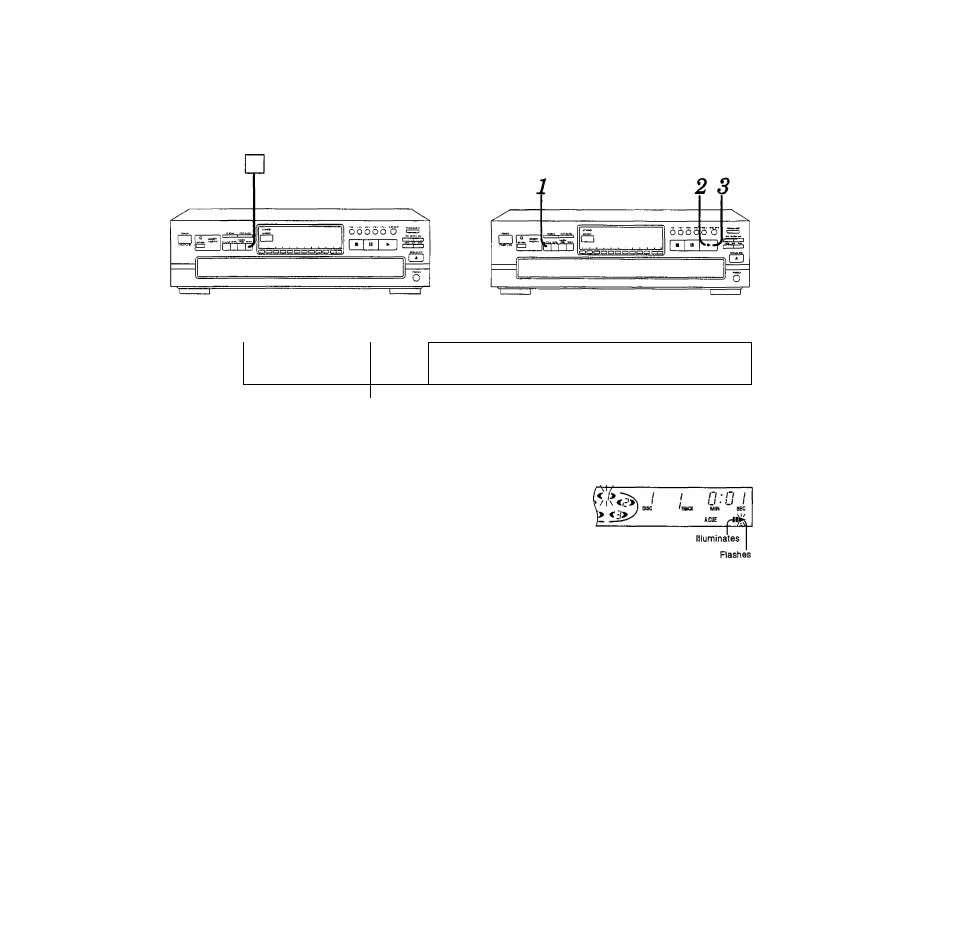
Èmù
Play will continue endlessly in accordance with the specific play
mode selected.
REPEAT
The auto cue function allows the unit to wait in a standby condi-
tion at the beginning of each track so as to start play right when
you are ready.
When each track finishes playing, the unit skips to the beginning
of the next track and switches to the play standby mode.
REPEAT
[Before or during play]
Press REPEAT.
Illuminates
AUTO CUE
Press AUTO CUE.
< 1> 1 n n
t . .
)
ose 'TRAtt
n n ■ n n
IJ IJ • U LI
SEC
lini n n ■ n n
\ ' / / / u U • U LI
^ )l A.(jUE
Illuminates
In sequential play mode:
All tracks of all discs will be played repeatedly.
In program play mode:
The changer plays only the programmed selections in the pro
grammed sequence repeatedly.
In delete play mode:
The changer plays the discs and tracks excluding the selections
to be deleted repeatedly.
In random play mode:
When the changer has played all the tracks on all the loaded
discs. It will select a new random sequence and play continuous
ly. The sequence differs each time.
In spiral play mode:
The changer plays all tracks of all discs repeatedly in the se
quence of spiral play.
17
W
T>
Press
The changer switches to the play
standby mode at the beginning of the
track.
Press ^ again to start play.
Press ► at the beginning of each
track.
To cancel repeat mode
REPEAT
Press REPEAT again.
The “ o " indicator will go out.
To cancel auto cue mode
AUTO CUE
Press AUTO CUE.
The "A.CUE" indicator will go out.
EB3
The auto cue function may not cause the unit to wait exactly at
the beginning of a track if the track begins with a very soft
passage or if there is a tot of background noise.
17
