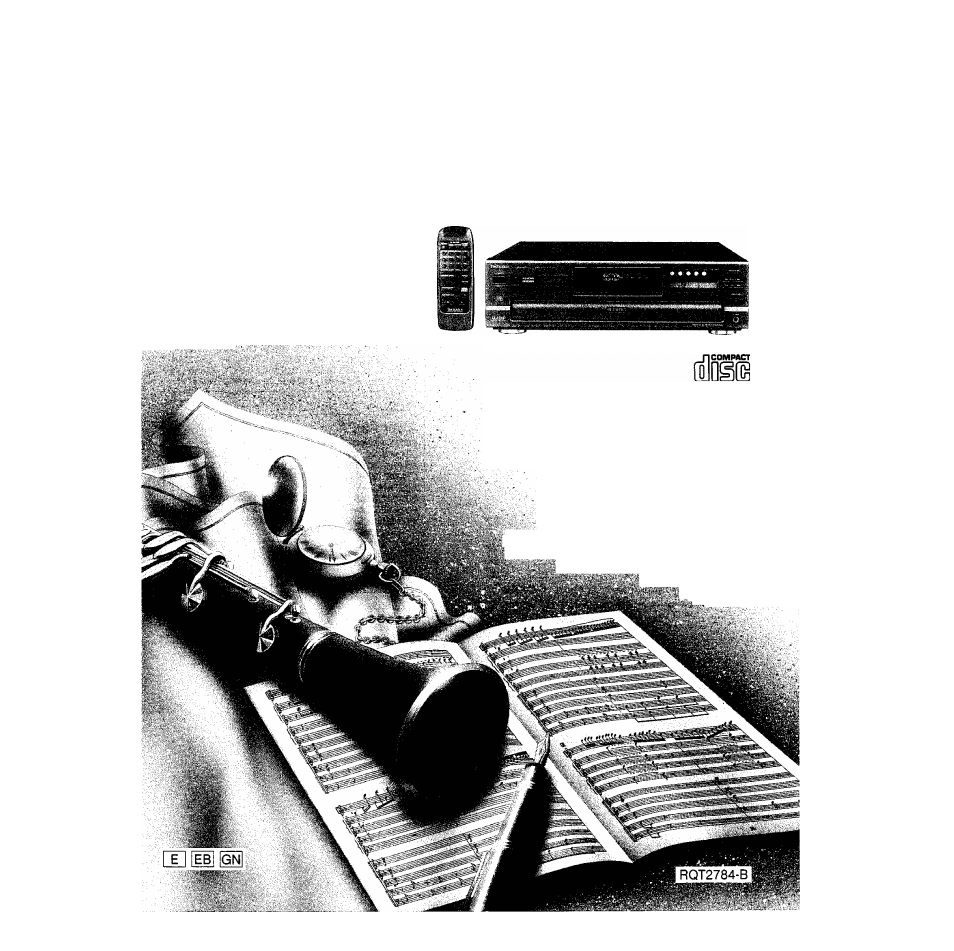Panasonic SL-PD1010 User Manual
Teclmics, Sl-pd1010, Compact disc changer
Attention! The text in this document has been recognized automatically. To view the original document, you can use the "Original mode".
Table of contents
Document Outline
- LUOKAN1 LASERLAITE KLASS 1 LASER APPARAT
- Sequential play
- To directly access a desired track
- To temporarily stop play
- To stop play
- Memory reserve function
- To listen through headphones
- Using the remote control transmitter
- One disc random play
- Full random play
- Parade scan
- Press DISC SKIP to rotate the disc tray.
- Press either SKiP (ЫМ or un- tli you reach the desired track.
- Press AUTO CUE.
- Press
- Press ^ again to start play.
- To cancel repeat mode
- Press REPEAT again.
- To cancel auto cue mode
- Press AUTO CUE.
- Prepare the tape deck for recording.
- Press EDIT GUIDE to select the tape length.
- Dts^Kip Press DISC SKIP to select the disc to be recorded.
- To enter a desired recording time other than 46, 60 or 90 minutes:
- To stop recording
- Press ■ and then press the stop button on the tape deck.
- For your reference:
- Basic operation
- To turn OFF/ON the main unit
- To open/close the loading drawer
- To rotate the carousel
- To select the desired disc number
- To select the desired track number
- To start play
- To stop play temporarily
- To stop play
- To start program/delete play
- To check the entered contents
- To clear a single item ot the entered contents
- To clear all entered contents
- To cancel
- Other functions
- ÒaÉfiòB^