Q side pincushion balance, Tldcxd, R\ trapezoid adjustment – Panasonic SL70 User Manual
Page 17: O parallelogram adjustment, Oi rotation (image tilt) adjustment, 01 color temp, A • b, User color adjustment
Attention! The text in this document has been recognized automatically. To view the original document, you can use the "Original mode".
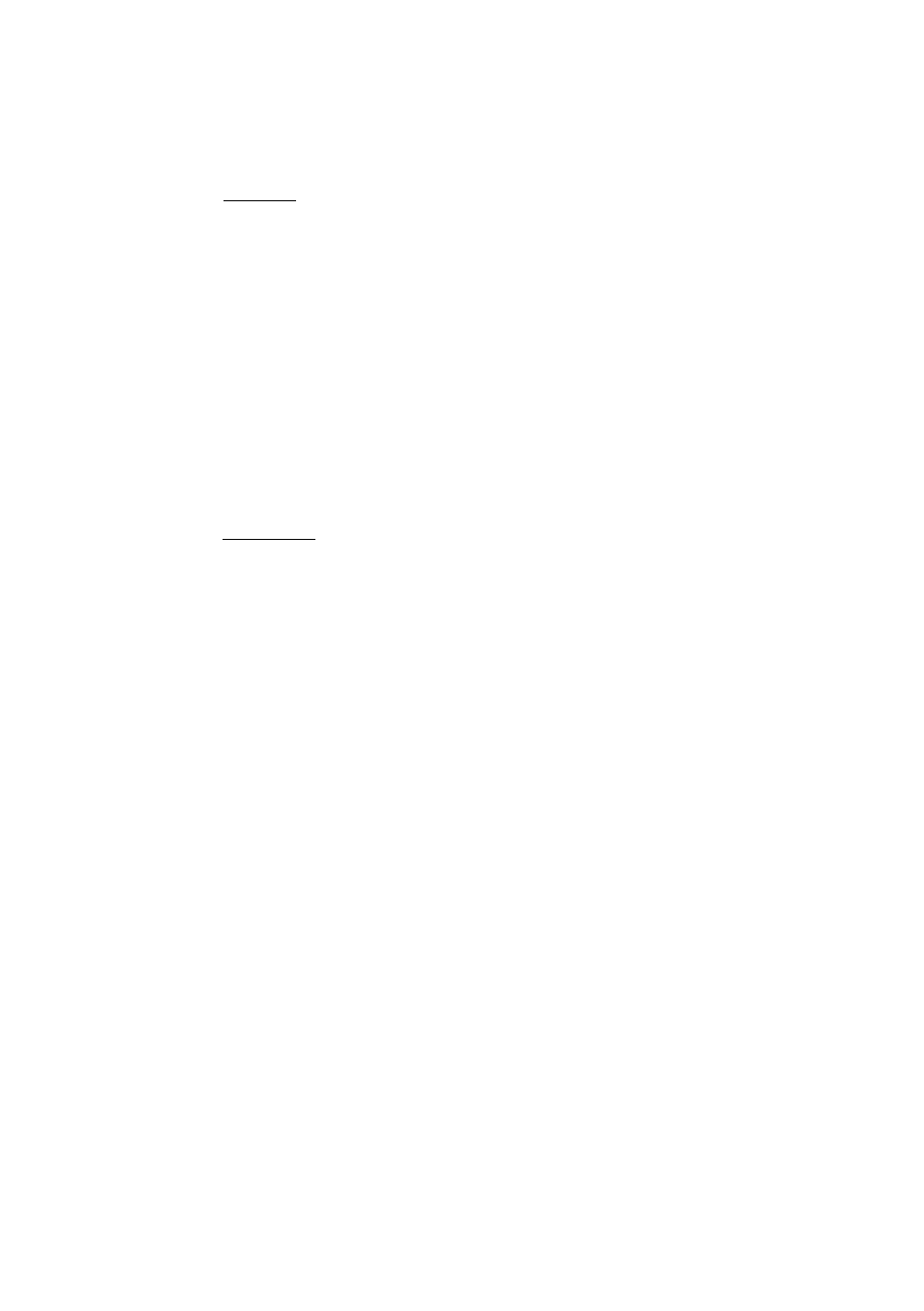
< Onscreen Display>
< Function and Operation>
Q Side Pincushion Balance
S i d e P i n . B a l .
50 iMiaiHflBa
TldCXD
The image can be corrected for barrel balance
distortion. Press the S key to expand to the left of
the image, the B key to expand to the right it.
r\ Trapezoid adjustment
T r a p e z o i d
50 I'.aaiaiBF.ti.i'j
n a Q / 7 : d ]
The image can be corrected for trapezoidal
distortion.
Press the a key to make the top edge narrower,
the B key to make the bottom edge narrower.
O Parallelogram adjustment
P a r a l l e l o g r a m
5 0 liiaMBiiaiiH —I
YICLCXD :[2]
The image can be corrected for parallelogram
distortion.
Press the a key to collapse the parallelogram to
the left, the B key to collapse it to the right.
Oi Rotation (Image tilt)
adjustment
R o t a t i o n
5 0
Use this to adjust for tilt on the screen.
Press the a key to rotate the image slightly
counterclockwise, the
B
key to rotate the image
slightly clockwise.
‘Pressing the
a
and
B
keys simultaneously
adjusts rotation to its factory preset level.
01 Color Temp
C o l o r T e m p
5 1 1 2 3 4 5
9300K+8
The white in the image can be adjusted.
1) Use the
a • B
keys to select 1: 9300 K + 8
MPCD, 2: 7500 K, 3: 6500 K, 4: 5000 K or 5 :
the user’s preferred color.
2) If" 5 : user’s color" is selected, d] ” appears
in the lower right of the On-Screen Display.
Press the front [U key to call the User Color
adjustment screen.
User Color adjustment
R100 C
G 80 [SEIEü3»EEn
ww
R-B :m
Note:Record the initial values of R,G and B
here before making any adjustments:
R ( R e d )
__________________
G { Green )
__________________
B ( Blue )
_________________
The white in the video image can be adjusted to
the user’s preferred color.
1) Use the [H key to select R (red) or G (green)
or B (blue).
2) Use the a • B keys to adjust the color as
desired.
* Recall of the user’s color is not possible, so
make a note of the initial setting before
adjusting.
- 1 2
-
